
This Lite version of AirSlides is for your evaluation, it plays only 5 pages of the slides

AirSlides Lite

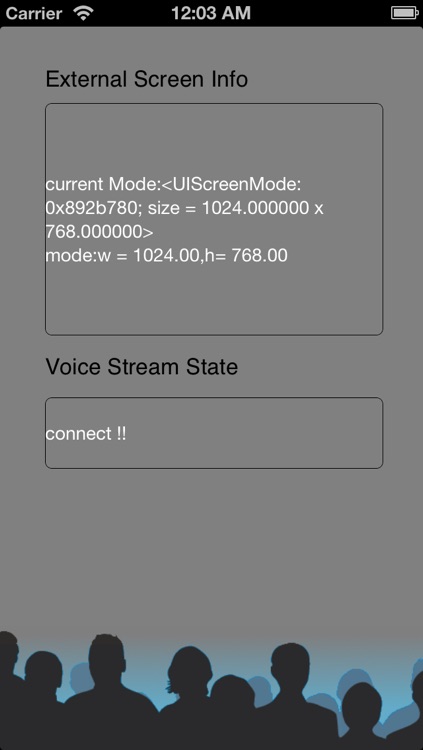
What is it about?
This Lite version of AirSlides is for your evaluation, it plays only 5 pages of the slides.

App Store Description
This Lite version of AirSlides is for your evaluation, it plays only 5 pages of the slides.
AirSlides helps speakers to do presentation wirelessly with an iPad and an "AirProjector" which may be a PC, an AppleTV or an iDevice connecting to a projector. See AirSlides in live: http://youtu.be/BztX0tx93Oo
Advantages of AirSlides:
* No longer to put a heavy laptop into backpack.
* Move around and get close to audience.
* No longer to turn around to view slides.
* Easy to guide focus by drawing on screen.
* It is so easy to navigate between pages, slides is never linear.
* Play video streaming full screen without switching between apps.
Speaker can view and control PDF slides on iPad, play videos on iPad. The screen will be sent to the AirProjector through Wi-Fi network.
AirSlides client software supports both Mac and Windows PC. Mac version is available in Mac App Store (http://itunes.apple.com/us/app/airslidesx/id533708938?ls=1&mt=12). Windows version is available at http://airslides.time2change.mobi . This universal package can be installed both devices and you need buy once only.
The iPod touch (4 or later) or iPhone (4 or later) or iPad may be connected to a projector through standard Apple VGA Adapter or Apple HDMI adapter. Of cause AirSlides software is installed.
The AppleTV 2 is connected to projector or TV with HDMI cable. Speaker need enable AirPlay mirroring to this AppleTV on iPad side.
With Air Slides, speaker may step away from stage, get close to audience and use body language.
At any corner of the meeting room, speaker has the slides on hand, may swipe screen to change page and even may doodle on screen by finger.
You may export slides to PDF format in PowerPoint or Keynote. You also need to install Air Slides on two devices, one iPad and one iPod touch (or iPhone), These two parts has been packed into single app so you can just purchase once and install it into two devices. Most likely you need a 30pin to VGA adapter, which is available in Apple Store.
You may add PDF and video to AirSlides by following methods:
1. iTunes FileSharing,
2. Use your favorite browser to upload into AirSlides,
3. Use WebDAV client to manage files,
4. Browse website and download PDF using browser embedded in AirSlides.
5. Open email attachment with AirSlides.
6. User Keynote for iPad's WebDAV share to export just on the device.
If you need Air Slides' built-in VoIP service for voices, you may do recording by following methods:
1. Use an official headset on iPad,
2. Just talk to mic in middle top of iPad,
3. Use a bluetooth A2DP earphone.
* It is preferred to use wireless microphone provided by conference room.
AppAdvice does not own this application and only provides images and links contained in the iTunes Search API, to help our users find the best apps to download. If you are the developer of this app and would like your information removed, please send a request to takedown@appadvice.com and your information will be removed.