
Easily access, transfer, and stream your files from AirStash® to your legacy iOS devices

AirStash Classic

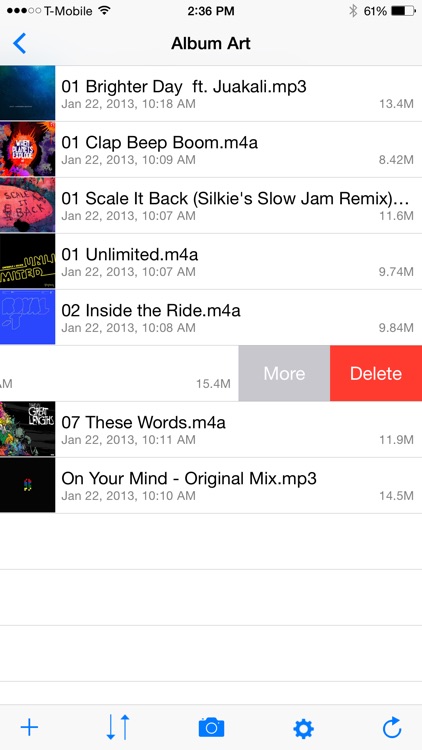
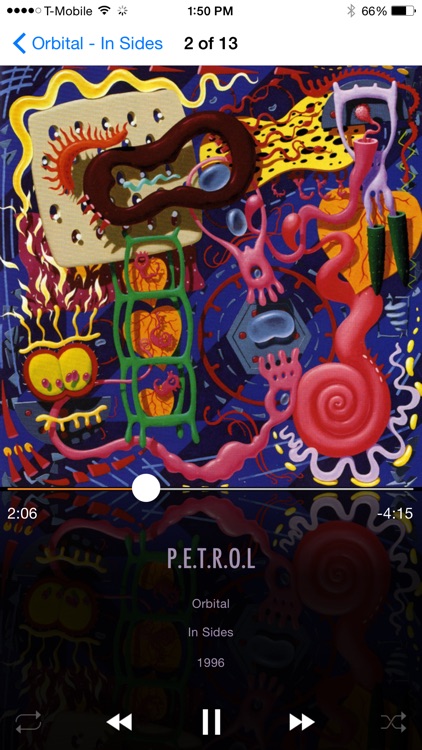
What is it about?
Easily access, transfer, and stream your files from AirStash® to your legacy iOS devices. The AirStash Classic app works with iOS 5 to iOS 7 devices. For iOS 8 and beyond, get the AirStash+ app which has new features! This AirStash Classic app will not receive feature updates.

App Screenshots

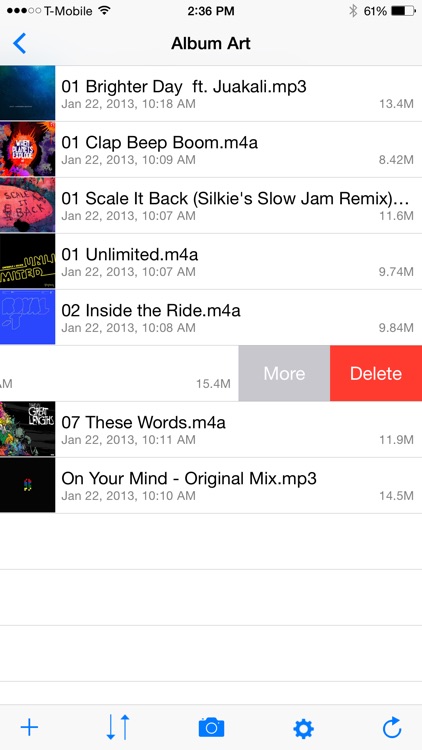
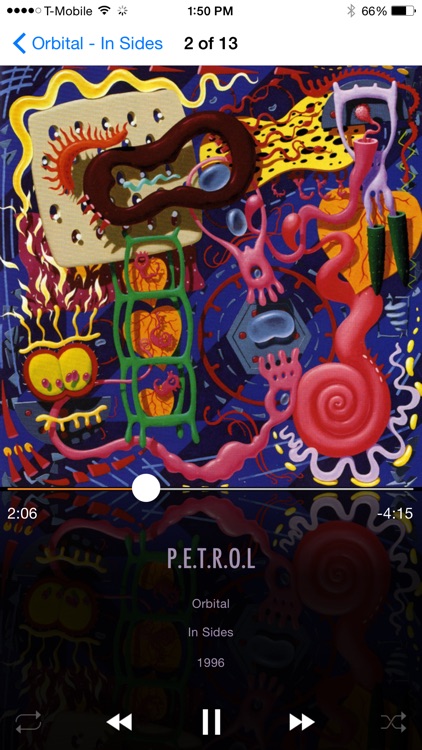
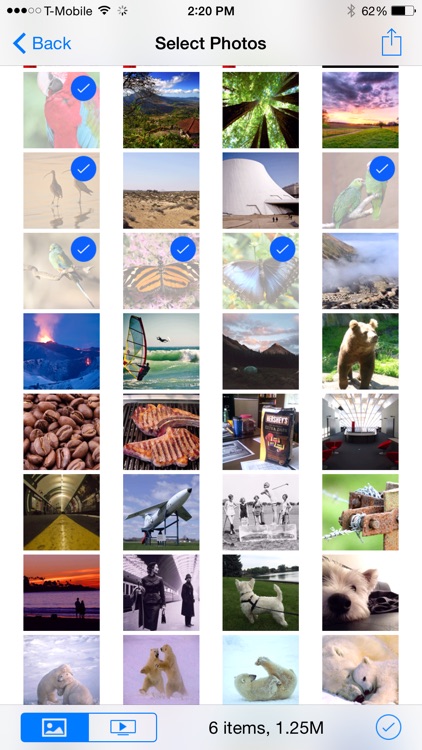
App Store Description
Easily access, transfer, and stream your files from AirStash® to your legacy iOS devices. The AirStash Classic app works with iOS 5 to iOS 7 devices. For iOS 8 and beyond, get the AirStash+ app which has new features! This AirStash Classic app will not receive feature updates.
Use with AirStash® – the premium wireless flash drive for iPad, iPhone, and iPod touch! This app requires an AirStash device in order to work.
View, import & export photos, wirelessly stream videos, music & podcasts, and view documents stored on your AirStash. AirStash is an enhanced alternative to the built-in web interface adding features only possible with a native app.
FEATURES
The AirStash app provides easy access to all of your AirStash devices.
Photo:
• View photos directly from AirStash, in full screen, slide-show or thumbnails
• Import photos directly to the camera roll
• Export photos or videos from your camera roll to AirStash
• Works with many pro camera RAW file formats
Video:
• Play video files supported by your Apple device
• Play additional video formats by connecting to third-party apps
• Supports AirPlay when connected to a home network
• Import compatible videos to your camera roll
• Resume video playback from where you left off
Audio:
• Play audio files supported by your Apple device
• View album art and song information
• Control playback from the lock screen and remote controls on headphones
• Auto-play next audio file in directory
• Resume audio playback from where you left off (great for podcasts)
Documents and Files:
• Preview documents
• Open documents in other apps via tap and hold
The AirStash device also supports many 3rd party apps.
SUPPORT
For questions, please contact us at http://support.airstash.com to read our knowledge base and find other support options.
AppAdvice does not own this application and only provides images and links contained in the iTunes Search API, to help our users find the best apps to download. If you are the developer of this app and would like your information removed, please send a request to takedown@appadvice.com and your information will be removed.