AirTesla allows you mirror your phone screen to Tesla™ built-in browser
AirTesla - Screen Mirror
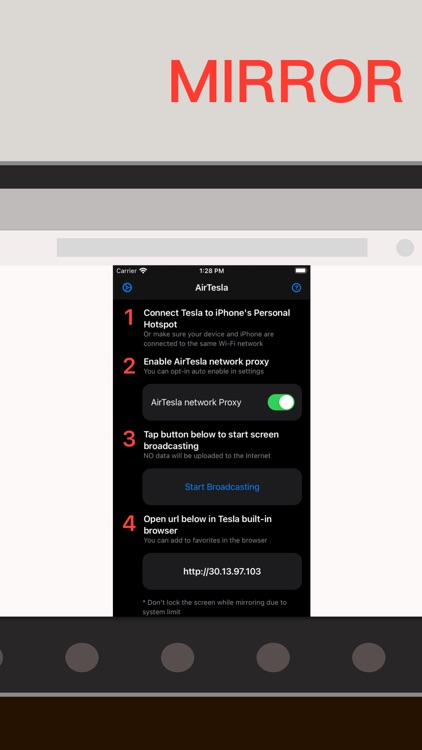
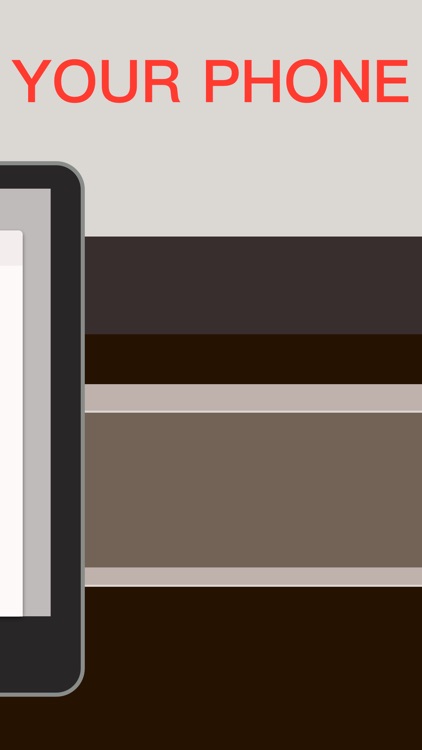
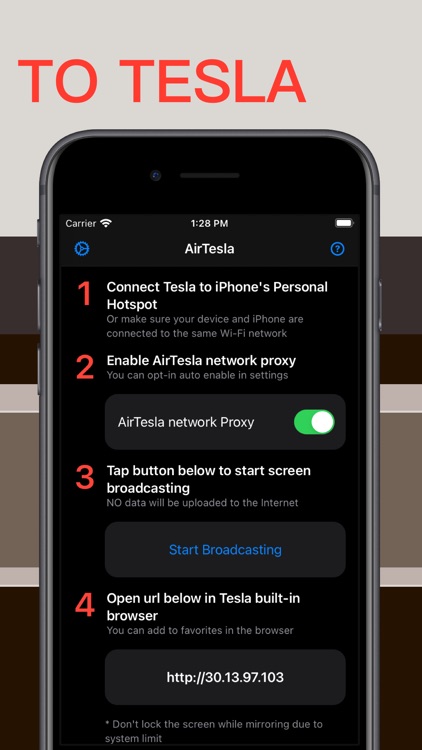
What is it about?
AirTesla allows you mirror your phone screen to Tesla™ built-in browser.
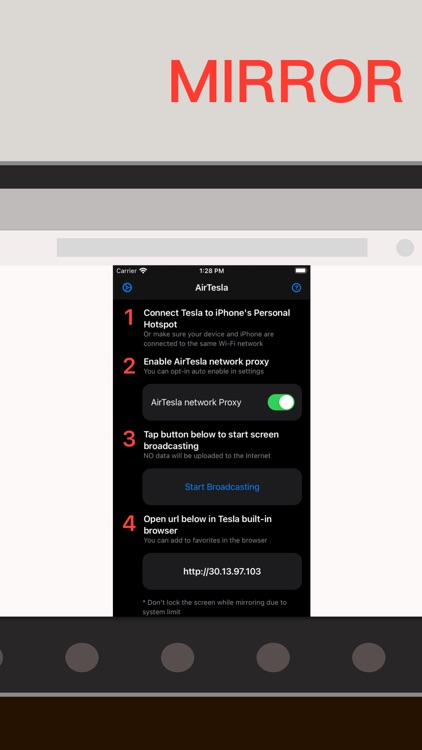
App Store Description
AirTesla allows you mirror your phone screen to Tesla™ built-in browser.
Features:
* Privacy - all data transmitted over local network, no one else can see your screen.
* No cellular data used - AirTesla connect to Tesla via Personal Hotspot, data are transmitted directly to Tesla.
* No cables needed.
* Support both portrait and landscape screen orientation.
Please follow these steps:
1. Connect Tesla to your phone's Personal Hotspot.
2. Start screen broadcasting.
3. Open url http://6.6.6.6 in Tesla built-in browser.
Notes:
* DO NOT use the app while driving.
* AirTesla requires MCU2 hardware, including Model S(March 2018 or later) / Model 3 / Model Y / Model X(March 2018 or later).
* This is NOT an official app of Tesla. Tesla is trademark of Tesla, Inc., registered in the U.S. and other countries.
AppAdvice does not own this application and only provides images and links contained in the iTunes Search API, to help our users find the best apps to download. If you are the developer of this app and would like your information removed, please send a request to takedown@appadvice.com and your information will be removed.