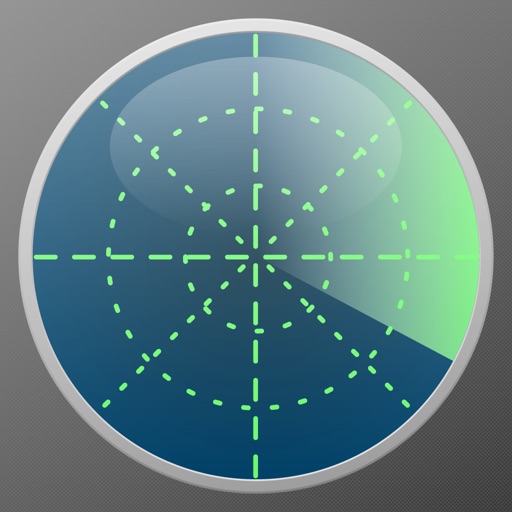
AIS Radar displays AIS (Automatic Identification System) data received from marine AIS transponders/receivers such as the ExNC 101, Weatherdock easyAIS or Digital Yacht, over a WiFi network

AIS Radar

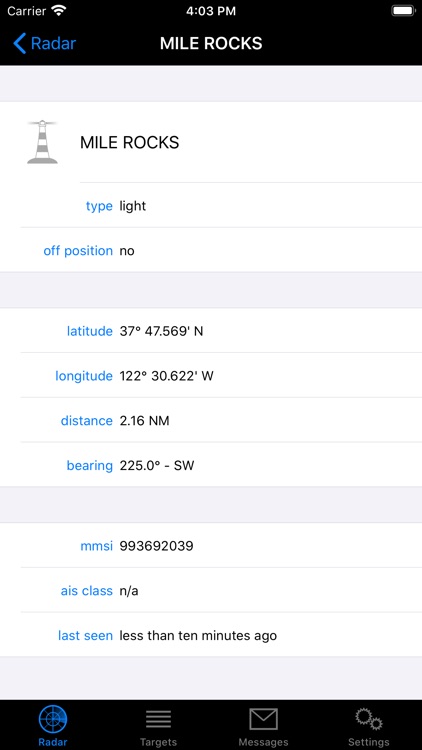

What is it about?
AIS Radar displays AIS (Automatic Identification System) data received from marine AIS transponders/receivers such as the ExNC 101, Weatherdock easyAIS or Digital Yacht, over a WiFi network. For AIS devices without built-in WiFi support, an external serial-to-WiFi adapter such as the SEAMate1A® Lite, the Brookhouse iMux, the Roving Networks RN-370 or the Digi Connect® Wi-SP can be used. Alternatively, the application can display AIS data received from public internet AIS feeds such as the San Francisco Exploratorium.

App Screenshots

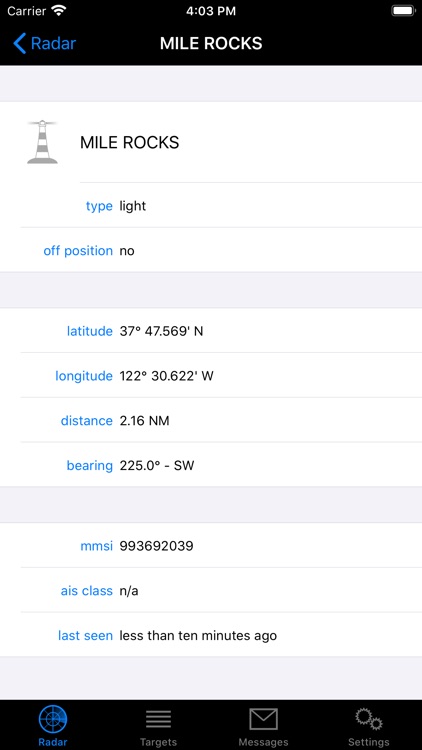

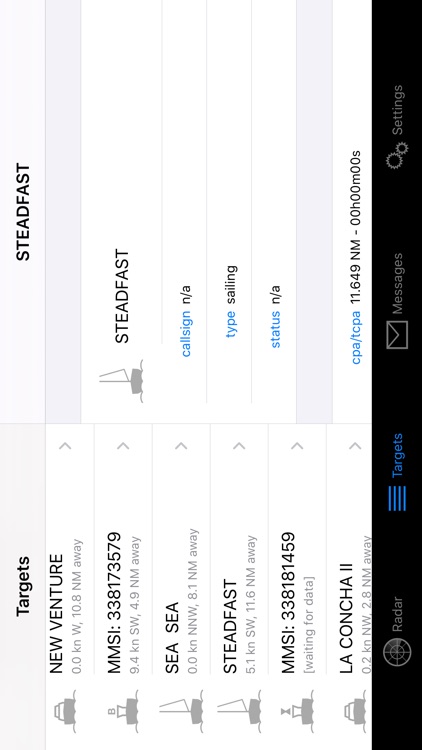
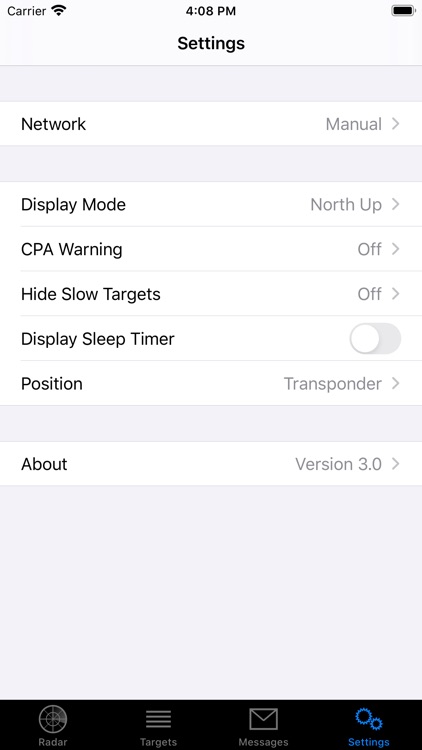
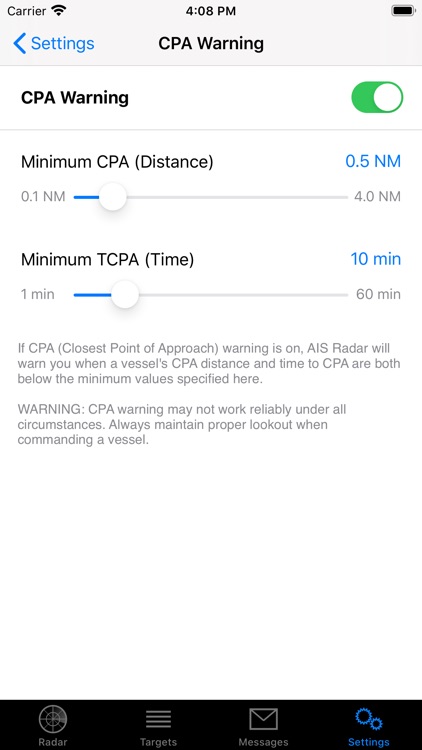
App Store Description
AIS Radar displays AIS (Automatic Identification System) data received from marine AIS transponders/receivers such as the ExNC 101, Weatherdock easyAIS or Digital Yacht, over a WiFi network. For AIS devices without built-in WiFi support, an external serial-to-WiFi adapter such as the SEAMate1A® Lite, the Brookhouse iMux, the Roving Networks RN-370 or the Digi Connect® Wi-SP can be used. Alternatively, the application can display AIS data received from public internet AIS feeds such as the San Francisco Exploratorium.
IMPORTANT: Please note that you will need to have an AIS transponder or receiver device capable of sending AIS data over a WiFi connection. Please see the Support Website for information regarding supported devices and setup tips.
Features include:
* Radar PPI-like display of AIS targets with course/heading and speed information.
* Selectable display range.
* Symbols for different targets (vessels with AIS class A and class B transponders, SAR aircraft and navigation aids).
* Computes closest point of approach (CPA) and time to closest point of approach (TCPA) for AIS targets.
* CPA/TCPA warning: The app will warn if the CPA (distance) or TCPA (in minutes) of another vessel is below a specified minimum.
* Tap to select targets, double-tap to display detailed information about selected targets.
* Pinch gestures and +/- buttons to change display range.
* Different radar display modes: Heading Up, Course Up and North Up.
* Optionally hide slow moving (or non-moving) targets from Radar view.
* List and detail views for AIS targets, displaying all available information about a target in clear form.
* Viewer for AIS safety-related broadcast messages.
* Supports iPhone and iPad, in portrait or landscape orientation.
* AIS/NMEA data can be received via a TCP connection or UDP.
DISCLAIMER: This application is no replacement for professional marine equipment. Always adhere to the principles of good seamanship and use proper caution and common sense when commanding a ship.
AppAdvice does not own this application and only provides images and links contained in the iTunes Search API, to help our users find the best apps to download. If you are the developer of this app and would like your information removed, please send a request to takedown@appadvice.com and your information will be removed.