Manage your money on the go with Albaraka Mobile
Albaraka Mobil
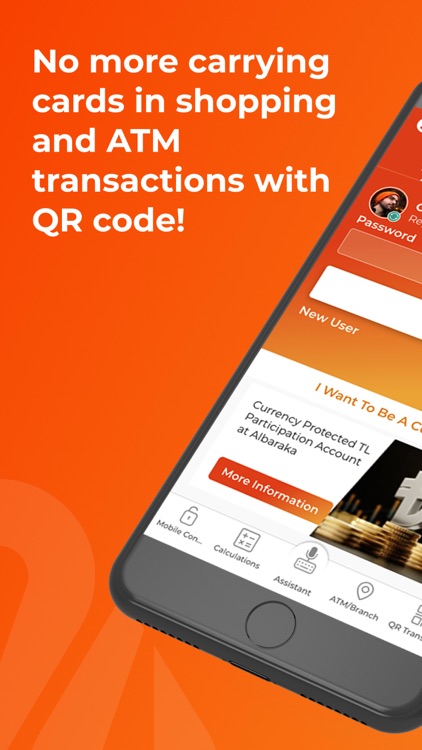
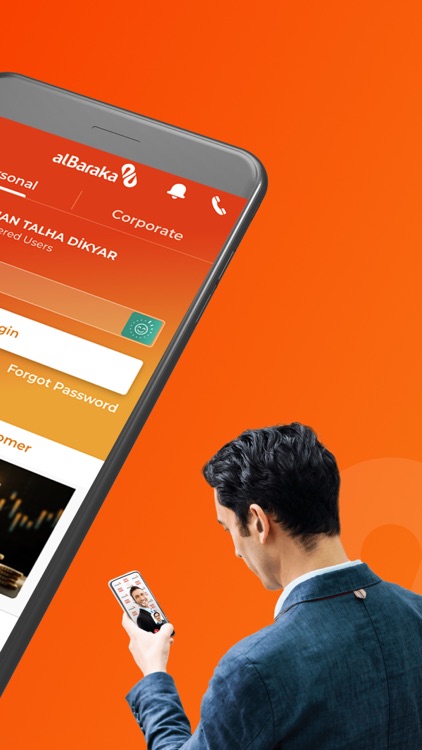

What is it about?
Manage your money on the go with Albaraka Mobile!
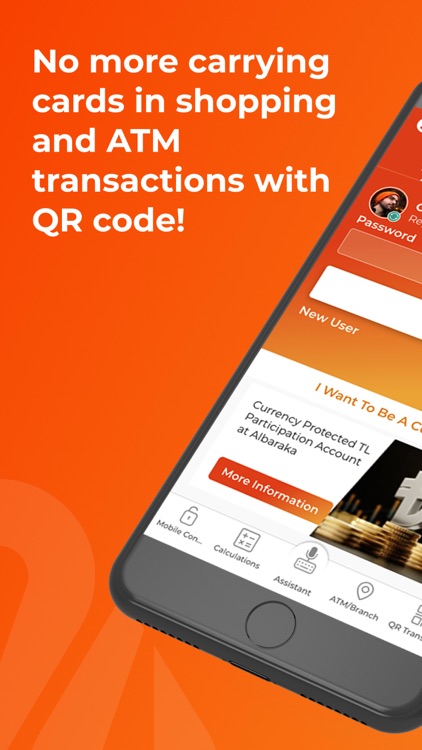
App Screenshots
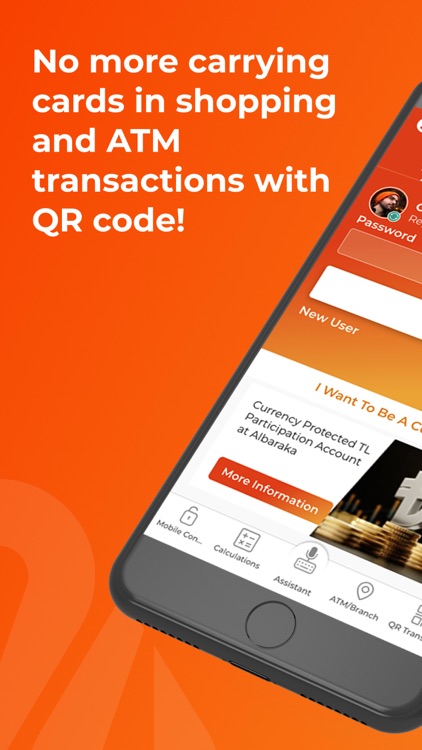
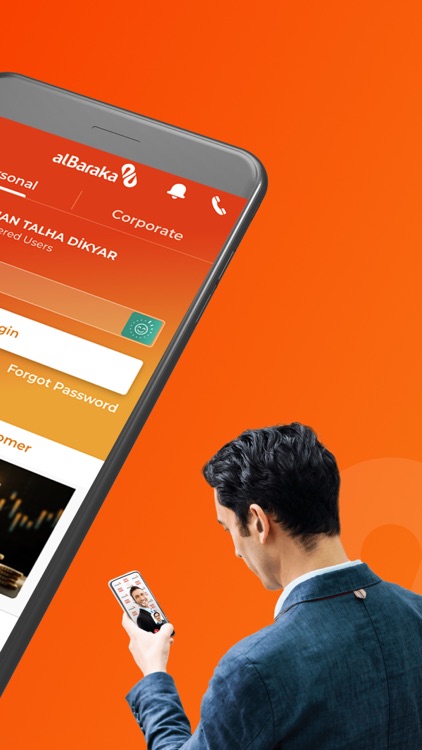


App Store Description
Manage your money on the go with Albaraka Mobile!
You need to have Albaraka Internet / Mobile password in order to use Albaraka Mobile banking application. If you do not have a password, you can get a password with your debit or credit card information by clicking on “New User” field.
Albaraka Mobil uses two-factor validation. You can log into application either with your customer / Turkish national ID number and password or with face recognition function.
Customers who have iPhone® X and more up-to-date devices with IOS operating system can only use Apple’s Face ID technology for login via face recognition.
Albaraka Türk’s face recognition function is used for the devices which do not support Apple’s Face ID technology. This fuction is entirely unique to Albaraka Mobile banking application and not affiliated with Apple Inc. Also, this function is not authorized and approved by Apple Inc.
You can perform many banking transactions via Albaraka Mobile as followings:
• You can view your accounts and open current and saving accounts.
• You can view your cards, pay credit card debt, create a virtual card and update the limit of your virtual card.
• You can transfer money and perform a previous transaction again via “Repeat Transaction” feature.
• You can pay bills and top-up TL for your pre-paid lines.
• You can make express money transfer and learn your account balance and currency rates via Albaraka Asisstant.
• You can view your financings and pay installment.
• You can get notifications for your selected banking transactions.
• You can track FX rates and buy / sell foreign currency / precious metal.
In addition to these transactions, our corporate customers can authorize users for transactions and seperate their login and approval authorizations.
AppAdvice does not own this application and only provides images and links contained in the iTunes Search API, to help our users find the best apps to download. If you are the developer of this app and would like your information removed, please send a request to takedown@appadvice.com and your information will be removed.