Alert-iT - app used to configure Alert-iT devices
Alert-iT Configuration Tool
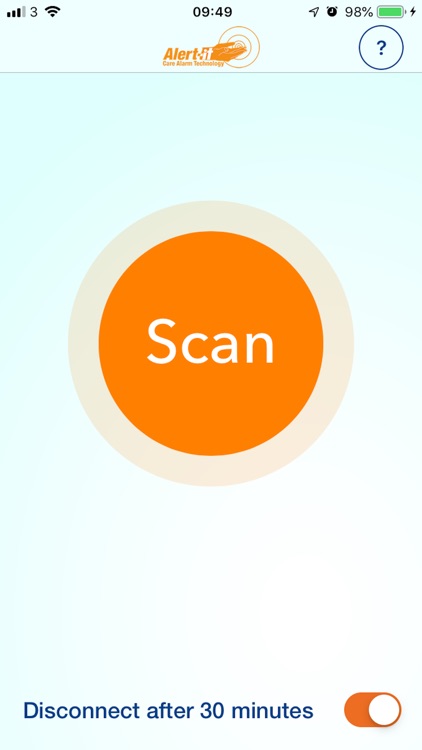
What is it about?
Alert-iT - app used to configure Alert-iT devices.
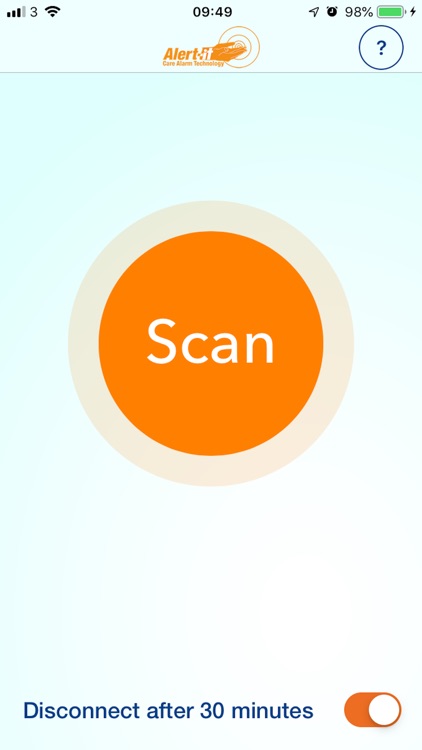
App Store Description
Alert-iT - app used to configure Alert-iT devices.
The Alert-iT app equips your Bluetooth® enabled iOS device for wireless setup of Alert-iTs latest devices.
The app provides simple intuitive config set-up and a widened array of programmable features.
Parameter configuration is performed via a wireless Bluetooth connection using Alert-iTs app loaded onto a Bluetooth compatible iOS device.
Once installed onto a mobile device, the app must be connected with one of our Bluetooth compatible products through Bluetooth in order to display configuration menus. Without connectivity, you will not see any of the menus. Best connection is obtained when the iOS device is within 9 meters of the device.
Activate the Scan function from the Alert-iT app when in proximity of the target device, the smartphone or tablet will search for Bluetooth devices and list them by name. The default name for each device will be its P number appended with the factory serial number. Please note: some devices will require a button to be pressed before they can be connected to, please see the devices handbook for specific instructions.
Make all configuration selections as desired from the various app menus. Once complete, save settings and exit app. All changes will be lost if the “Save” activity is not completed at the end of the process.
AppAdvice does not own this application and only provides images and links contained in the iTunes Search API, to help our users find the best apps to download. If you are the developer of this app and would like your information removed, please send a request to takedown@appadvice.com and your information will be removed.