Allo is the online workspace for visual collaboration and teamwork for remote teams
Allo: Unified Workspace

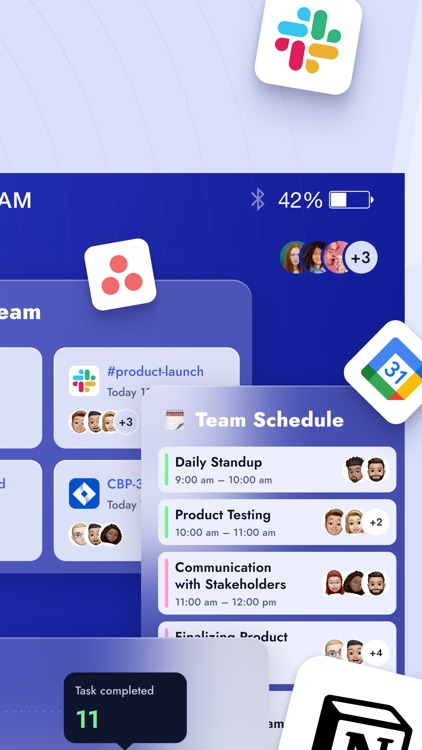
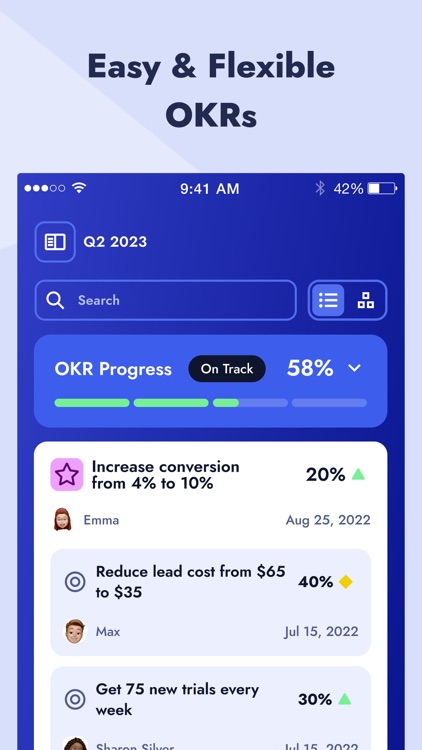
What is it about?
Allo is the online workspace for visual collaboration and teamwork for remote teams. With our interactive and visual workspace teams can collaborate over, notes, design, sketches, tasks, processes, and work.

App Screenshots
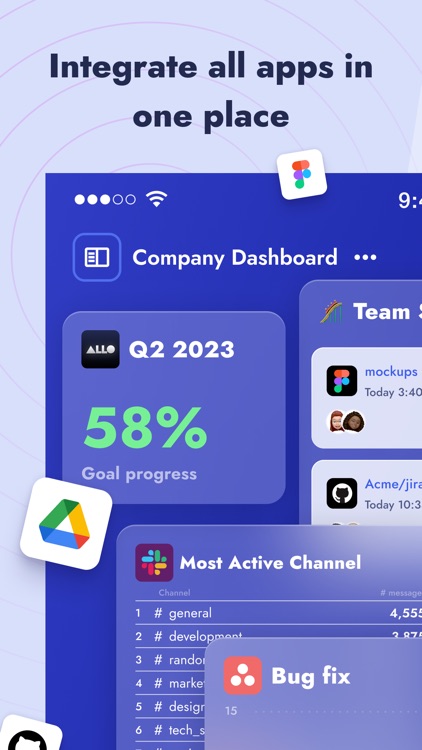
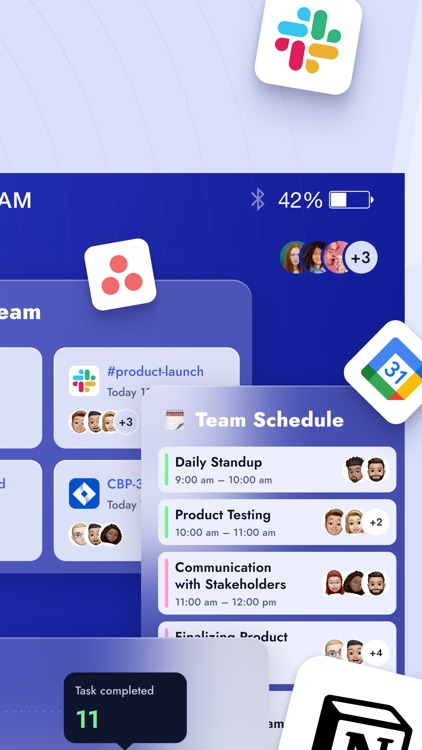
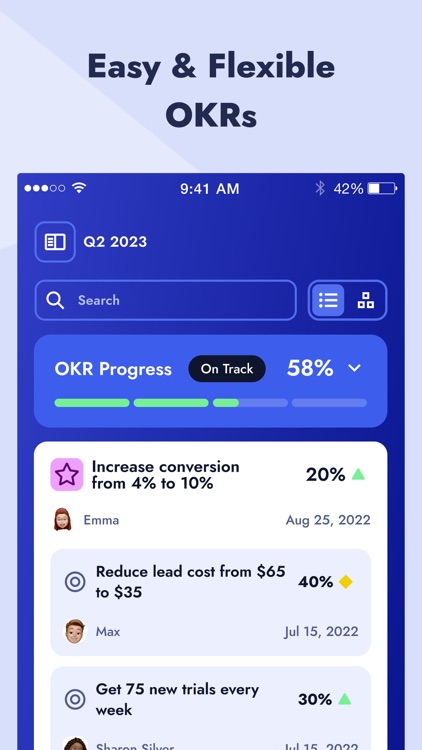
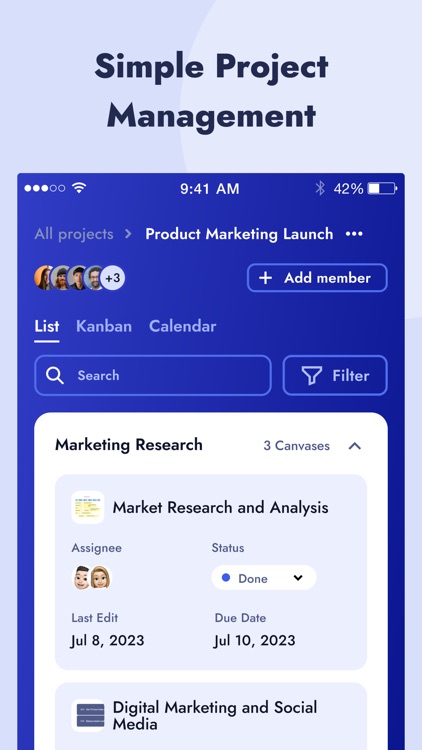
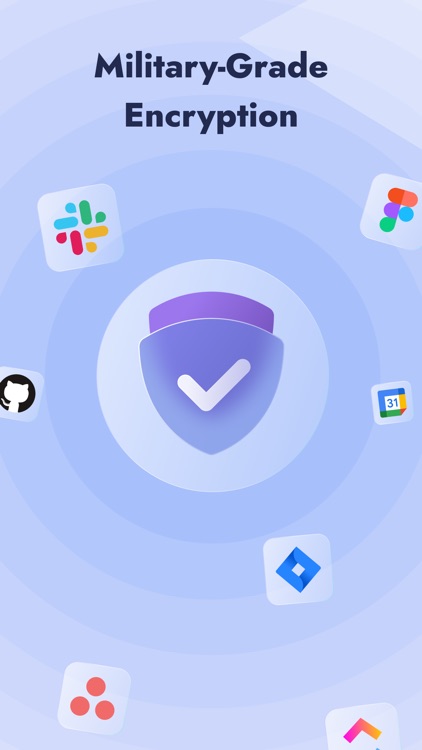
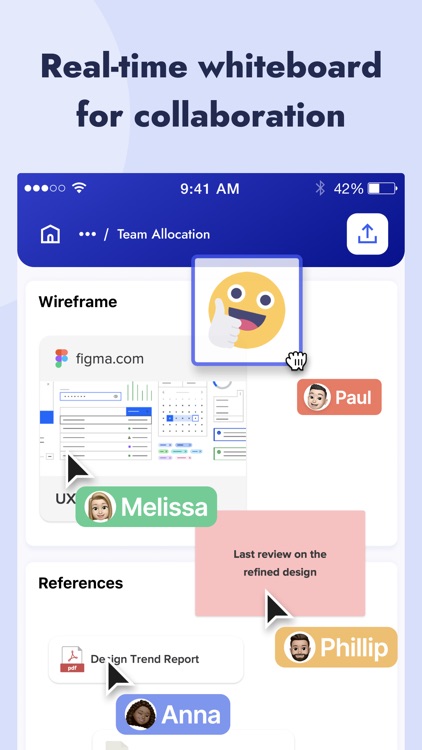
App Store Description
Allo is the online workspace for visual collaboration and teamwork for remote teams. With our interactive and visual workspace teams can collaborate over, notes, design, sketches, tasks, processes, and work.
Manage, plan, organize and track all workflows and collaboration:
* Brainstorm new ideas and designs on a whiteboard canvas
* Edit, annotate, and mark-up documents and PDFs
* Collect resources, notes, photos, docs, Google & Youtube links, and references
* Plan and manage agile workflows and scrum rituals and ceremonies
* Teach and train online with helpful visuals
* Create compelling notes for any lesson, workshop, or meeting.
Allo allows you to create and collaborate from anywhere, whether you're in the office, working from home, or at a coffee shop. Use our tablet app with your apple pencil to speed up your workflow.
With Allo mobile app, you can:
* Manage and organize plans, projects, and tasks
* Create notes and notepads in a variety of formats, including sketches, photos, videos, and web clippings
* Create, view, and edit all your visual vision boards
* Capture and organize your ideas, tasks, and inspirations
* Share workspace vision boards publicly or invite team members to edit
* Upload images, pictures, docs, Google spreadsheets, and more
* Integrate tools and services you already use, such as Slack, Notion, Zoom, Google Drive, Salesforce, Dropbox, Asana, Twitter, Zendesk, into your workflow
With Allo for tablet and Allo for Desktop, you can:
* Create and organize, notes, notebooks, memos, checklists, and to-do lists
* Replace and improve your paper notepad with digital notes and docs.
* Edit, annotate, and mark-up PDF files and documents
* Set up your visual whiteboard canvas as the second screen in Zoom or Microsoft Teams
* Scan paper post-it notes and convert them into editable digital notes
* Share canvases and invite team members to edit
* Manage tasks and projects for teamwork from anywhere.
* Create images, photos, graphics, diagrams, Google Docs and spreadsheets
* Integrate tools and services you already use, such as Jamboard, Slack, Notion, Zoom, Trello, Microsoft One Note.
* Receive desktop and push notifications when you are tagged by colleagues
See why users are saying “Allo replaces paper” and leave us a review if you feel the same.
If you have any questions or comments, or some feedback, get in touch with us.
ALLO team.
AppAdvice does not own this application and only provides images and links contained in the iTunes Search API, to help our users find the best apps to download. If you are the developer of this app and would like your information removed, please send a request to takedown@appadvice.com and your information will be removed.