
ALLOTRAC is an end-to-end supply chain management system that gives you greater control over your products, people, fleet, assets & warehouse

Allotrac Truck
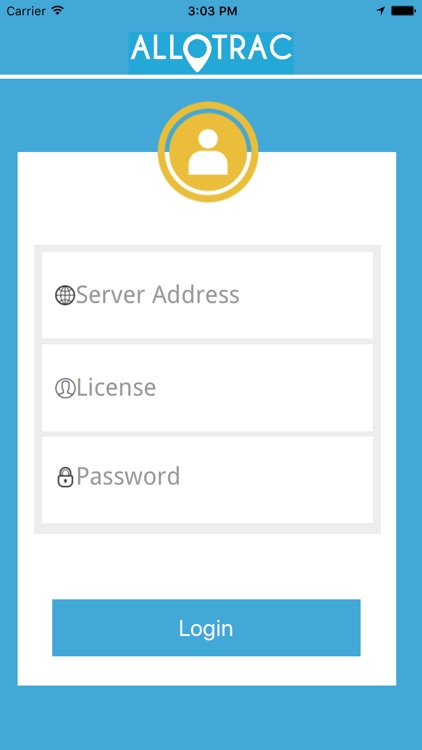

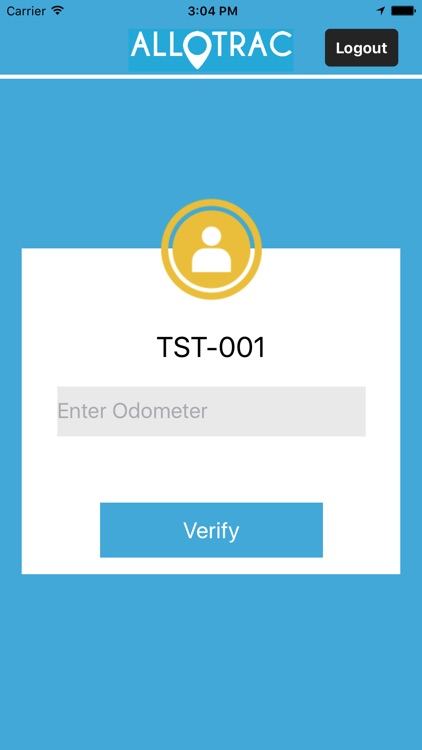
What is it about?
ALLOTRAC is an end-to-end supply chain management system that gives you greater control over your products, people, fleet, assets & warehouse. The initial brief was to design a base product as a result of a need to improve productivity, reduce administration costs and to be able to accurately determine stock control amounts, and simplifying the job/load allocation process. The end result, a route to market software solution unlike any other in the market today.
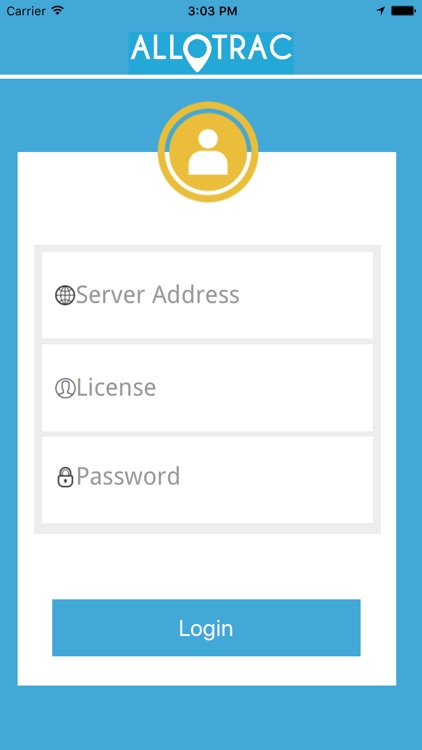
App Store Description
ALLOTRAC is an end-to-end supply chain management system that gives you greater control over your products, people, fleet, assets & warehouse. The initial brief was to design a base product as a result of a need to improve productivity, reduce administration costs and to be able to accurately determine stock control amounts, and simplifying the job/load allocation process. The end result, a route to market software solution unlike any other in the market today.
ALLOTRAC also tracks the driver location while he/she is completing his job to ensure that the driver is driving the vehicle properly and that his journey can be replayed and this feature allows background location updates
Features
Login Access: A driver can login to the app by using the credentials provided by the Allocator and do the daily jobs.
Select Your Vehicle Screen: A driver may have multiple vehicles allowed to drive, this screen provides the ability to select one of the allowed vehicles from the list which driver is going to drive.
Vehicle Odometer Screen: Before starting the drive, This screen allows the driver to record the current odometer reading which allows the system to keep track of the kilometers driven on a daily basis.
Prestart Checklist: This screen is also shown before starting the drive, in this screen the driver is required to answer all the questions of vehicle checklist which applies to the selected vehicle, it ensures that the vehicle is checked properly and all the required systems are working ok before taking the vehicle to the road.
Vehicle History Tracking: This feature of the application to track a vehicle with mobile GPS Coordinates which allows the allocator to figure out where the vehicle is located and which job it is currently doing and what will be the next job. The user of the application can also see his past 12hrs history over an embedded map in 10 second intervals. For this purpose, we are using background location fetching on the permission of our users.
Disclaimer: "Continued use of GPS running in the background can dramatically decrease battery life."
AppAdvice does not own this application and only provides images and links contained in the iTunes Search API, to help our users find the best apps to download. If you are the developer of this app and would like your information removed, please send a request to takedown@appadvice.com and your information will be removed.