This is an App with everything about Time
allTimeCalc

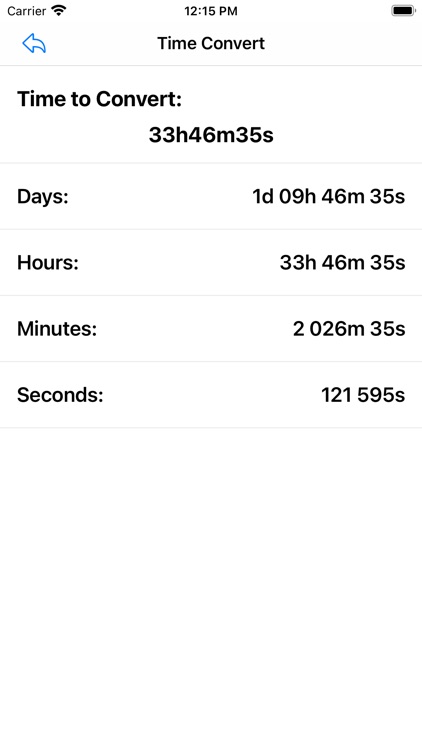
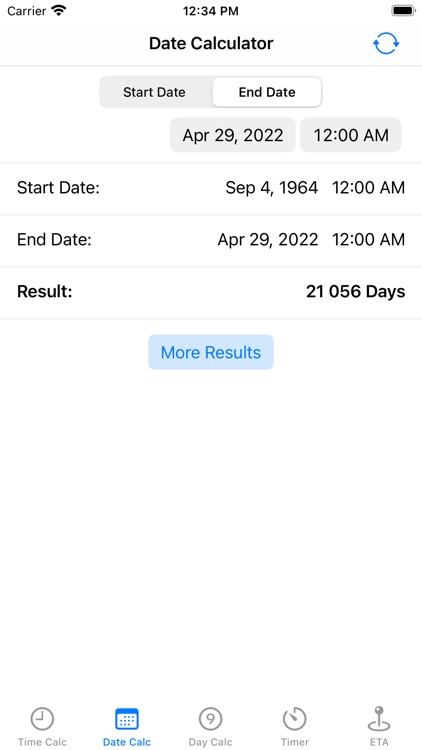
What is it about?
This is an App with everything about Time.

App Screenshots

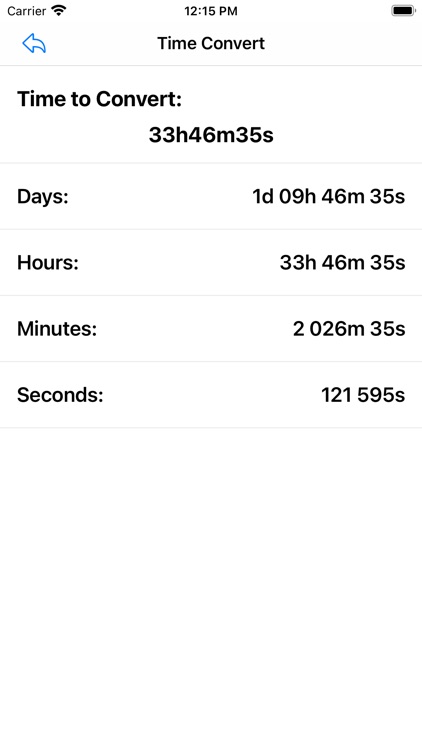
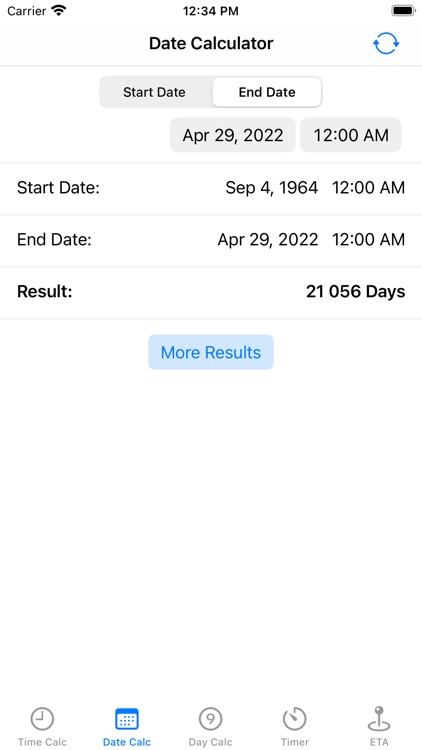

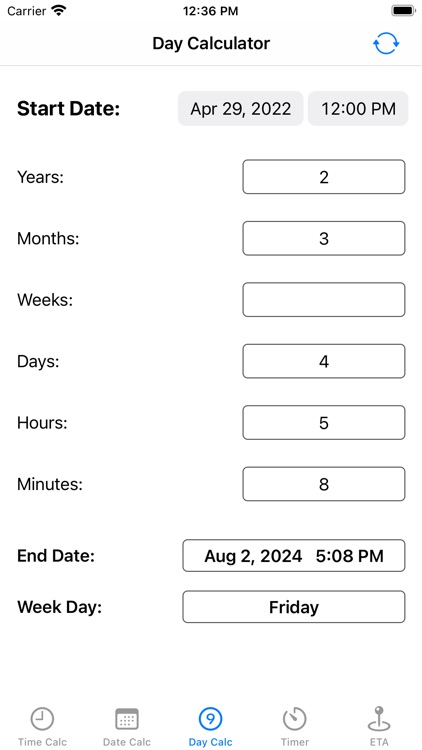


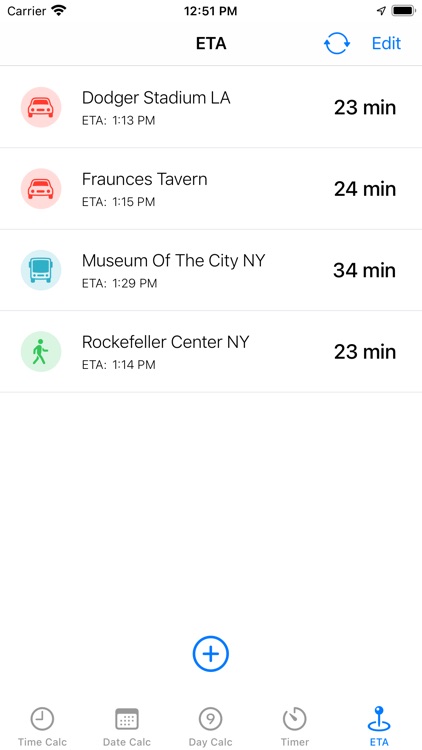
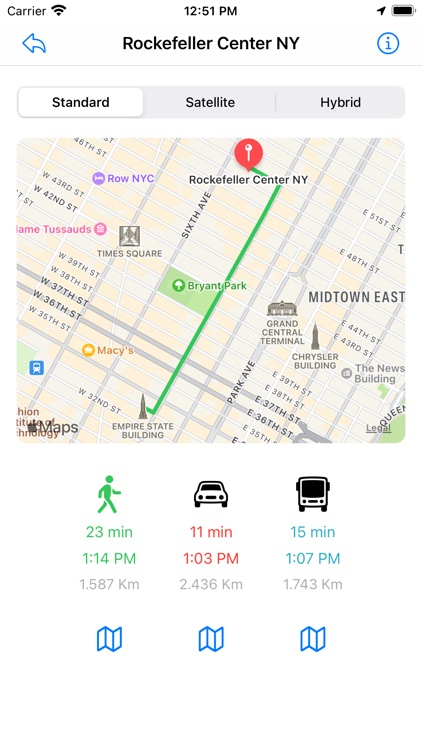
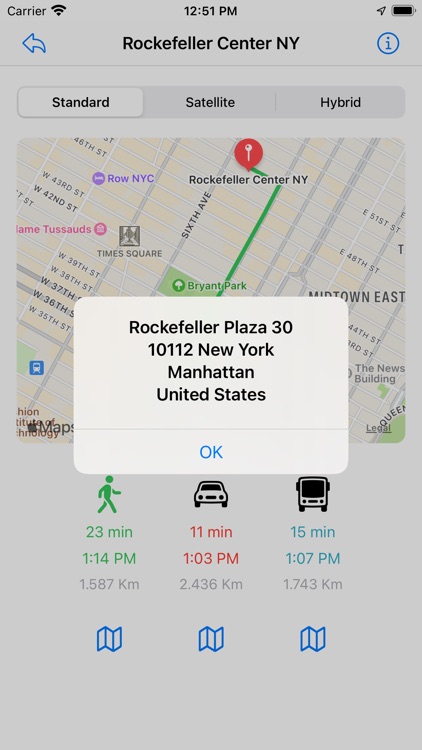
App Store Description
This is an App with everything about Time.
Make calculations with hours, minutes and seconds, and convert the results obtained to different units of time.
Want to know how much time passed between two chosen dates? With allTimeCalc it's easy. Just enter the dates you want...
Add or subtract a year, a month, or any other unit of time, and get the end date and corresponding day of the week.
With allTimeCalc you can have two timers working at the same time, and save your most used timers.
Using allTimeCalc, always know how long it takes to reach your favorite destinations, whether you're walking, driving or taking the bus.
Accessing the Time Calc tab, you can perform basic operations with hours, minutes and seconds, or convert, for example, 5000 seconds to hours or minutes, simply by entering the time you want to convert and pressing the Convert key.
On the Date Calc tab you can set a start date and time and an end date and time, and know how many days pass between those dates. By pressing the More Results button, you have the corresponding time in Years, Months, Weeks, Days, Hours, Minutes and Seconds.
The Day Calc tab allows you to add a time unit to a chosen date and time, obtaining an end date and the corresponding day of the week.
As previously mentioned, the Timer tab allows the use of two timers at the same time. You can save your favorite timers for later use. When a timer runs out, you receive a ringtone and notification on your device. If you're using an Apple Watch, the notification will appear on it.
In the ETA tab you have the estimated times of arrival to your favorite destinations, and previously chosen. Simply enter an address, or tap the screen at the chosen location, set a preferred mode of transport, and name the location. So you always know how long it takes to get to your destination, what time you'll get there, and how far away. The app allows you to directly access Maps and see the itinerary for the chosen destination.
AppAdvice does not own this application and only provides images and links contained in the iTunes Search API, to help our users find the best apps to download. If you are the developer of this app and would like your information removed, please send a request to takedown@appadvice.com and your information will be removed.