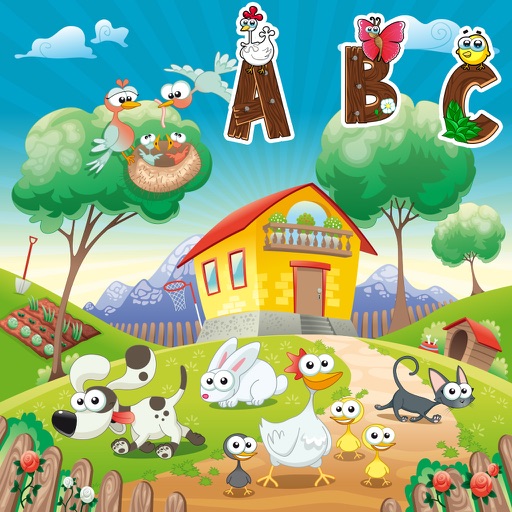
Alphabet Tracing Letters Handwriting For Preschool is a fantastic and completely free application for children learning to write and recognize their ABC’s

Alphabet Tracing Letters Handwriting For Preschool
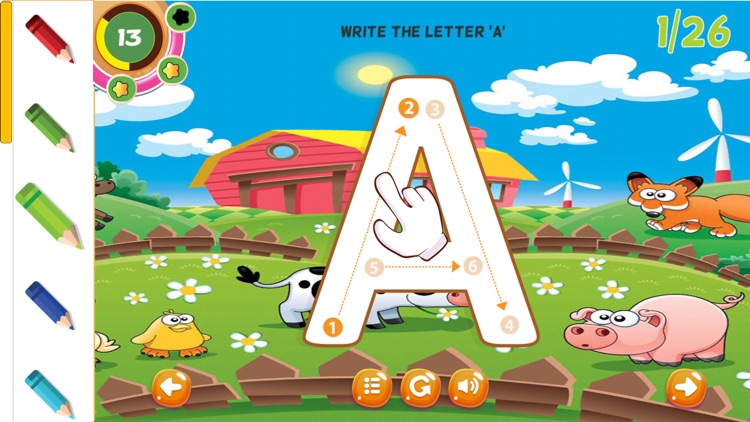
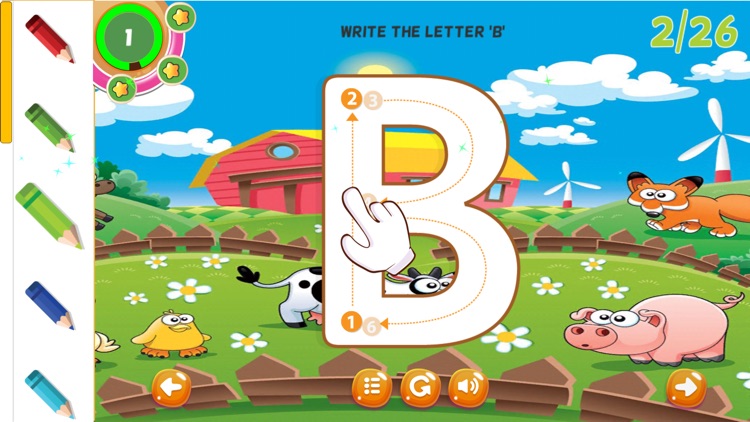
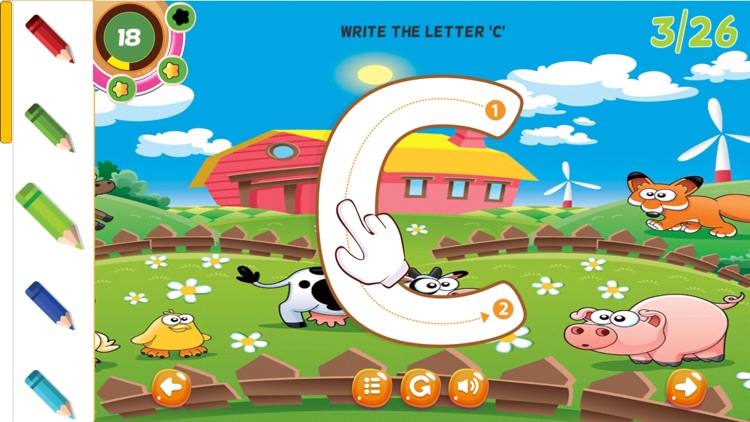
What is it about?
Alphabet Tracing Letters Handwriting For Preschool is a fantastic and completely free application for children learning to write and recognize their ABC’s. Intuitively trace both uppercase and lowercase letters with the touch of a finger. Hear and see English alphabet letters and real world objects that relate to them.
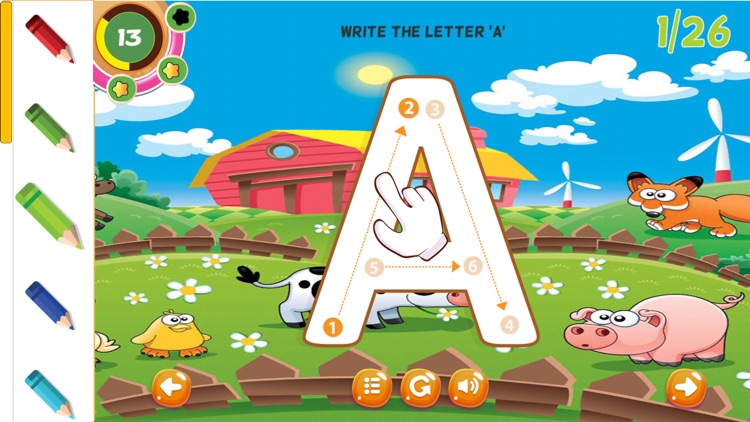
App Screenshots
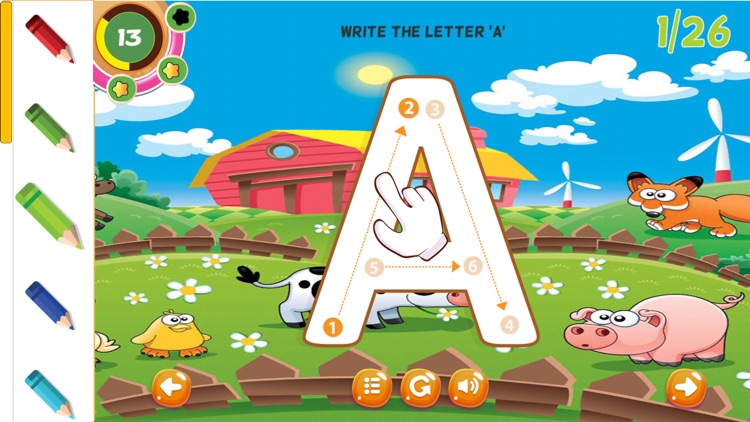
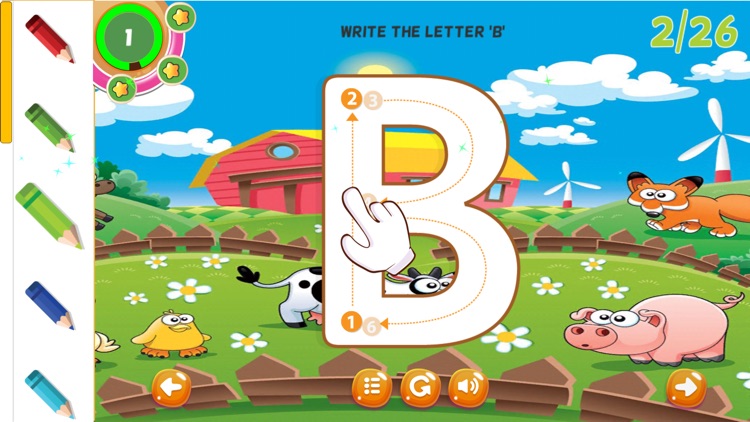
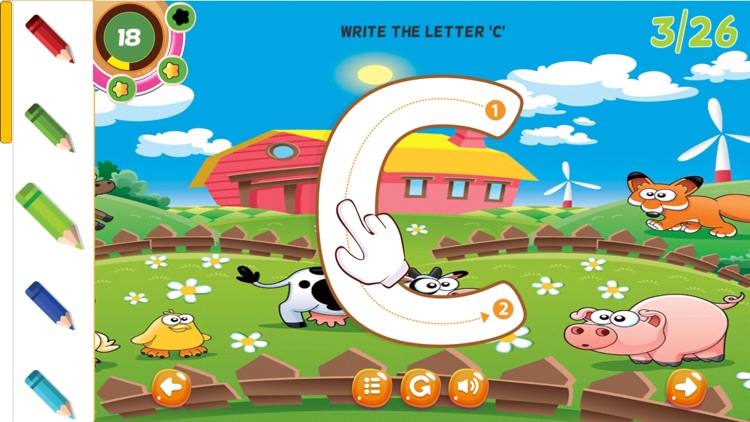
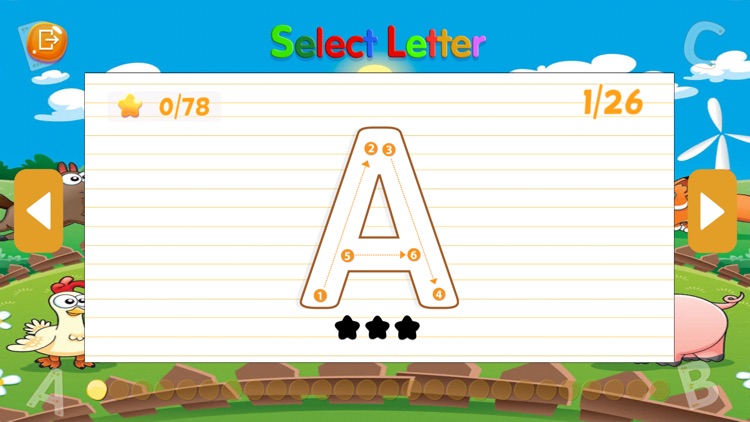

App Store Description
Alphabet Tracing Letters Handwriting For Preschool is a fantastic and completely free application for children learning to write and recognize their ABC’s. Intuitively trace both uppercase and lowercase letters with the touch of a finger. Hear and see English alphabet letters and real world objects that relate to them.
The app is so easy to use that even toddlers will enjoy playing with. The app is beautifully designed and just a joy to look at and use.
INSTRUCTIONS
Trace letters simply by moving a finger or stylus over the letter outlines on screen. To erase, touch the eraser or shake the device. Change letters by touching the desired letter in the tab area on the bottom of the notebook or by scrolling the letters within the tab area.
AppAdvice does not own this application and only provides images and links contained in the iTunes Search API, to help our users find the best apps to download. If you are the developer of this app and would like your information removed, please send a request to takedown@appadvice.com and your information will be removed.