
REMOTE

Alteme REMOTE & SPREAD

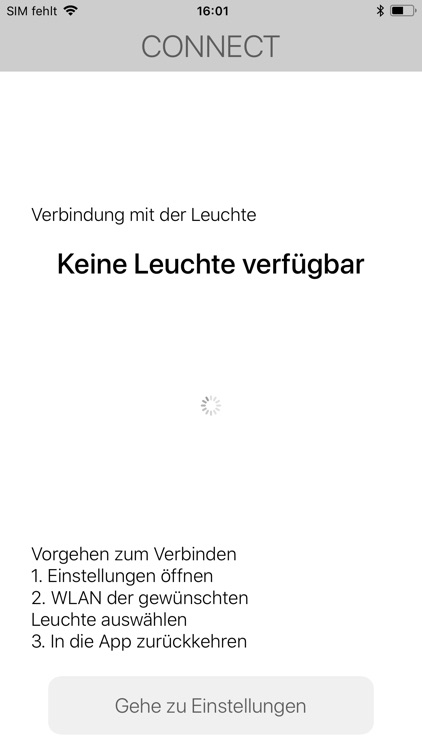
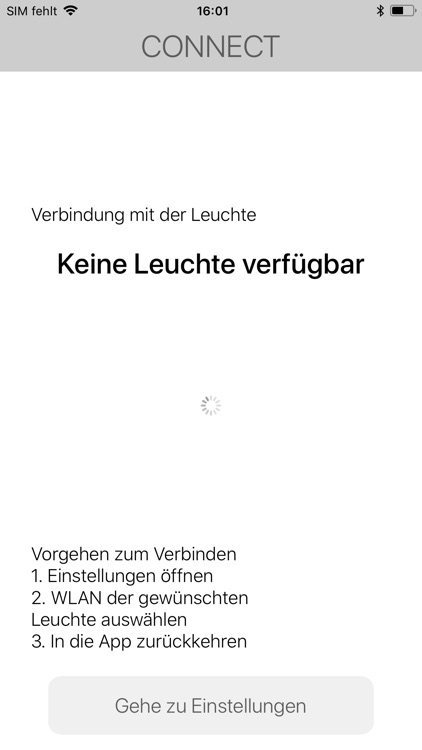
What is it about?
REMOTE

App Store Description
REMOTE
With this app, you can individually activate and adjust all of the luminaires’ LED channels.
A clear display shows which luminaire is currently connected and how bright each LED group is and provides further useful information.
Intuitive slide controls make it easy to dim the individual LED groups.
The configured settings are retained after the app has been closed and will apply to daylight control from that point on.
SPREAD
If a workstation is only being used by one person and there is insufficient daylight, the SPREAD swarm controller will activate additional ECO floor luminaires within a defined range around that workstation. In this case, the indirect beam of the luminaires that are switched on will be at 30% of its maximum power, enabling you to avoid discomfort at work caused by a lack of ambient light.
Expert mode lets you customise all the SPREAD parameters, such as groupings or ranges, in presets that can be stored individually. Saved configurations are displayed clearly in a list, making it easy to assign them to whichever luminaire is currently connected.
Please note:
The connection to the luminaire is established via WiFi and requires a stable WLAN connection. The security check means that it can take up to 45 seconds for a stable connection to be made. A successful connection is indicated by the WLAN symbol in the iOS status bar.
AppAdvice does not own this application and only provides images and links contained in the iTunes Search API, to help our users find the best apps to download. If you are the developer of this app and would like your information removed, please send a request to takedown@appadvice.com and your information will be removed.