Alto’s is a FREE Point of Sale and Inventory management app designed to fit your restaurant or retail business
Alto’s POS & Inventory System

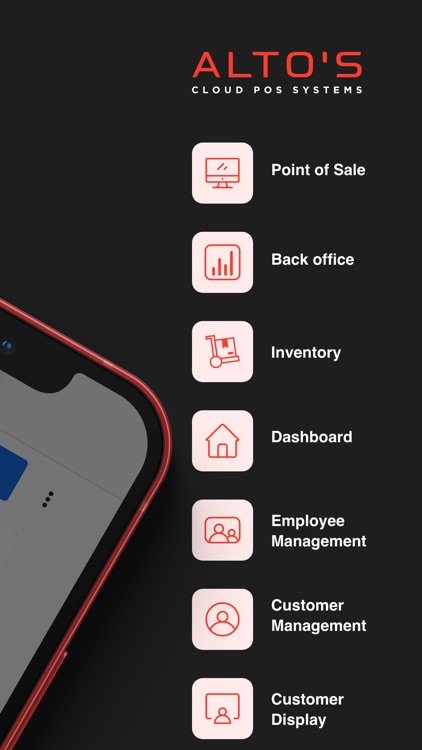
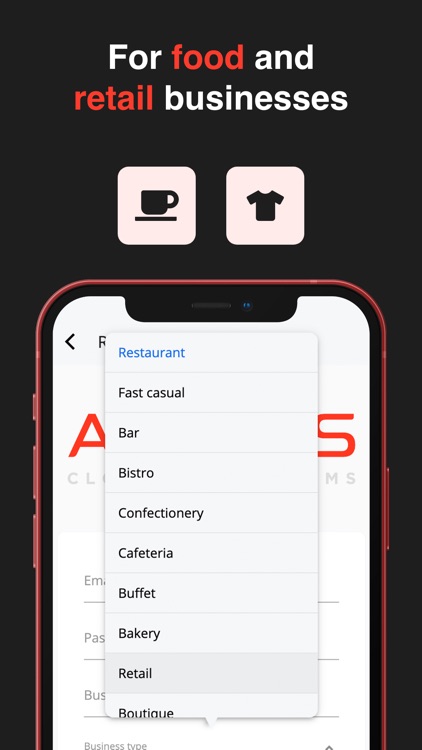
What is it about?
Alto’s is a FREE Point of Sale and Inventory management app designed to fit your restaurant or retail business. It’s easy-to-use and intuitive. It offers a valuable set of features to help you increase your business profitability.

App Screenshots

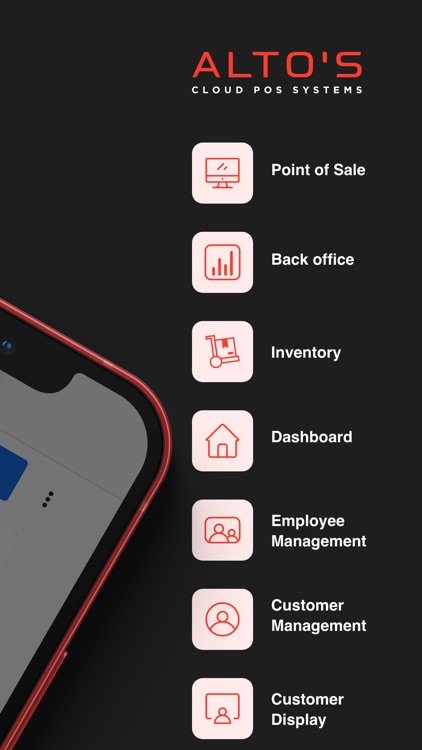
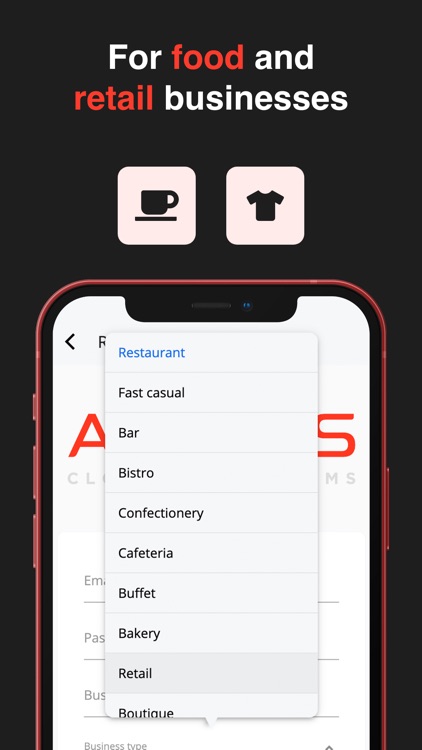

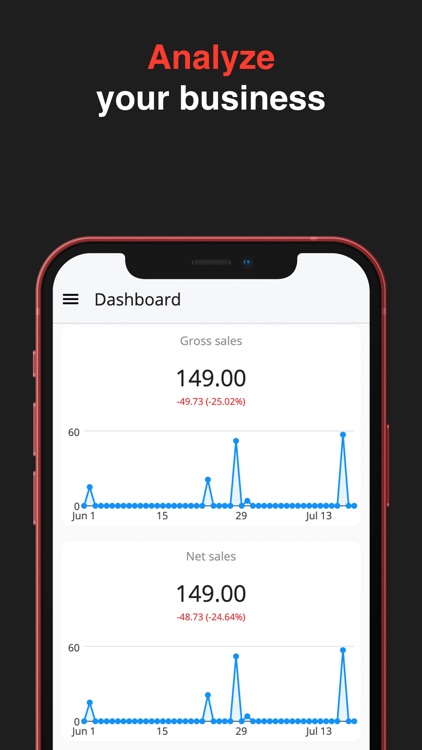
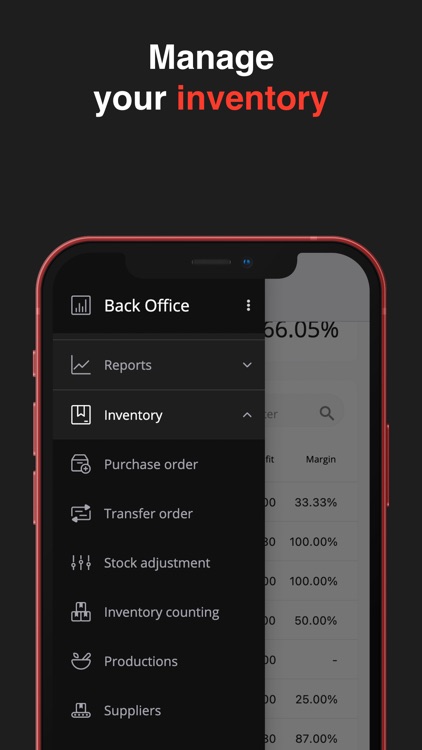
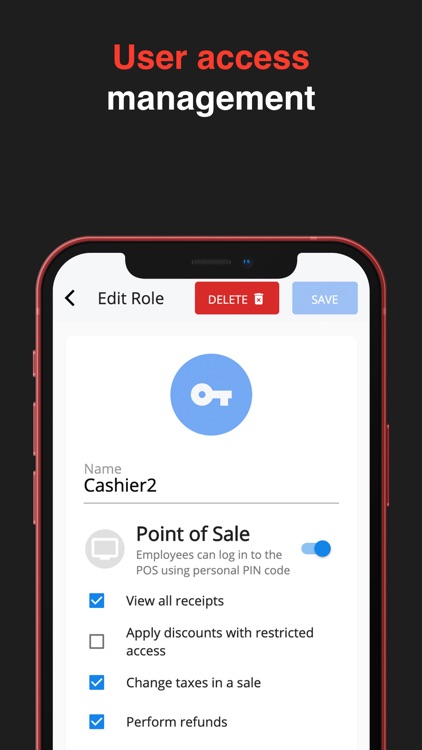

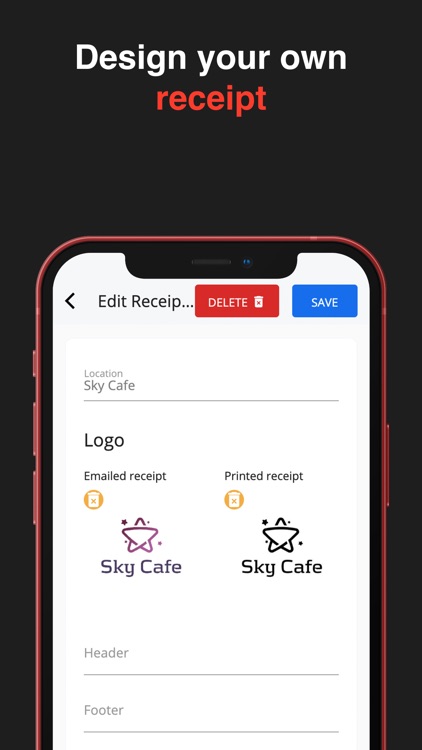
App Store Description
Alto’s is a FREE Point of Sale and Inventory management app designed to fit your restaurant or retail business. It’s easy-to-use and intuitive. It offers a valuable set of features to help you increase your business profitability.
Point of Sale system:
Work with any device
- Access your Alto’s POS account on any iPhone, iPad and Mac, as well as on any web browser
Returns and refunds
- Provide your customers with an option to return items and receive a refund based on the receipt
Payment options
- Let your customers choose from multiple payment methods: cash, card, or any other integrated payment system
Print or send digital receipts
- For the convenience of your customers, print out or send receipts via email
Keep working even when you are offline
Scanning barcodes
- Use the built-in camera of your iPhone or iPad to scan barcodes of items during a sale
Hardware compatibility
- POS system supports Ethernet or Bluetooth receipt printers, Bluetooth or USB barcode scanners, cash drawers and POS terminals
Manage inventory from anywhere
- Track inventory in one or multiple locations
Fast report generation
- View real-time sales data and generate reports on a weekly, monthly, or yearly basis
Inventory Management:
Enjoy automatically generated inventory reports
Create purchase orders and instantly share them with your suppliers
Stocktaking
- Conduct inventory counts manually or with a barcode reader. Reveal and apply changes (damages and losses) in stock levels
Production
- Create items with multiple components and ingredients
Labelling
- Print and apply barcode labels on items to speed up sales, purchasing and inventory processes
History of inventory movement by product/ingredient
Employee Management:
• Employee time clock
• Analyze data on workload per hour to better manage your personnel
• Evaluate employee performance
• Set roles and manage access rights for each employee
Sales Analytics:
• Sales trend analysis
• Tax calculator
• Save your time with automated tax reports
• Receipts record
- Check receipts history to review all transactions
• Shift report
- Check the cash register and match it against actual sales at the end of the shift
• All-level data analysis
- Get hourly, daily or weekly business reports on key performance indicators to keep up with the status of your business
CRM:
Customers & purchase report
- Evaluate your customers based on the number of visits and purchases they have made. Get to know them better by looking at their purchase history
Loyalty program
- Offer motivational bonus points to loyal customers on every purchase they make with their points cards
POS Systems for Restaurants and Retail
Back Office Inventory Management
- Track stock and supply
Kitchen printer/display
- Help your staff keep track of orders using a kitchen printer or kitchen display system (KDS), or both
Dining options
- Offer different dining options to your customers: eat-in, takeout and/or delivery
---
Alto's is free, but you can subscribe to "Starter", "Advanced" or "Pro" to get more "Business Locations", "POS devices", and "Products".
---
Price may vary by location. Subscriptions will be charged to your credit card through your iTunes account. Where applicable, your subscription will automatically renew unless canceled at least 24 hours before the end of the current period. Subscriptions may not be canceled during the active period. Manage your subscriptions in Account Settings after purchase.
---
Send any feedback to altoscloudpos@gmail.com
Get Help and read Tutorials on the Web at https://www.altospos.com/docs/
Privacy Policy: https://altospos.com/privacy-policy/
Terms of Use: https://www.apple.com/legal/internet-services/itunes/dev/stdeula/
AppAdvice does not own this application and only provides images and links contained in the iTunes Search API, to help our users find the best apps to download. If you are the developer of this app and would like your information removed, please send a request to takedown@appadvice.com and your information will be removed.