
Important: This is a FREE companion app that works with your existing Amber Alert GPS safety wearable OR with Amber Alert GPS Teen app

Amber Alert GPS Parent
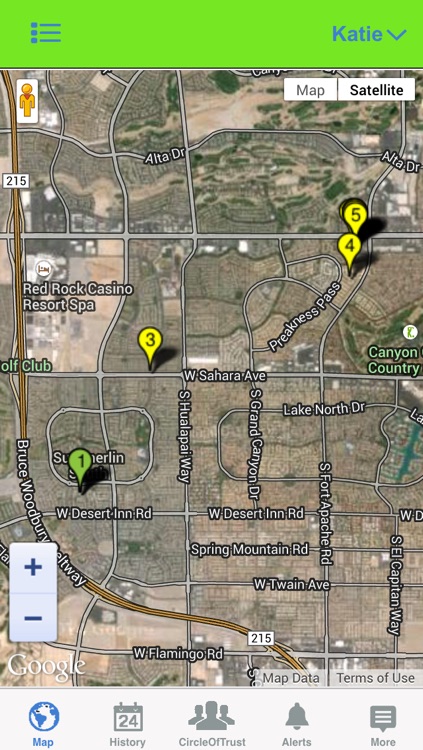
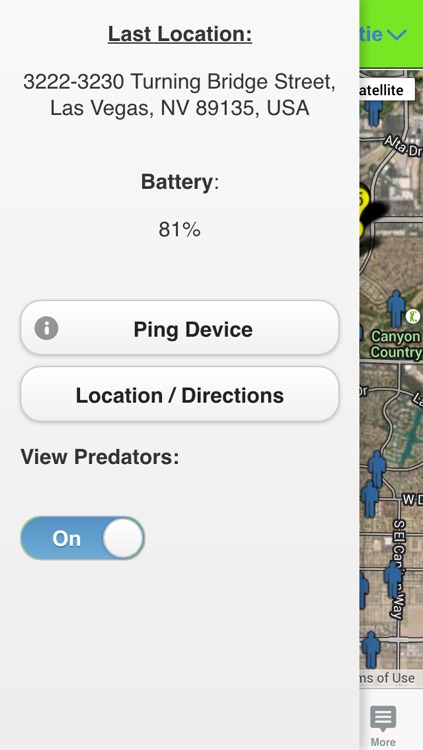
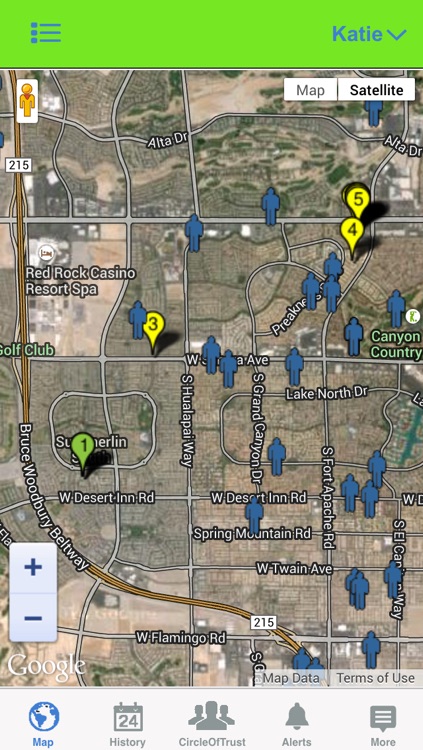
What is it about?
Important: This is a FREE companion app that works with your existing Amber Alert GPS safety wearable OR with Amber Alert GPS Teen app.
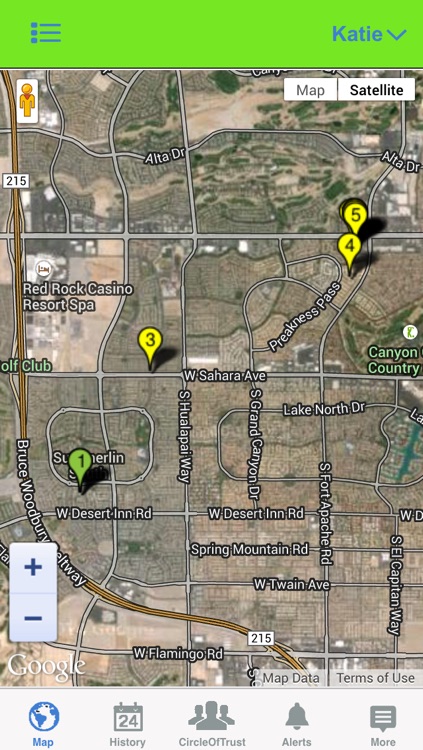
Amber Alert GPS Parent is FREE but there are more add-ons
-
$5.99
Family Plan
App Screenshots
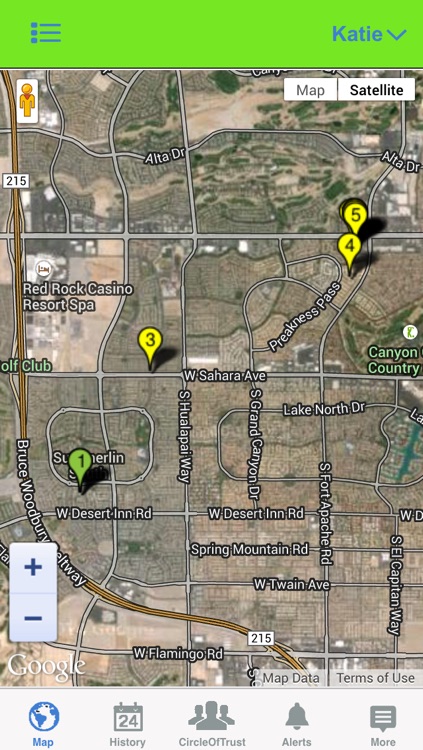
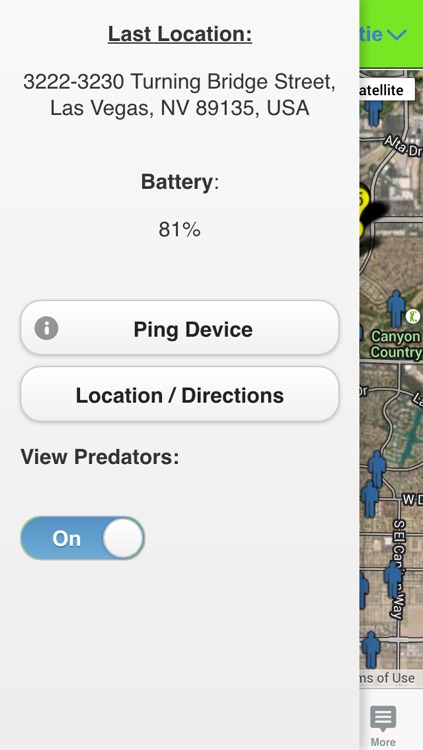
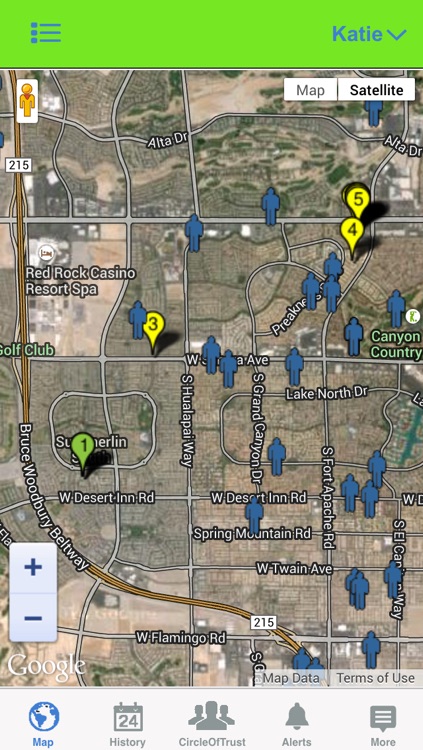
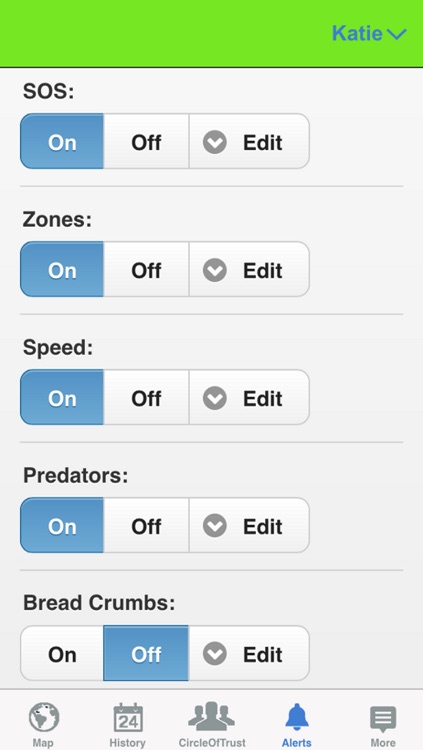
App Store Description
Important: This is a FREE companion app that works with your existing Amber Alert GPS safety wearable OR with Amber Alert GPS Teen app.
AlertGPS, is the trusted provider of safety wearables and mobile apps designed to keep people safe and connected anywhere in the world. Our safety wearables and app are used by kids and families on day-to-day basis and adults in potentially dangerous work environments.
The Amber Alert GPS Parent App makes it easy to do any or all of the following from your smartphone and other mobile devices:
RECEIVE SAFETY ALERTS
Includes – SOS, SafeZone, Device Inactivity, Speed, Predator, Breadcrumbing, and Low Battery alerts. An SOS Alert initiates a voice call and provides location and user data if someone needs help or has a medical emergency. Alerts are sent via sms, email, or posted on a online dashboard.
Configuration Management: You decide what alerts you want to receive – and what benchmarks will trigger those alerts.
CALL
Enables you to call into the safety wearable and the wearer to call out with 1 easy button.
LOCATE
Receive GPS updates every 5 min. or on a more frequent interval, if needed. Viewable on a map via the App &/or online dashboard that supports an unlimited number of safety wearables.
How It Works:
Download the FREE "Parent" App onto your Smartphone to get all the same benefits you are accustomed to seeing on the Amber Alert GPS Portal: Live Tracking, Location History, Customized Zone Alerts, Predator Alerts, Speed Alerts and much more! It’s now at your fingertips, right on your Smartphone.
Be sure and use the same username (email) and password on the "Parent" App login page that you already use for your device or “Teen” App on your Smartphone. This step is really important, because it is your unique username and password that links you to the user’s secure location information.
Requirements: iPhone 3GS, 4, 4s, 5 or 6
Please contact us with any questions or feedback at support@alertgps.com or call us 1-888-334-3958.
To purchase the Amber Alert GPS safety wearable, please visit amberalertgps.com. The Amber Alert GPS device hardware can be purchased for $125 with a 1 year contract billed on a monthly subscription starting at $15. The billing & subscription for the device hardware service is managed through Amber Alert GPS Corp. There is no subscription, billing or auto-renewal associated with the Parent app.
Testimonials:
“The Amber Alert GPS Parent App allowed my wife and I to travel to Germany with our family. We were able to all have more freedom while knowing where we all were. This is a great product to have along side the Amber Alert Device and the Amber Alert GPS Teen App.”
Jarvia, Las Vegas, NV
“The app is extremely easy to use, it gives you an instantaneous picture of all the data you need.”
Maurizio, Glendale, CA
AppAdvice does not own this application and only provides images and links contained in the iTunes Search API, to help our users find the best apps to download. If you are the developer of this app and would like your information removed, please send a request to takedown@appadvice.com and your information will be removed.