
Ambieye is an iOS app to control your Philip Hue lights

Ambieye for Philips Hue

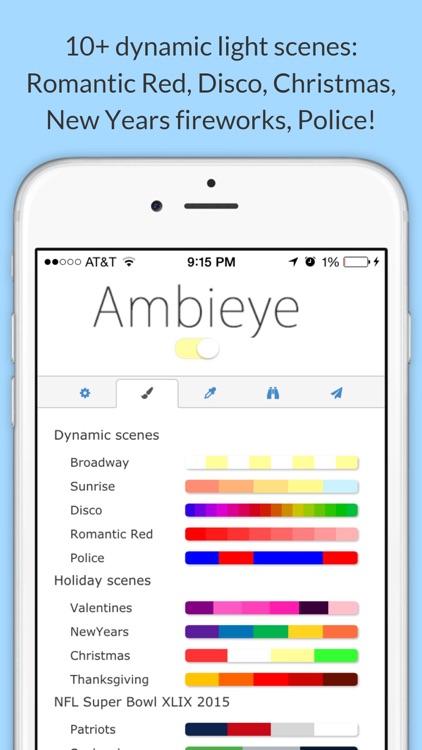
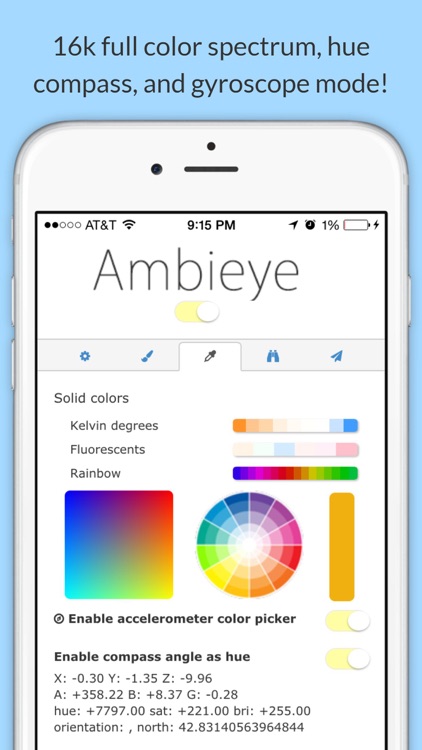
What is it about?
Ambieye is an iOS app to control your Philip Hue lights.

App Screenshots

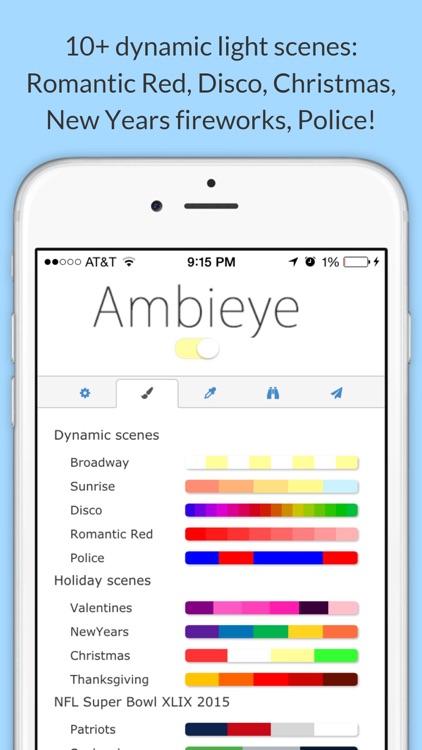
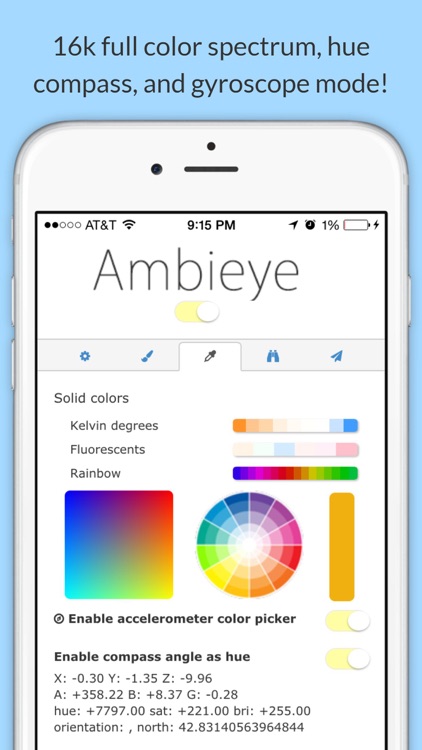

App Store Description
Ambieye is an iOS app to control your Philip Hue lights.
With over a thousand users for the Chrome Store extension -- now an app!
Home automation was never faster. Choose a dynamic scene, dim the lights, browse 3 million colors from colourlovers.com, or chose 16k colors for your finger, all from the comfort of your phone.
Features:
• 10+ dynamic light scenes, including: Romantic Red, Disco, Christmas, New Years fireworks, Police lights!
• Single-click virtual light switch for quick on/off of the selected group.
• Auto bridge discovery & manual bridge IP entry.
• Office & warm lights presets — Kelvin degrees, Fluorescent lights.
• 16k full color spectrum selection via two color wheels.
• Select to control groups of lights, or individual lights.
• Access to previously used Meethue.com scenes.
• 3 Million palettes from colourlovers!
Setup:
0. You will need the Philips Hue physical hardware: the bridge and bulbs.
1. After installing Ambieye it will try to find your bulbs via meethue.com or ask you for the Bridge IP.
2. When the bridge is found, you see the "press the link button" message - press the middle button on the white bridge to authenticate the app.
3. Control your lights from any within the same Wifi network.
No further setup necessary. The application dims all the lights on and off with a single mouse click, the dynamic scenes work as long as the app is open.
About Philip Hue lights:
To use this app you would have to buy and setup the Philips Hue starter kit. The Hue lights are digitally controlled lights using WiFi and Zigbee protocols. Available here: http://bit.ly/lightswitchhue
For updates, bugs and ideas, please contact apistarter@gmail.com, http://sadakov.com, or on tweeter at @cdima. I would love to hear feedback and your ideas!
A free version of the original Lightswitch for Chrome is available here: http://bit.ly/huelights
Thanks:
Thanks for the contribution to home automation and your time!
Made in New York City by Dmitry Sadakov.
AppAdvice does not own this application and only provides images and links contained in the iTunes Search API, to help our users find the best apps to download. If you are the developer of this app and would like your information removed, please send a request to takedown@appadvice.com and your information will be removed.