This application is a reference for anyone who studies in Anatomy
Anatomy Atlas

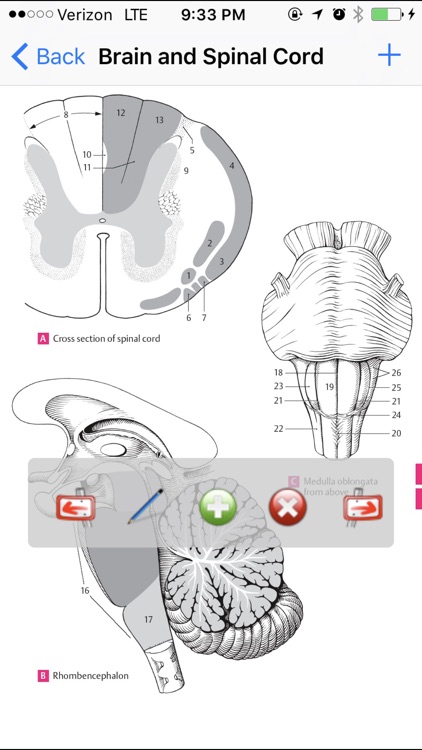
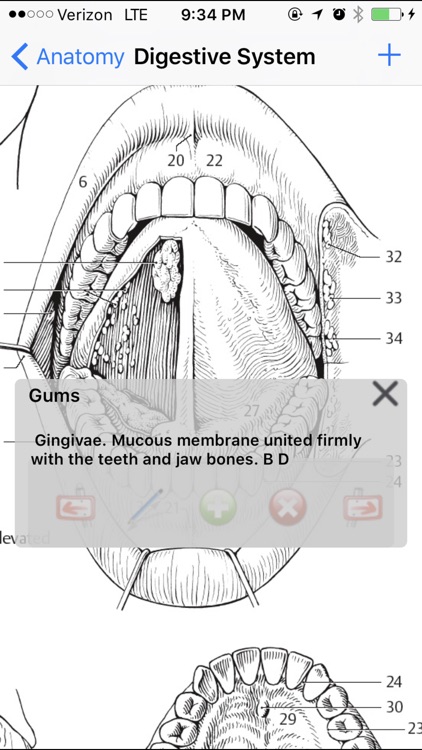
What is it about?
This application is a reference for anyone who studies in Anatomy. It not only contains lots of anatomy drawings but also allows the users to create their own reference within touches. It is also an important reference tool for professionals. The user can add and edit description of the label on the image directly on the iphone. When the finger touches the label next time, a transparent windows will appear with your customized description.

App Screenshots

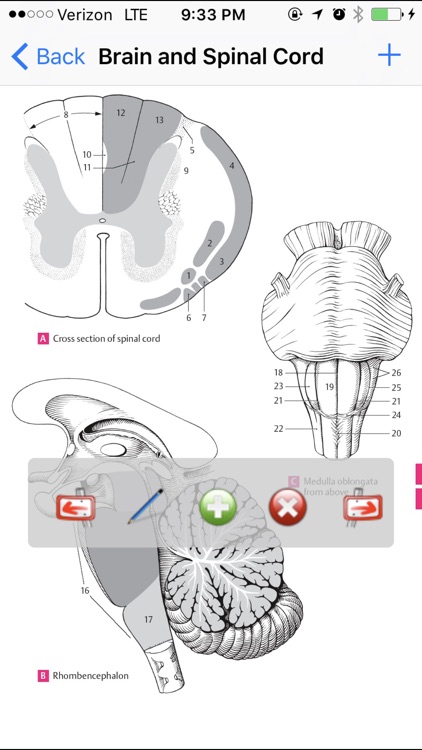
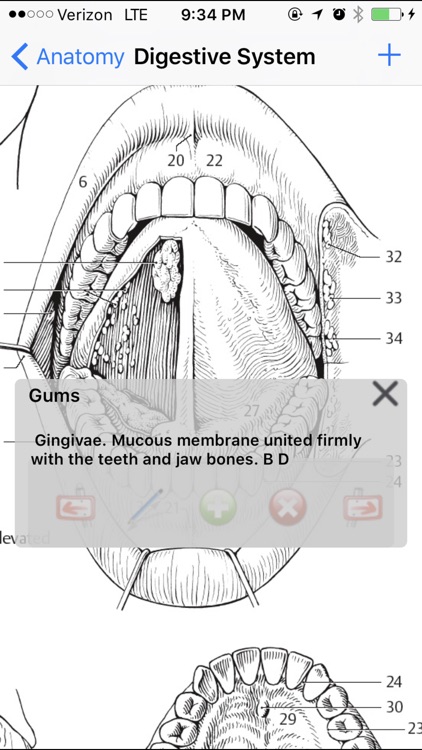
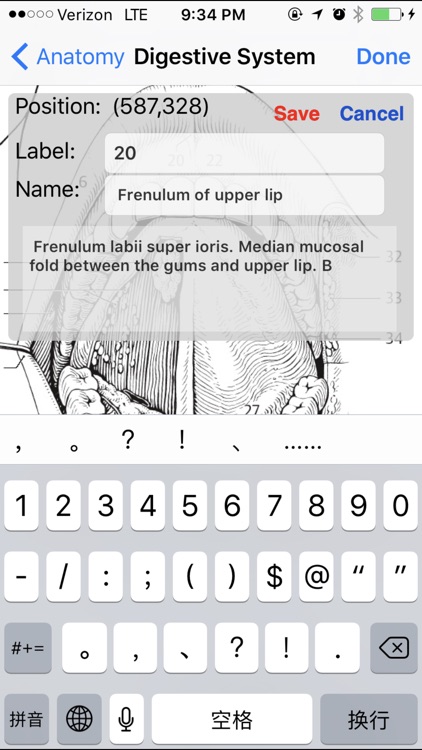
App Store Description
This application is a reference for anyone who studies in Anatomy. It not only contains lots of anatomy drawings but also allows the users to create their own reference within touches. It is also an important reference tool for professionals. The user can add and edit description of the label on the image directly on the iphone. When the finger touches the label next time, a transparent windows will appear with your customized description.
News: This app supports iPad natively with full width and height.
This application also contains a list of flash cards for students who studied in Human Anatomy. All topics are listed at the end of this description.
Each category can have any number of drawings associate with.
Simply double click on the image, you can have a new menu for navigation on photos. It currently contains more than 60 small drawings. More will be added in the future.
When you have many anatomic drawings and you want to make it as a reference, you can do that with this application. You can create a new category and add as many as images you like. When you try to view those drawings, you can select that category and it will show you the first image in the list. Now you can use your two fingers to zoom in and out. By double click on the image, a navigation menu will appear which allows you to go to the next or back. It also allows the user to add more images or delete the current image in that menu.
It is so easy and simple to use this application.
It comes with a list of cards in topic of:
Blood Vessels and Lymph nodes
Brain and Spinal Core
Digestive System
Epithelium
Head and Neck
Heart Lung Connections
Muscle Bone Connections
Urinary system
AppAdvice does not own this application and only provides images and links contained in the iTunes Search API, to help our users find the best apps to download. If you are the developer of this app and would like your information removed, please send a request to takedown@appadvice.com and your information will be removed.