HOW IT WORKS:
Anatomy Viewer Mobile

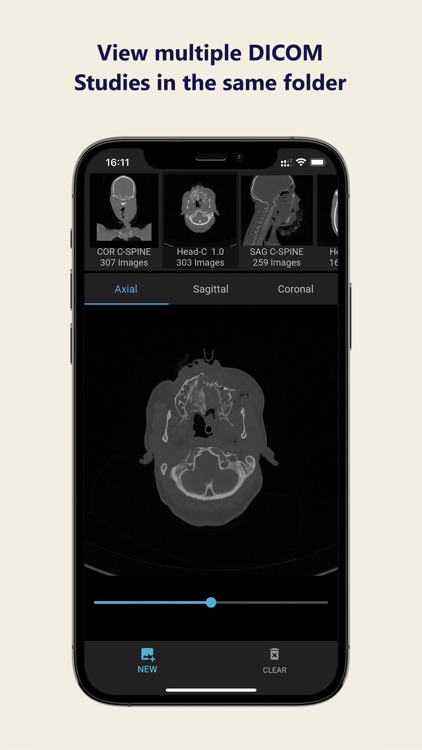

What is it about?
HOW IT WORKS:

App Screenshots
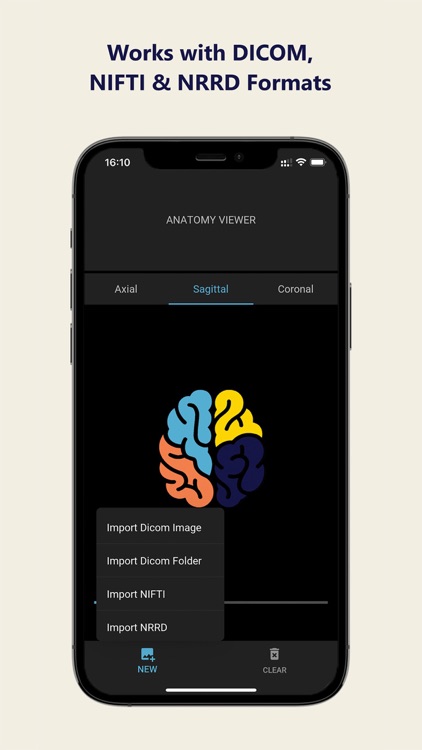
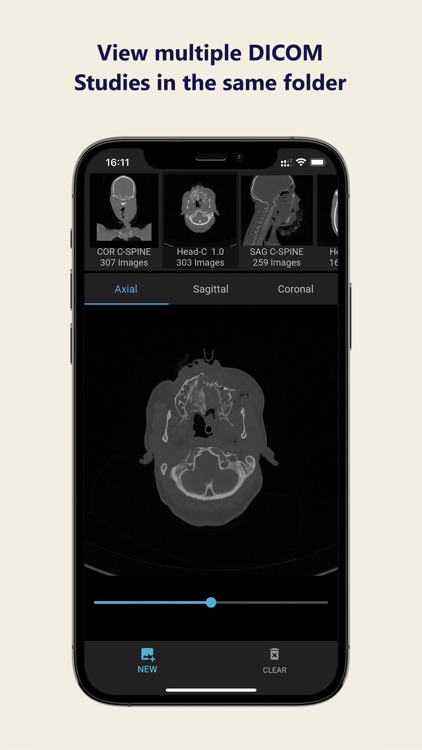



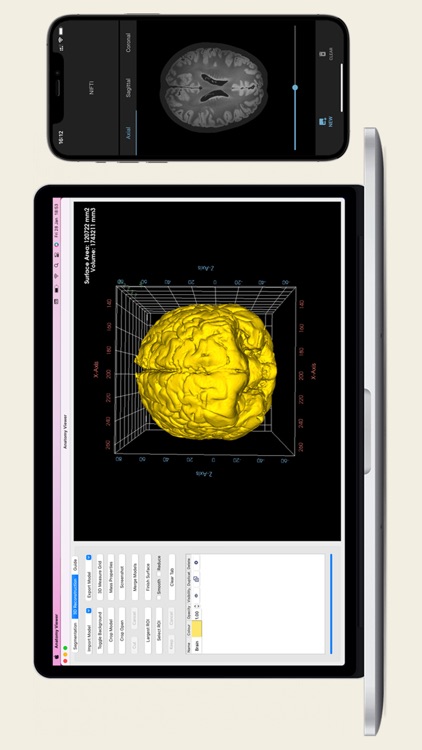
App Store Description
HOW IT WORKS:
1. Receive Medical Scans by Email, WhatsApp, Messenger, iCloud Drive, Google Drive, Onedrive, or any similar source.
2. Download and Save Medical Scans to your phone.
3. Open Anatomy Viewer and Import the Medical Scans.
4. Scroll through images, and begin your diagnosis.
FEATURES:
Compatible formats include: Dicom (.dcm), Nifti (.nii, .nii.gz) and Nrrd (.nrrd) files.
A Series of Dicom Images in a folder can be compressed into a zip file, before download. The app will load the .zip file, decompress and sort the Dicom images.
Switch between Axial, Sagittal and Coronal views from the same dataset.
Lightweight app that doesn’t put strain on your mobile.
Straightforward user interface, that requires minimal guidance.
PRIVACY:
-Anatomy Viewer does not collect or store any personally identifiable information.
-You are not required to register an account in order to use the Application.
If you would like any additional information then please contact info@anatomyviewer.com.
Download the app and begin your diagnosis!
AppAdvice does not own this application and only provides images and links contained in the iTunes Search API, to help our users find the best apps to download. If you are the developer of this app and would like your information removed, please send a request to takedown@appadvice.com and your information will be removed.