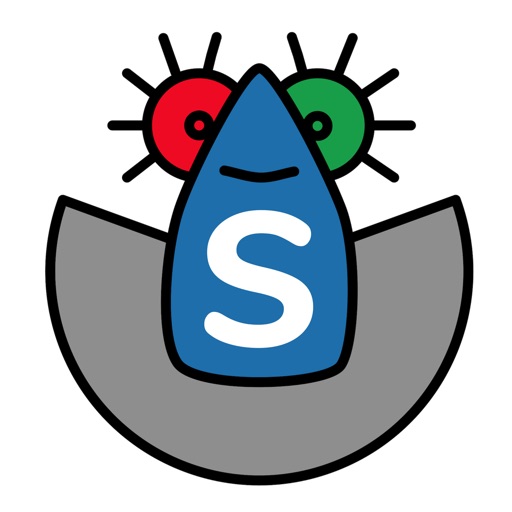
Pull up, drop the hook, roll out the chain and take a few minutes to see if she's dug in

Anchor Cloud Alarm

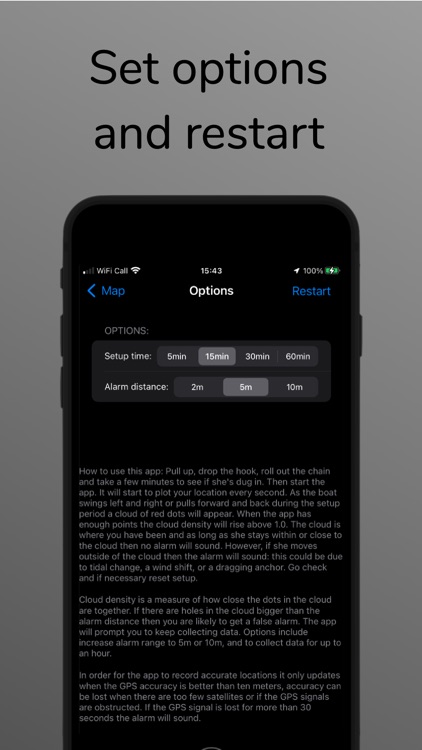
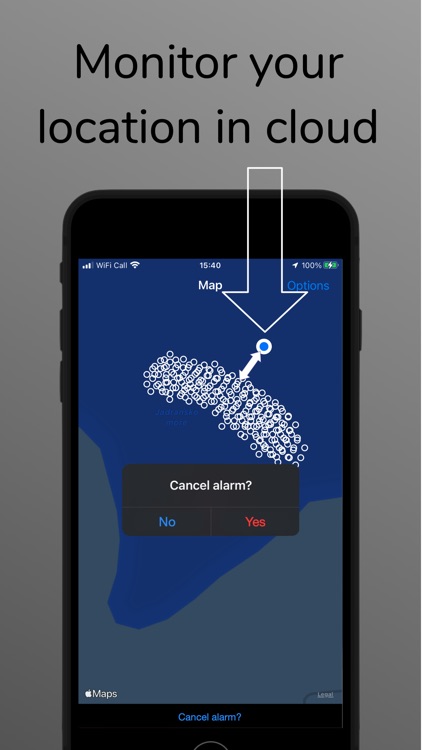
What is it about?
Pull up, drop the hook, roll out the chain and take a few minutes to see if she's dug in.

App Screenshots

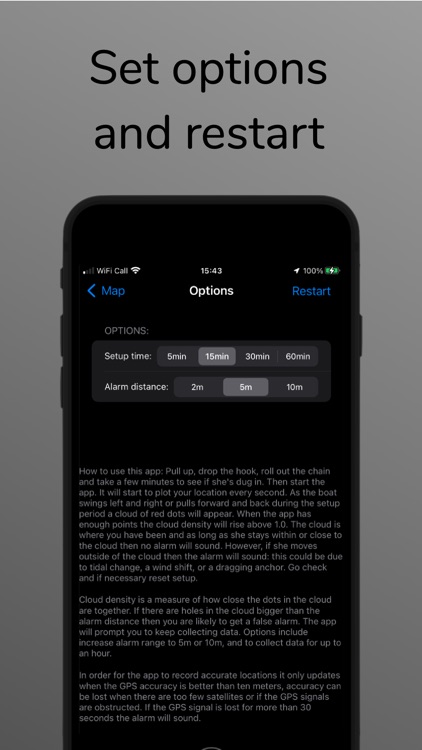
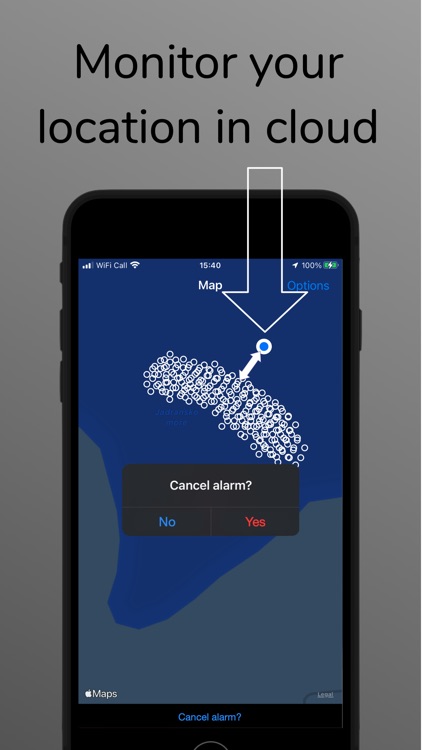
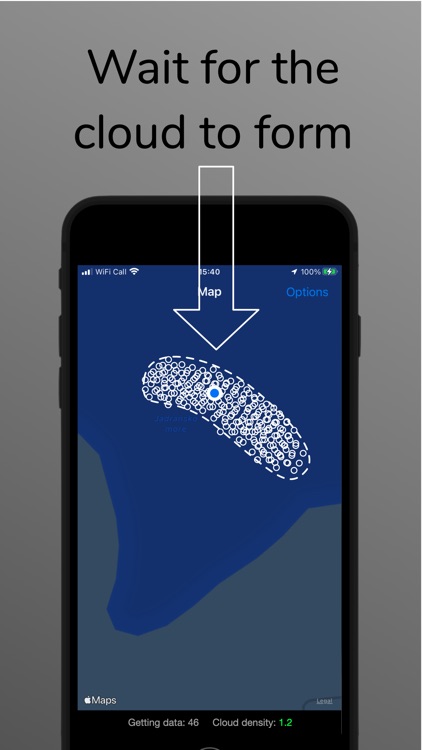
App Store Description
Pull up, drop the hook, roll out the chain and take a few minutes to see if she's dug in.
Then start the app. It will start to plot your location every second. As the boat swings left and right or pulls forward and back during the setup period a cloud of red dots will appear. When the app has enough points the cloud density will rise above 1.0. The cloud is where you have been and as long as she stays within or close to the cloud then no alarm will sound. However, if she moves outside of the cloud then the alarm will sound: this could be due to tidal change, a wind shift, or a dragging anchor. Go check and if necessary reset setup.
Cloud density is a measure of how close the dots in the cloud are together. If there are holes in the cloud bigger than the alarm distance then you are likely to get a false alarm. The app will prompt you to keep collecting data. Options include increase alarm range to 5m or 10m, and to collect data for up to an hour.
In order for the app to record accurate locations it only updates when the GPS accuracy is better than ten meters, accuracy can be lost when there are too few satellites or if the GPS signals are obstructed. If the GPS signal is lost for more than 30 seconds the alarm will sound.
AppAdvice does not own this application and only provides images and links contained in the iTunes Search API, to help our users find the best apps to download. If you are the developer of this app and would like your information removed, please send a request to takedown@appadvice.com and your information will be removed.