
It is animation / original picture check application for animator

AnimePreviewer
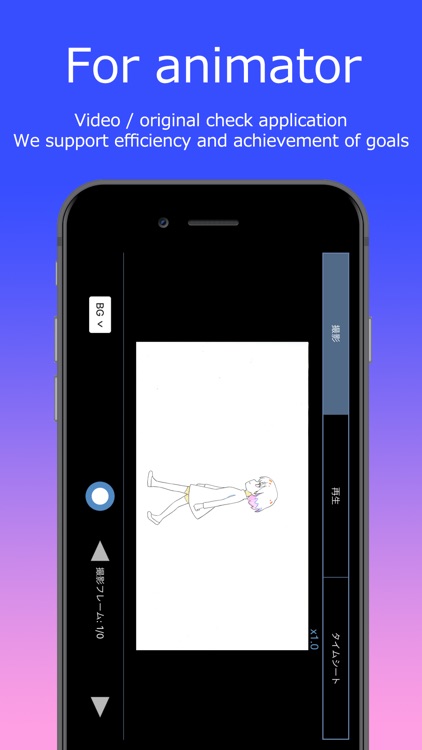
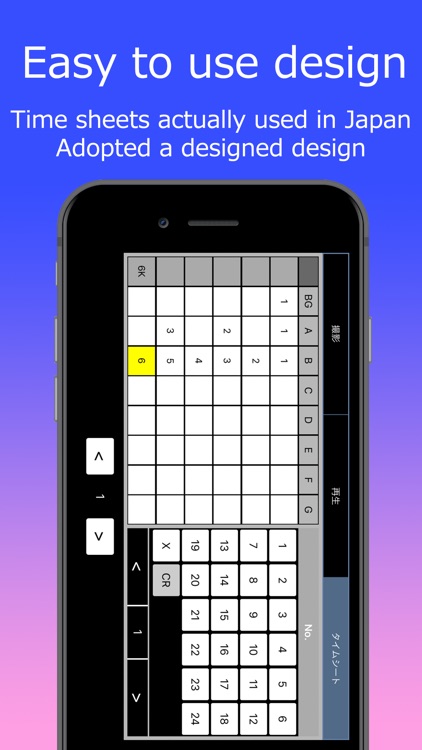
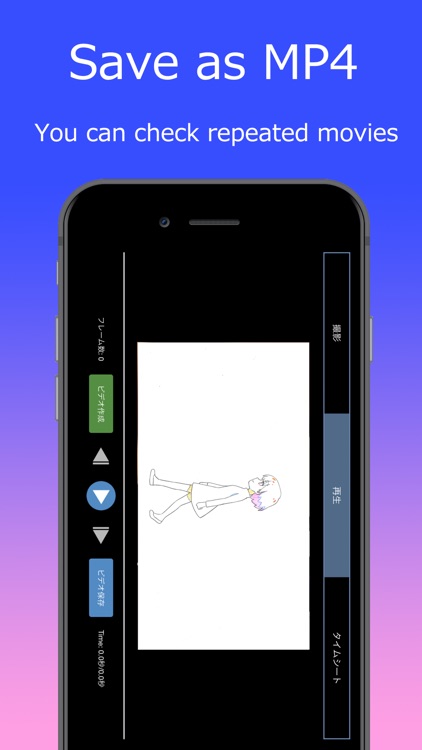
What is it about?
It is animation / original picture check application for animator.
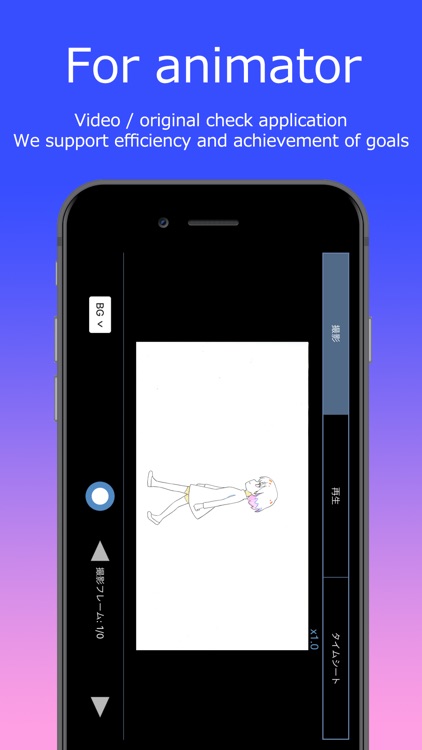
App Screenshots
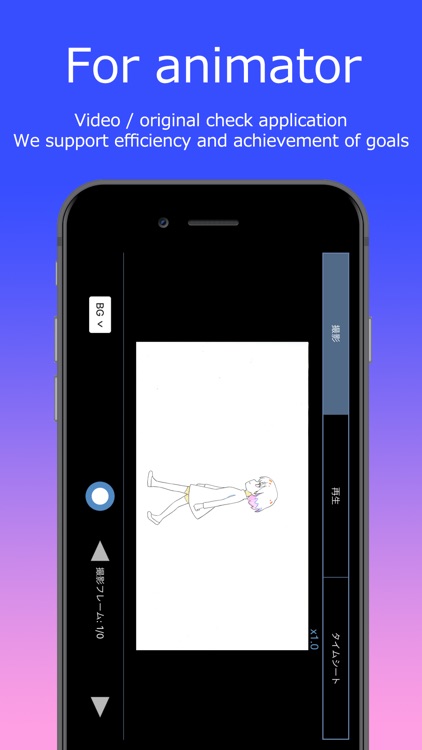
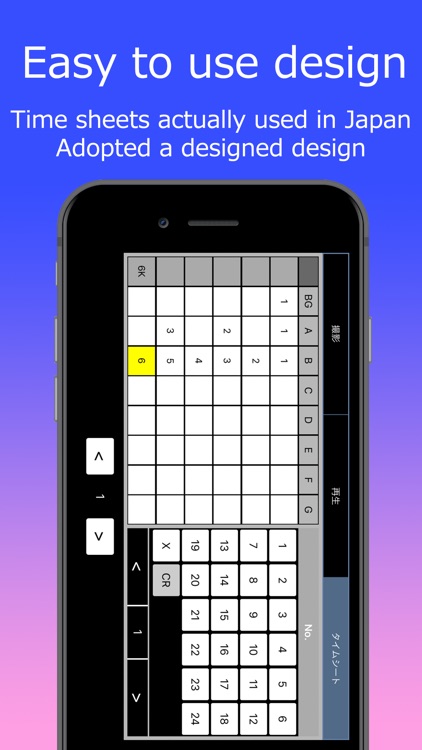
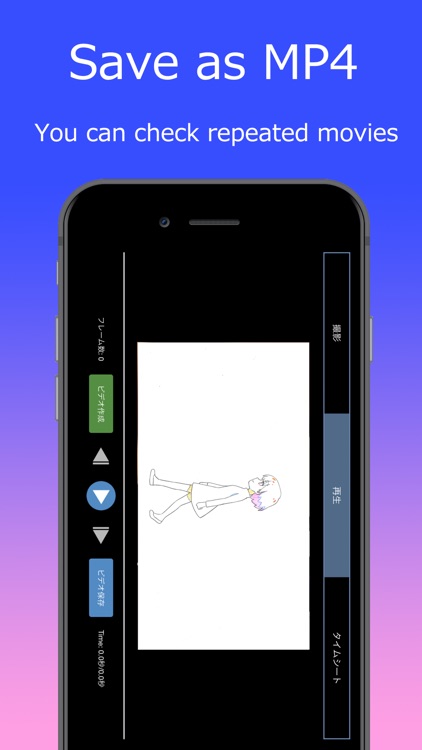
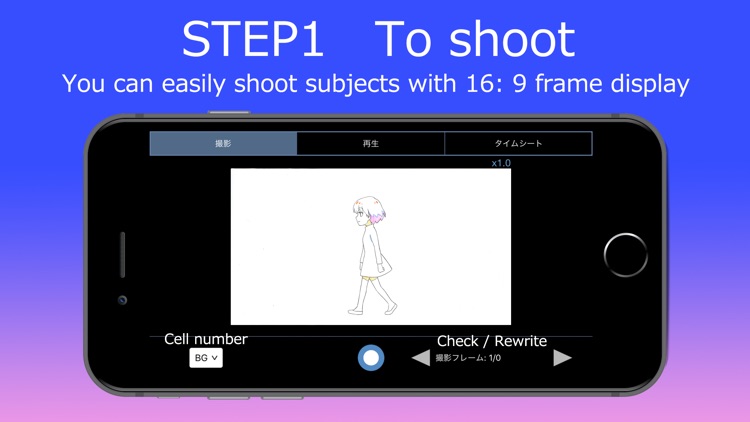
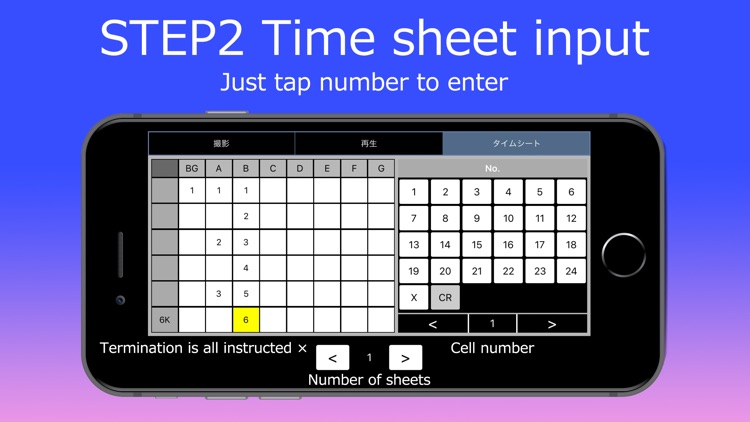

App Store Description
It is animation / original picture check application for animator.
· Shot by terminal
· Time sheet input
With the easy operation of, you can make the created material video.
○ Function introduction
· Frame display function
Display frames that were created at 16: 9 during shooting.
It is possible to catch the subject easily.
· Time sheet input function
We adopt the design which is adopted at the site.
You can input by simply tapping the cell number at an arbitrary timing.
As long as you do not enter an empty cell designation, the cell number you entered earlier is automatically assigned, so you do not need to type a number for every frame.
※ When you are finished, specify empty cells for all cells and instruct.
· Movie playback function
The video is played at the timing when typed in the timesheet.
Frame advance / frame rewinding is also possible.
· Movie storage function
The created video can be saved.
It is possible to check at any time.
You can check movie files with "File" application.
▼ About saving movies ▼
"File" application is an application that is equipped as standard on iphone.
If you delete an application, reinstallation is necessary.
○ How to use the application
· STEP 1 shoot
Launch the application and shoot.
Specify the cell number and file name and shoot, the file is saved with arbitrary settings.
You can check and re-check with the button on the bottom right of the screen.
· STEP 2 Time sheet input
Open the time sheet screen and enter it.
As long as you do not enter an empty cell designation, the cell number you entered earlier is automatically assigned, so you do not need to type a number for every frame.
For cutting end, put a × designation in all cells.
· STEP 3 Play
After "Video creation", you can play.
○ Recommended for this type
· Those working at home
· Those working in a small studio
· People working on paper medium
· Those who become animators, who are aiming
Please help us to make your work more efficient and achieve your goal.
AppAdvice does not own this application and only provides images and links contained in the iTunes Search API, to help our users find the best apps to download. If you are the developer of this app and would like your information removed, please send a request to takedown@appadvice.com and your information will be removed.