
AntBookManager is analphabeticBook maintainer app where you can manage your personal mini library or large one

AntBookManager
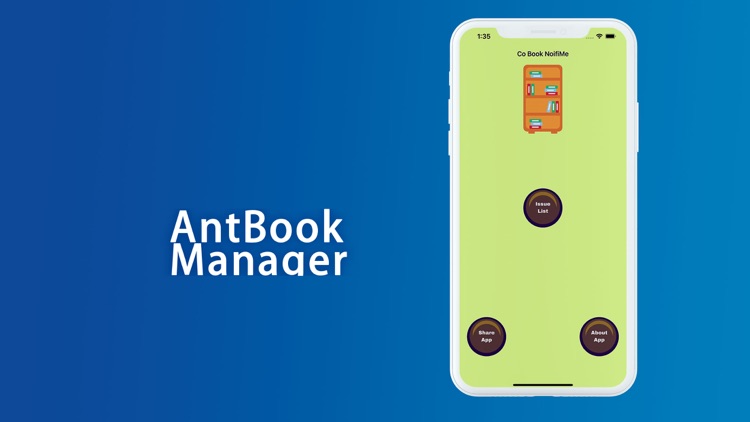
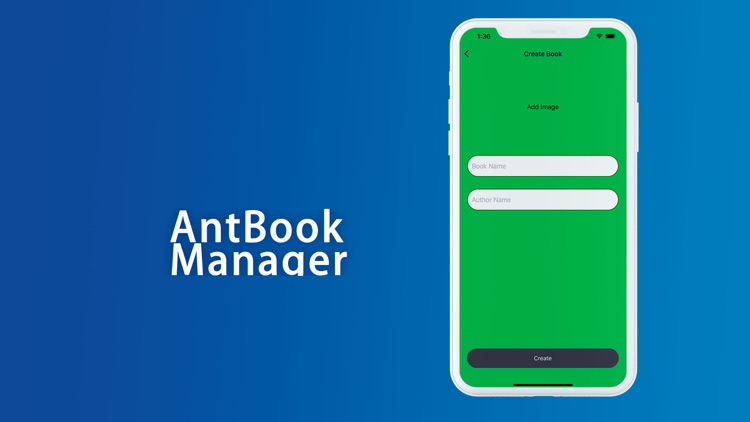
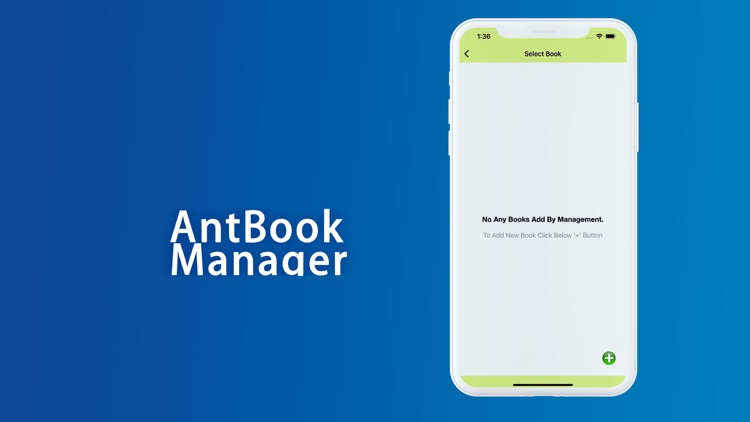
What is it about?
AntBookManager is analphabeticBook maintainer app where you can manage your personal mini library or large one.the app is helpful for any one who has collection analphabeticBook or school or college library.the app has simple and easy to use interface.To get started with,tap on issue list button from main app screen to see the issue analphabeticBook list.tapping or library button from top left corner will show you available books.tap on add button to add new analphabeticBook into the library or tappon on analphabeticBook allow you edit the detail of the analphabeticBook.from analphabeticBook library screen,tap on add button to issue analphabeticBook and select the analphabeticBook you want to issue and add issue detail.tapping on analphabeticBook library entry will allow you to return the issue analphabeticBook.if you find the app helpful give us a rating on the app store and share the app with your friends and famiy.
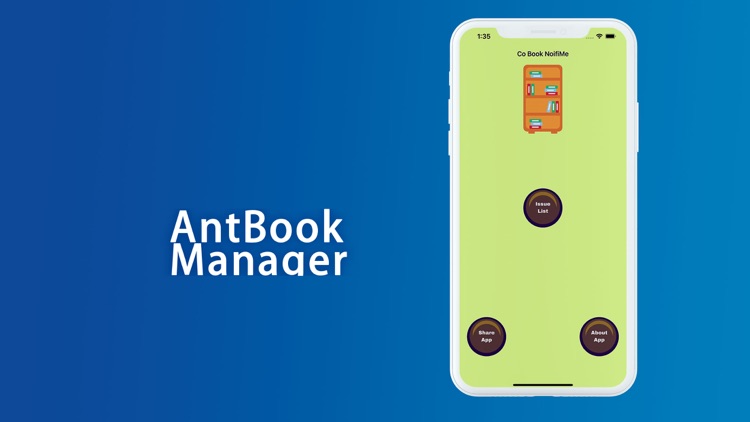
App Store Description
AntBookManager is analphabeticBook maintainer app where you can manage your personal mini library or large one.the app is helpful for any one who has collection analphabeticBook or school or college library.the app has simple and easy to use interface.To get started with,tap on issue list button from main app screen to see the issue analphabeticBook list.tapping or library button from top left corner will show you available books.tap on add button to add new analphabeticBook into the library or tappon on analphabeticBook allow you edit the detail of the analphabeticBook.from analphabeticBook library screen,tap on add button to issue analphabeticBook and select the analphabeticBook you want to issue and add issue detail.tapping on analphabeticBook library entry will allow you to return the issue analphabeticBook.if you find the app helpful give us a rating on the app store and share the app with your friends and famiy.
AppAdvice does not own this application and only provides images and links contained in the iTunes Search API, to help our users find the best apps to download. If you are the developer of this app and would like your information removed, please send a request to takedown@appadvice.com and your information will be removed.