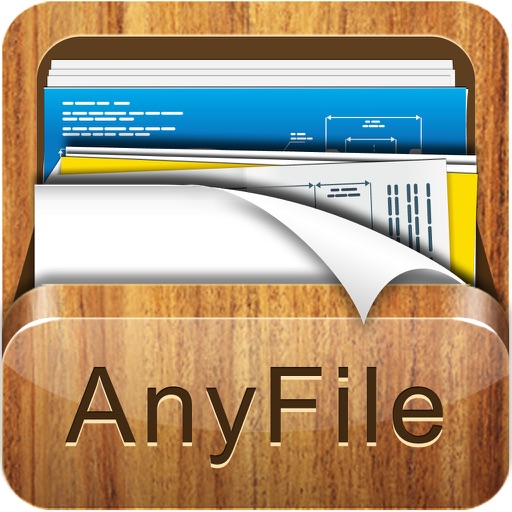
AnyFile is a feature-rich document/file reader for iPad, iPhone and iPod touch

AnyFile - Documents & Files Reader
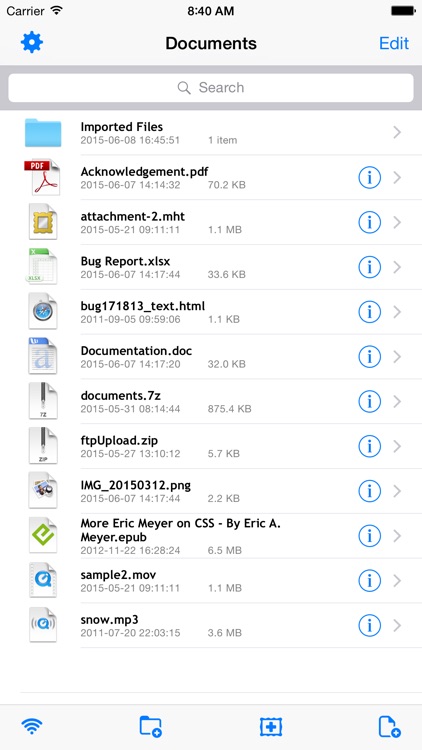
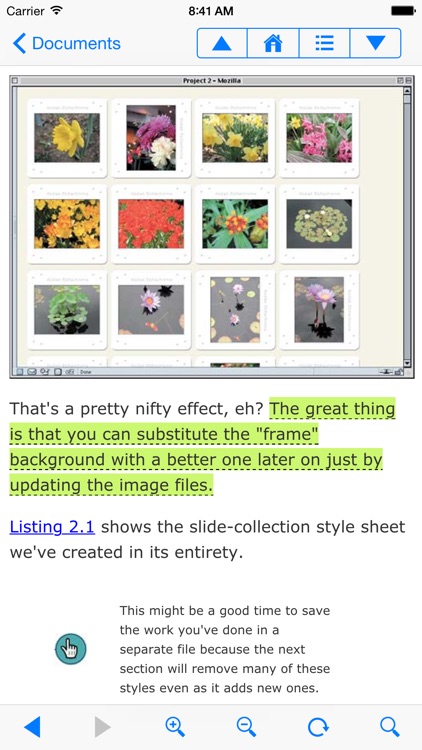
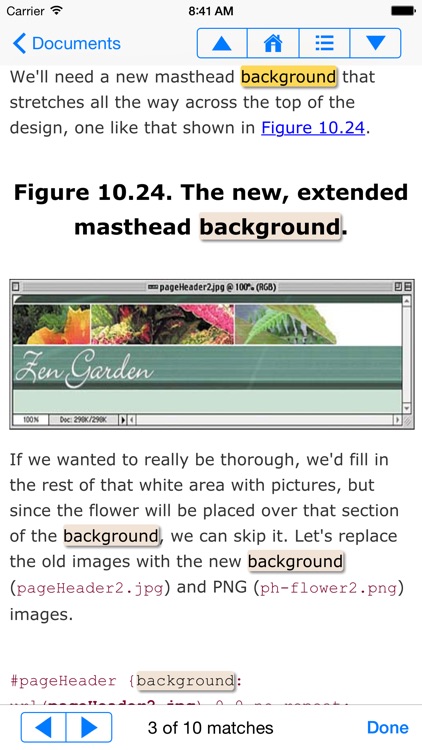
What is it about?
AnyFile is a feature-rich document/file reader for iPad, iPhone and iPod touch.
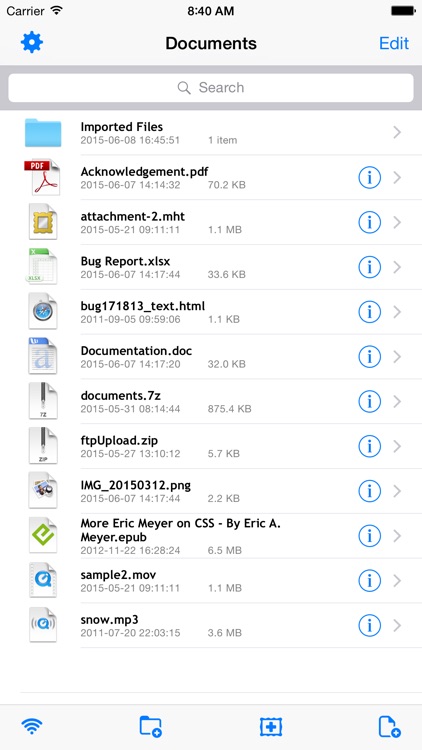
App Screenshots
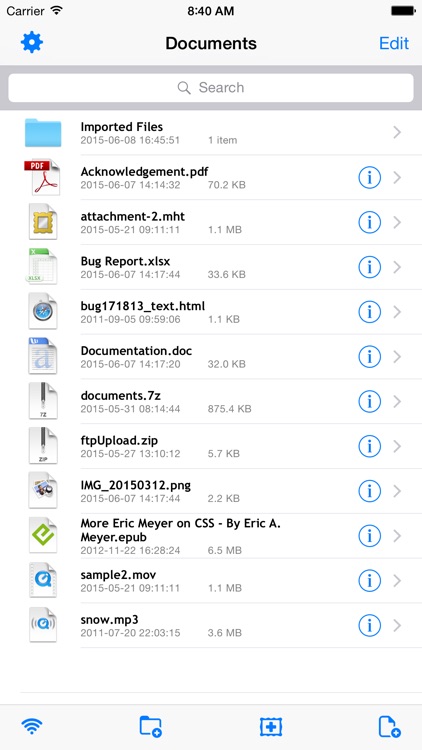
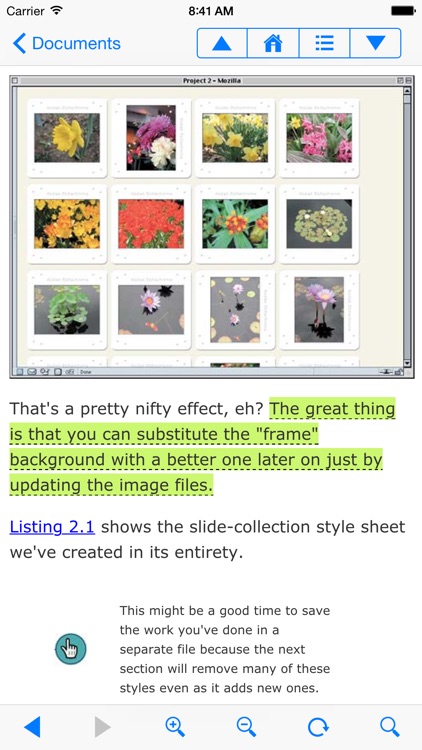
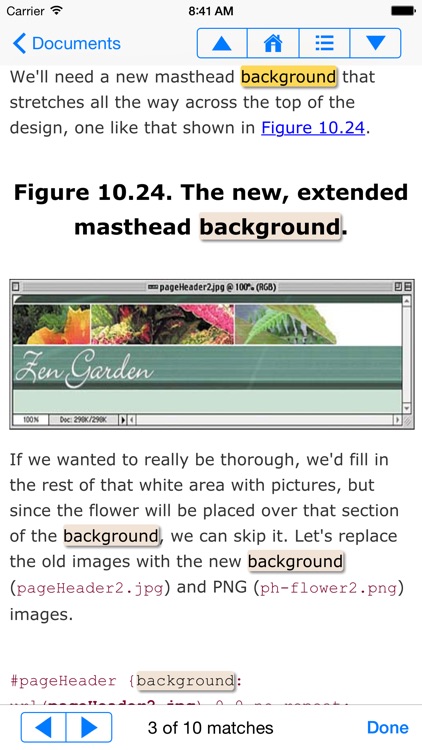
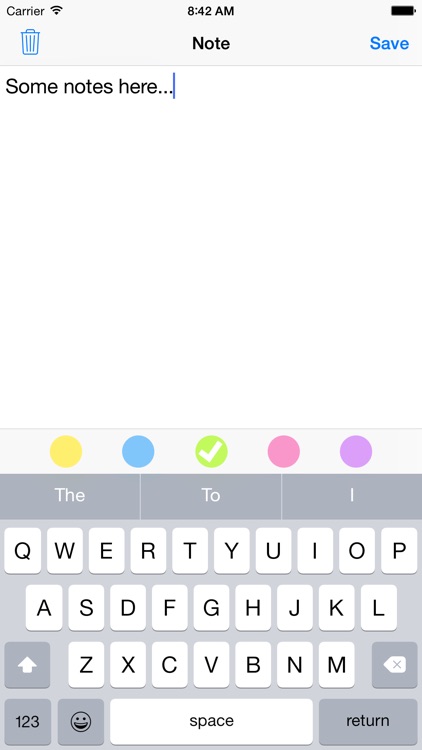
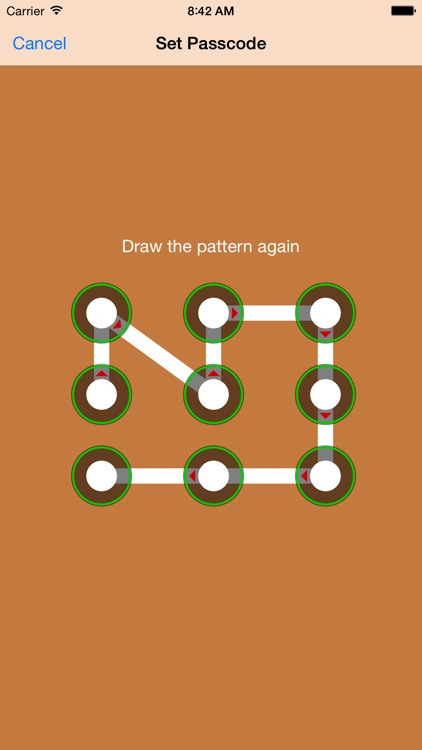
App Store Description
AnyFile is a feature-rich document/file reader for iPad, iPhone and iPod touch.
File Management:
- Transfer files via Wi-Fi (FTP & HTTP) / iTunes File Sharing
- Create/copy/move/rename/delete files and folders
- Support opening document with other applications
- Import document from other applications
- Import document from Email
- Edit existing text documents
- Send multiple Email attachments
- Create .zip archives
- Save image to Photos
Supported File Types:
- .epub (electronic publication)
- MS Office - .doc, .ppt., .xls, .docx, .xlsx, .pptx
- iWork '08/'09 (Pages, Numbers, Keynote)
- PDF, HTML, RTF, .mht, Safari webarchives and text files
- .zip, .rar, .7z, .bz2, .gz, .tar and various other archive file types
- High resolution images (.jpg, .png, .gif, .bmp, etc.)
- Audio and video (.mp3, .acc, .mp4, .mov, .m4v, etc.)
How to Use
Q: How to transfer files?
A: To transfer files wirelessly, tap on the Wi-Fi button and connect to your iPhone/iPad/iPod touch with an FTP client or a web browser. FTP is the recommended way, which allows dragging and dropping files and folders into AnyFile. To transfer with USB cable, connect your iPhone/iPad/iPod touch to your computer and transfer files with iTunes.
Q: How to open a document?
A: A single tap on the document will open it.
Q: How to open a document with another App?
A: Long press on the document and tap on the "Open In..." context menu item.
Q: How to edit a document?
A: Long press on the text document and tap on the "Edit" context menu item.
Q: How to manage my documents?
A: You can either manage the documents with FTP client or on your iOS device. To create/copy/move/rename/delete/compress files and folders, please tap on the "Edit" button and select the files and folders you would like to operate.
==SUPPORT==
- http://langui.net/anyfile/
AppAdvice does not own this application and only provides images and links contained in the iTunes Search API, to help our users find the best apps to download. If you are the developer of this app and would like your information removed, please send a request to takedown@appadvice.com and your information will be removed.