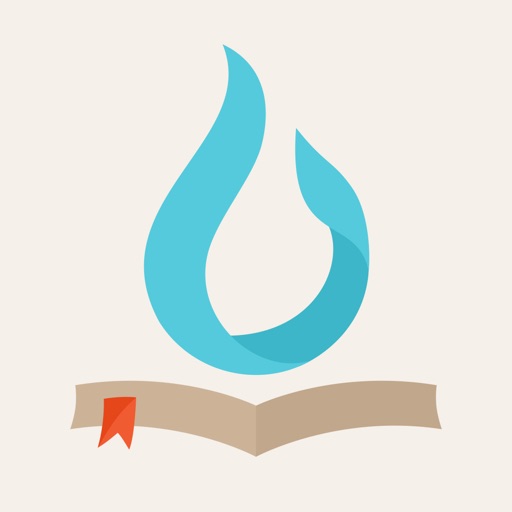
Apabi Reader for iOS supports CEBX, EPUB, PDF, and TXT file formats

Apabi Reader
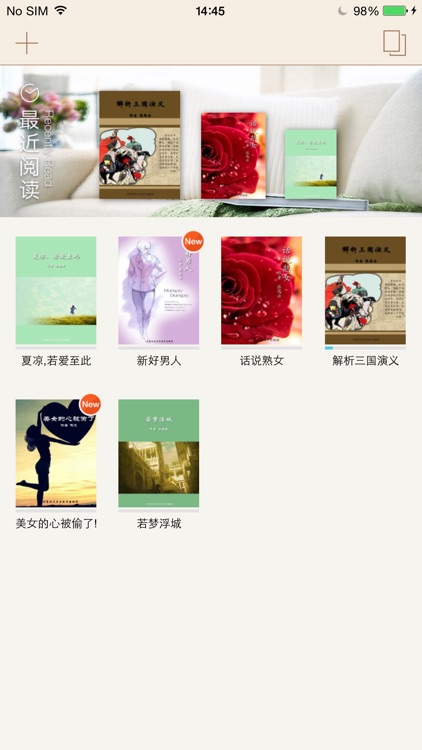
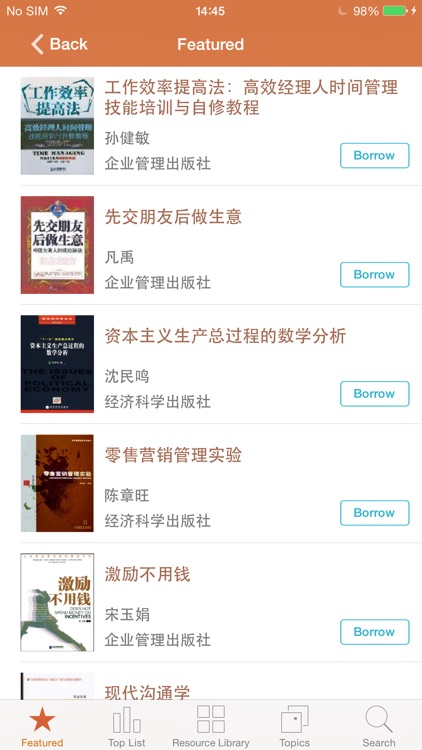

Apabi Reader doesn’t look particularly impressive at first glance, but it packs a number of impressive features and options. In fact, Apabi Reader’s settings menu is so well-designed that it’s easy to use and navigate even though the manual is in Chinese. Users should thoroughly investigate the settings menu, as Apabi offers multiple levels of customization of both general and format-specific settings, including font (with the ability to add your own), alignment, line and paragraph spacing (even preserving the original), setting actions for swipes and taps, animations, and several excellent themes. Once in a book, users can lock rotation with a touch, search, and even use External VGA output. Apabi can read books in DRM-less TXT, CEBX, PDF, and ePub formats, and can transfer books via Wi-Fi.
What is it about?
Apabi Reader for iOS supports CEBX, EPUB, PDF, and TXT file formats. It can give you flexible and comfortable reading experience besides the classic functions of reading apps. You can load personal collections into Apabi Reader via iTunes, Wi-Fi, e-mails or other apps. Come together with Apabi Reader to enjoy this wonderful journey in the vast sea of books today!
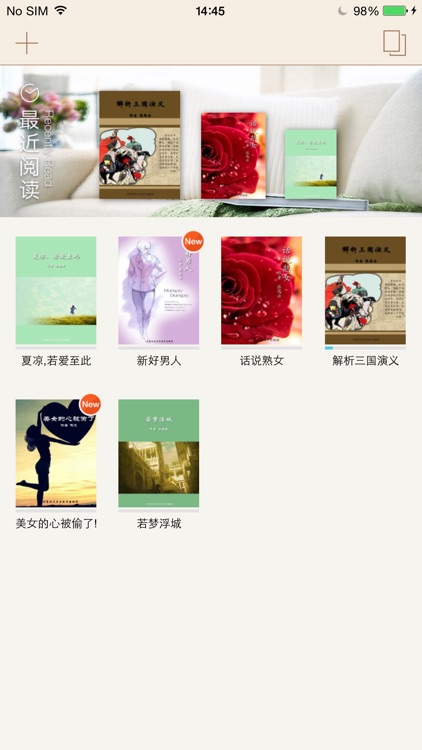
App Screenshots
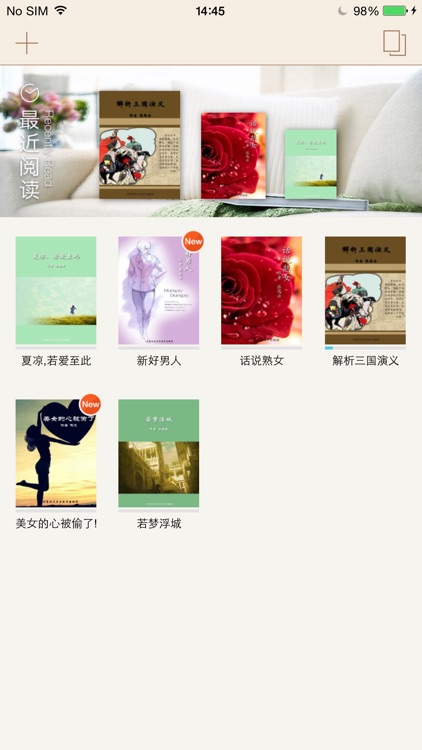
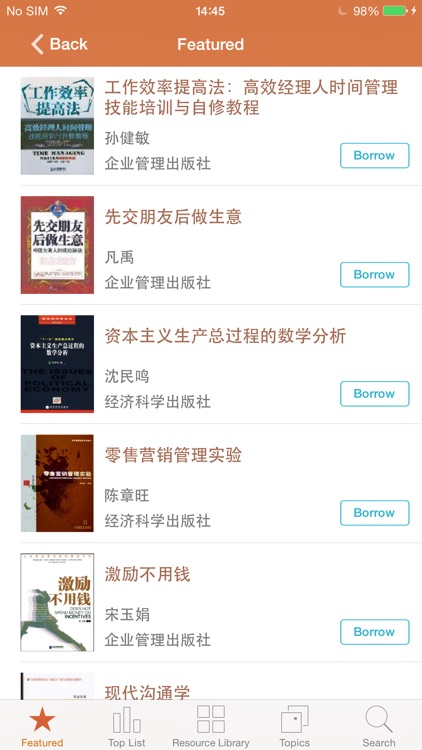

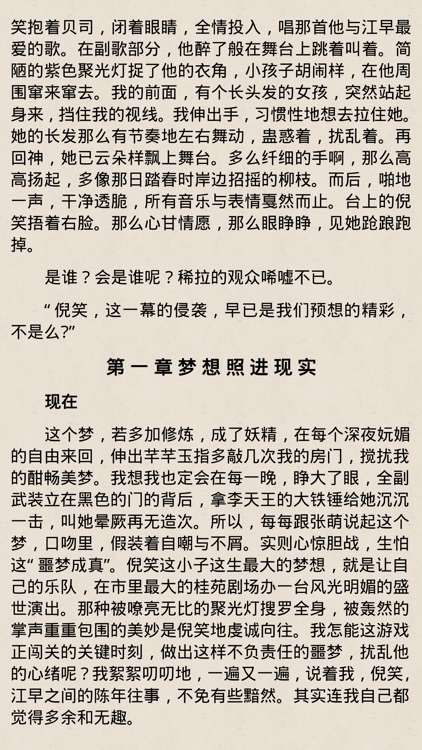
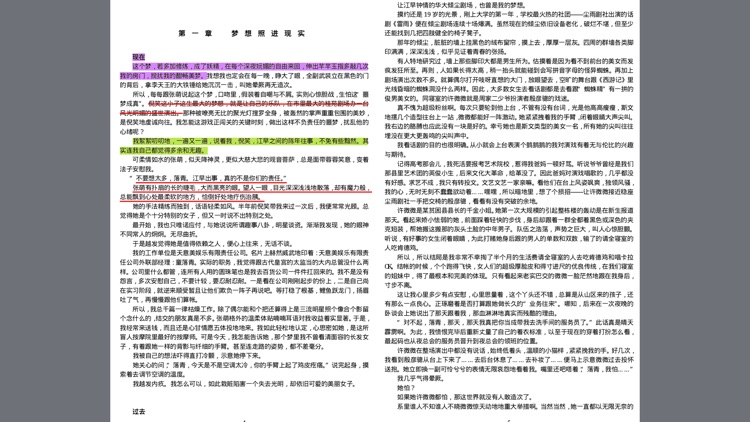
App Store Description
Apabi Reader for iOS supports CEBX, EPUB, PDF, and TXT file formats. It can give you flexible and comfortable reading experience besides the classic functions of reading apps. You can load personal collections into Apabi Reader via iTunes, Wi-Fi, e-mails or other apps. Come together with Apabi Reader to enjoy this wonderful journey in the vast sea of books today!
Tips
● When reading TXT, EPUB and reflowed CEBX, you can pinch to change the font size.
● When some text fonts are too small in PDF, you can convert it to CEBX because the reflow effect is very great! The conversion tool, Apabi Maker, can be downloaded for free from http://www.apabi.cn!
● You can follow the official twitter of Apabi Reader, http://weibo.com/apabireader.
Features
● CEBX is an XML-based document technology, contains both fixed-layout and logical structure information, the display can be switched between fixed-layout and reflowing layout flexibly; CEBX books can be created very easily with Apabi Maker, which can convert almost all major document formats to CEBX.
● Own document engine, that supports CEBX/EPUB/TXT/PDF and completely independent of operating systems. Can provide advanced features such as be able to solve problems of PDF files with Chinese messy code or missing JPX images, and can provide custom fonts and backgrounds for CEBX, EPUB files with reflowing layout and TXT files from low layer processing.
● Can provide many advanced typography effects, such as text alignment, indent, spacing, font substitute and so on.
● Rich reading modes, including fixed-layout mode and reflowing mode, even to fit width or use double columns mode with the horizontal screen , which makes the reading experience of all types of documents as best as possible.
各位亲,吐槽表扬请发邮件:apabireader@founder.com
或请移步至微博:weibo.com/apabireader
App Store评论我们没办法回复您~
AppAdvice does not own this application and only provides images and links contained in the iTunes Search API, to help our users find the best apps to download. If you are the developer of this app and would like your information removed, please send a request to takedown@appadvice.com and your information will be removed.