aQRer lets you generate QR codes with all sorts of information, like MeCard, vCard, social media links, and even the Faster Payment System (FPS) for our Hong Kong users
aPersonalQR
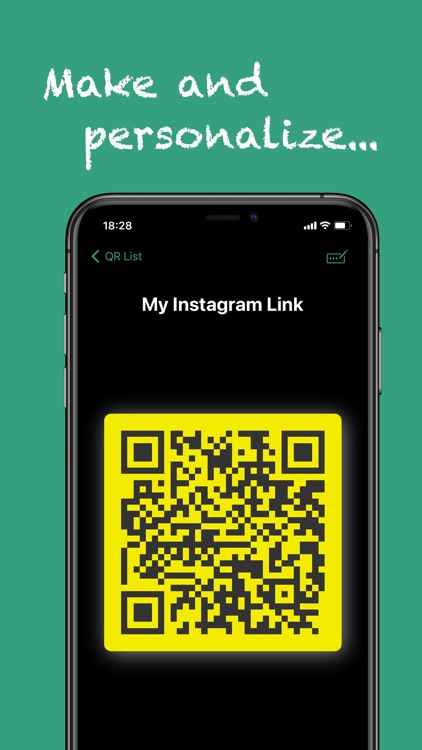


What is it about?
aQRer lets you generate QR codes with all sorts of information, like MeCard, vCard, social media links, and even the Faster Payment System (FPS) for our Hong Kong users. And the best part? You can fully customize your QR codes by changing the colors and adding your own logo or icon.
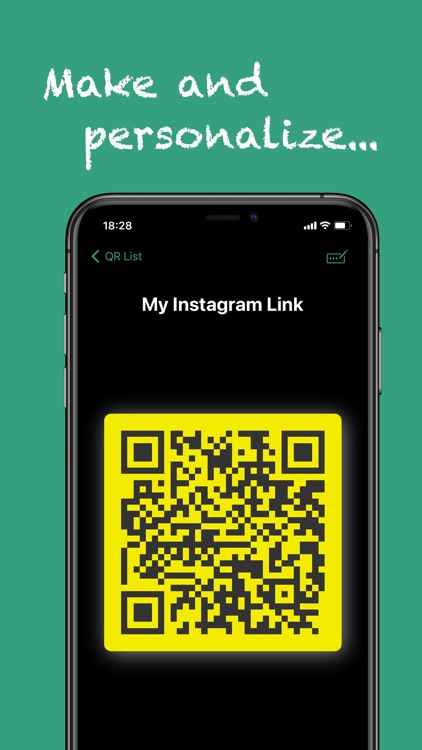
App Screenshots
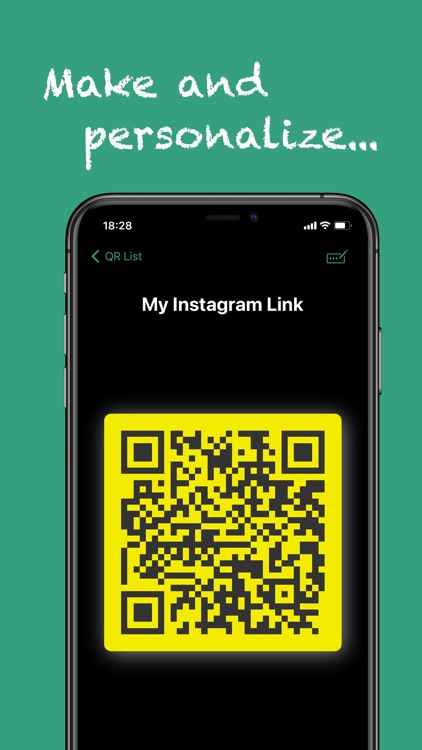



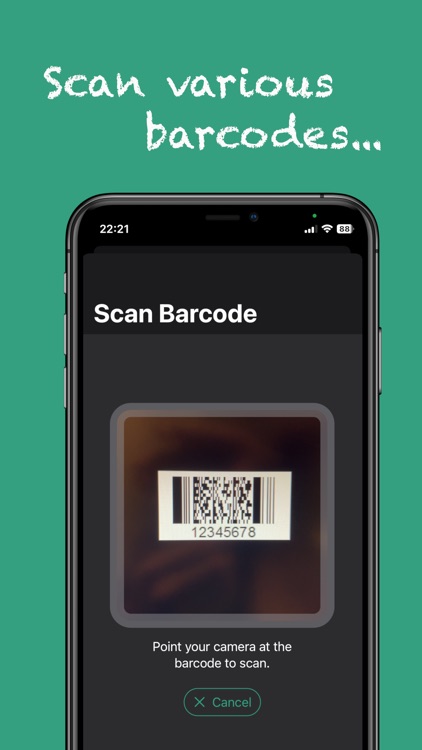
App Store Description
aQRer lets you generate QR codes with all sorts of information, like MeCard, vCard, social media links, and even the Faster Payment System (FPS) for our Hong Kong users. And the best part? You can fully customize your QR codes by changing the colors and adding your own logo or icon.
But wait, there's more! aQRer can also scan a variety of barcodes, like QR codes, EAN codes, and more. And once you've scanned something, you can do all sorts of cool stuff with the information, like copying it to your clipboard, searching for more details online, adding it to your contacts, or even turning it into your own QR code.
Summary of features:
● Generate QR Codes with various contents, such as MeCard, vCard, social media/network links (such as Twitter, LinkedIn, etc.), free text and FPS (for Hong Kong only);
● Customize your QR Codes by changing the colors and adding logos/icons;
● Scan various barcodes, such as QR, EAN, UPC, Code 39, Code 93, Code 128, Data Matrix, I2of5, PDF417, etc.;
● With the scanned content, you could copy it to the clipboard, search for more details on the web, add it to Contacts if it is MeCard or vCard, open it if it is an URL, and clone it as a QR Code of your own.
AppAdvice does not own this application and only provides images and links contained in the iTunes Search API, to help our users find the best apps to download. If you are the developer of this app and would like your information removed, please send a request to takedown@appadvice.com and your information will be removed.