SurveyLite by Teknobu is a cutting-edge mobile application designed to revolutionise the way asset surveys are conducted
Apex Survey

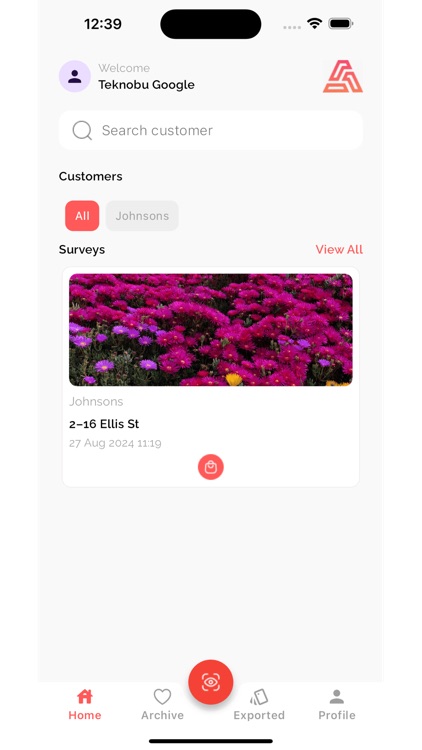

What is it about?
SurveyLite by Teknobu is a cutting-edge mobile application designed to revolutionise the way asset surveys are conducted. With its intuitive interface and powerful features, SurveyLite enables professionals to quickly and efficiently capture critical data on-site. The app supports a variety of input methods, including text, and photos, ensuring that all necessary details are accurately documented in professional reports which can be downloaded in different formats such as excel, word, and pdf.

App Screenshots

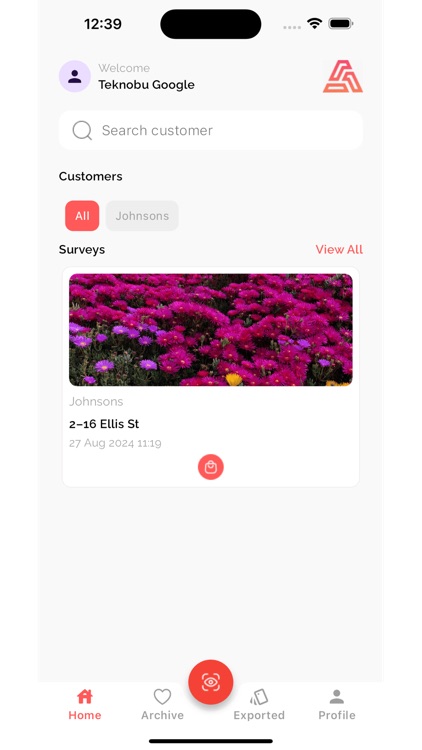






App Store Description
SurveyLite by Teknobu is a cutting-edge mobile application designed to revolutionise the way asset surveys are conducted. With its intuitive interface and powerful features, SurveyLite enables professionals to quickly and efficiently capture critical data on-site. The app supports a variety of input methods, including text, and photos, ensuring that all necessary details are accurately documented in professional reports which can be downloaded in different formats such as excel, word, and pdf.
This app is for survey any product and we aimed to provide it publicly for any user/organisation to do surveys of their products and get well organised, managed digital report of it.
App Overview:
Our app is designed to make survey creation and management seamless for users. Here's how it works:
User Registration: Sign up and log in to get started.
Dashboard: Access your dashboard to view all active or previously created live surveys on the home screen.
Create Surveys: Easily create new surveys from the dashboard.
Survey Details: During the survey, you can select or add new customers, specify the survey location, and input the contact details of the product/business owner. You'll also need to enter the survey start time and expected completion date.
Item Details: In the next step, provide details about the items, including quantity, images, and names. You can specify the item’s location (such as the floor) and categorize and subcategorize it for easy reporting. A crucial part is rating the condition of the product.
Multiple Entries: Add as many products as needed within a single survey.
Archive: Surveys are automatically moved to the Archive after a certain period.
Reports: Access generated reports in the Exported section.
User Profile: In the profile tab, view your details, log out, or provide feedback.
If you have any questions or need assistance, feel free to contact us at mohib@teknobu.co.uk.
AppAdvice does not own this application and only provides images and links contained in the iTunes Search API, to help our users find the best apps to download. If you are the developer of this app and would like your information removed, please send a request to takedown@appadvice.com and your information will be removed.