At APLink, we are committed to carefully guarding every piece of your assets
APLink Pro
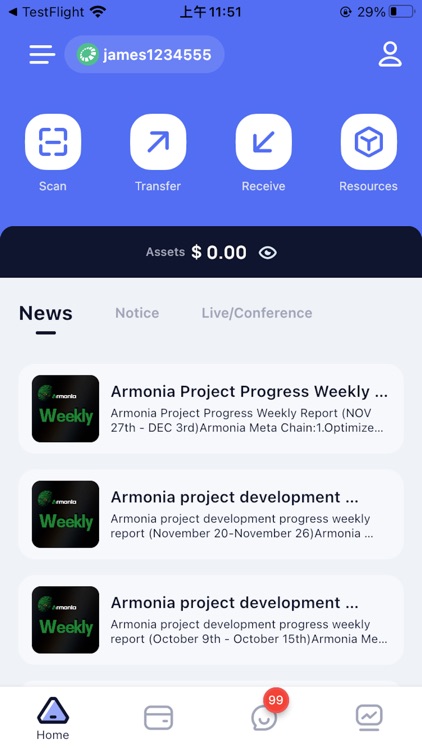
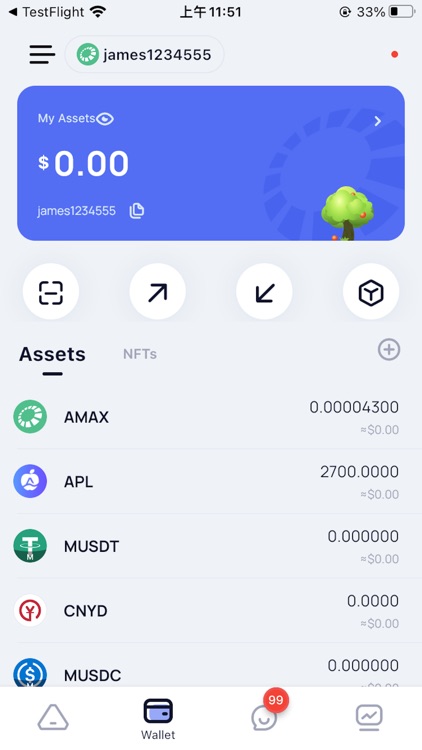

What is it about?
At APLink, we are committed to carefully guarding every piece of your assets.
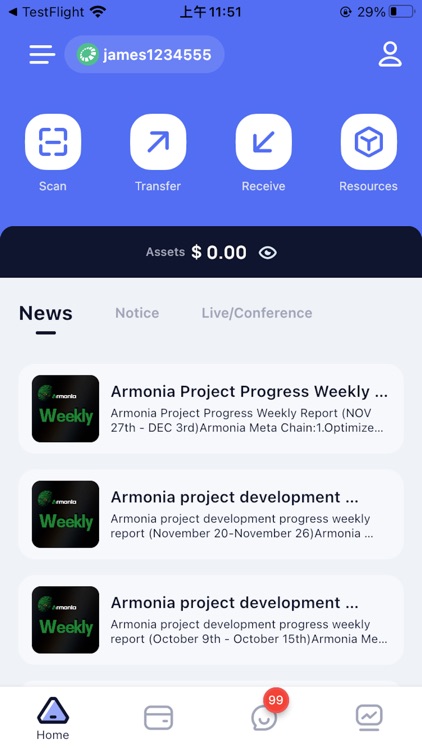
App Screenshots
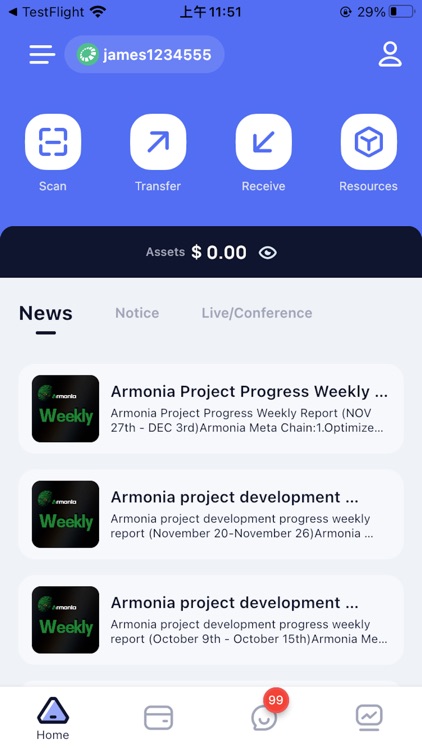
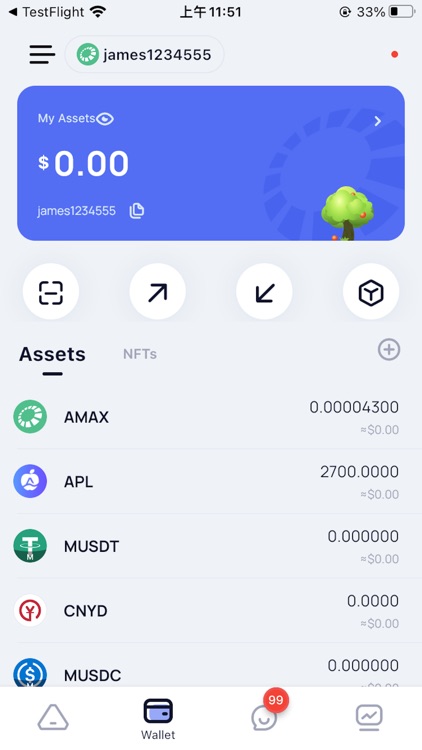

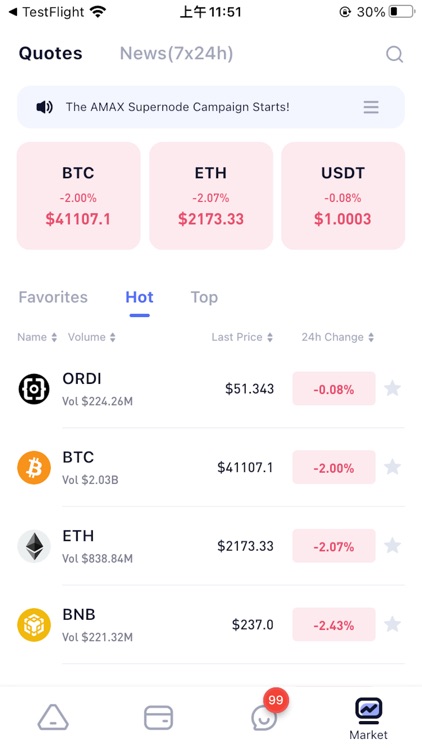
App Store Description
At APLink, we are committed to carefully guarding every piece of your assets.
Our philosophy is to return to the essence of wallet, to help you organize and summarize each digital currency,
which will make your assets clearer, easier to use, and more secure.
What is decentralized wallet?
Centralized wallet: The user does not hold the private key of the wallet, and the private key is kept by a third party or service provider. Decentralized Wallet: The user holds the private key of the wallet, and the third party or service provider does not know the private key of the user.
APLink is a decentralized wallet that allows users to generate their private keys and store them locally. The wallet does not store any private keys and mnemonic information of users, which is safe and private.
What is multi-currency wallet?
Single currency wallet: A blockchain wallet that only serves a single blockchain digital asset. Wallets that typically support only a single blockchain backbone platform are also called mainchain wallets. Multi-currency wallets: Support multiple blockchain digital assets in a single wallet. A multi-blockchain digital asset can be either a blockchain backbone and tokens set around the backbone protocol, or different digital assets on multiple blockchain backchains. APLink is a multi-currency wallet, which supports multi-currency and multi-chain.
What if I forget my payment password?
If you forget the password at the time of creation or import, you can uninstall and reinstall the private key. Since our APP does not save any of your private key passwords, you can import the private key again and set a new payment password.
How to Create a Wallet?
1. Download APLink, click [Create Wallet], set your wallet name and password, decentralize the wallet. Do not store your password to keep it safe;
2. Record the mnemonic. The private mnemonic key is your asset, and the helpful word is your possession of the asset.
3. The wallet has been created, supporting multi-currency and multi-chain, convenient and safe.
AppAdvice does not own this application and only provides images and links contained in the iTunes Search API, to help our users find the best apps to download. If you are the developer of this app and would like your information removed, please send a request to takedown@appadvice.com and your information will be removed.