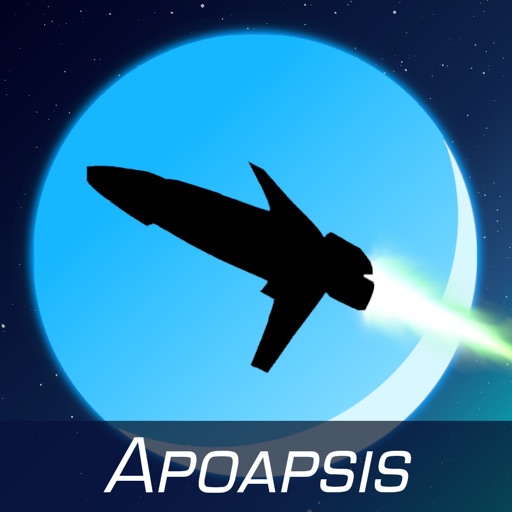
Congratulations

Apoapsis - A space journey
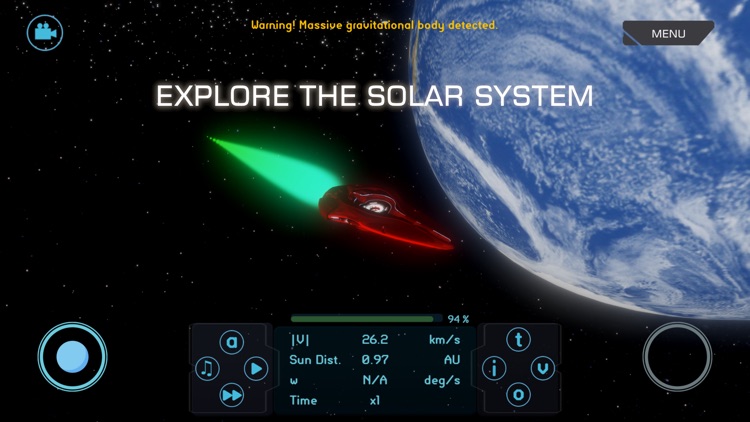


What is it about?
Congratulations! You have just finished construction of a spaceship.
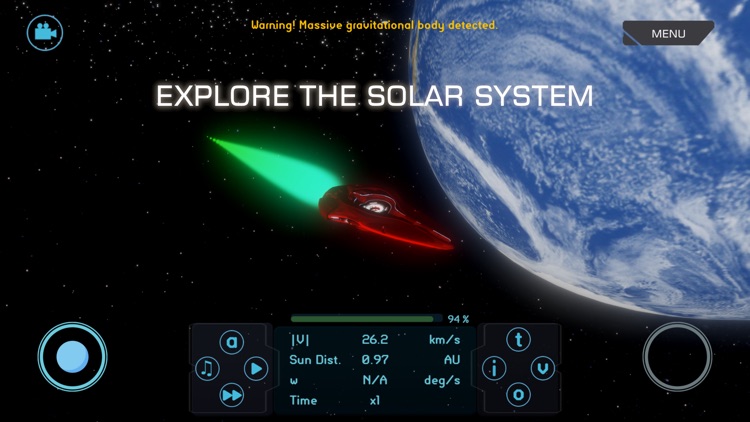
App Screenshots
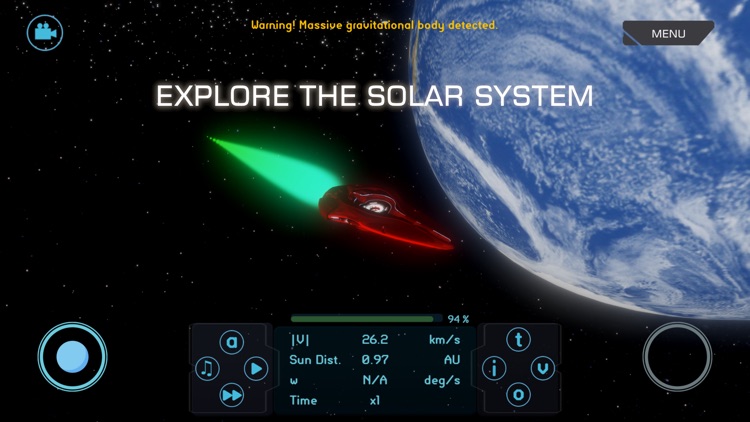


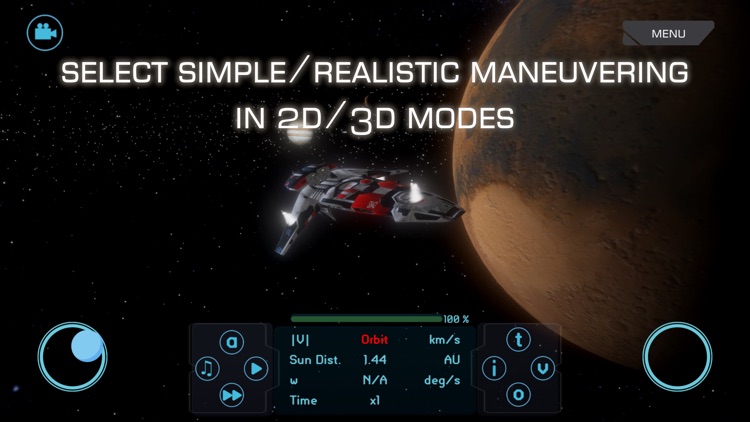
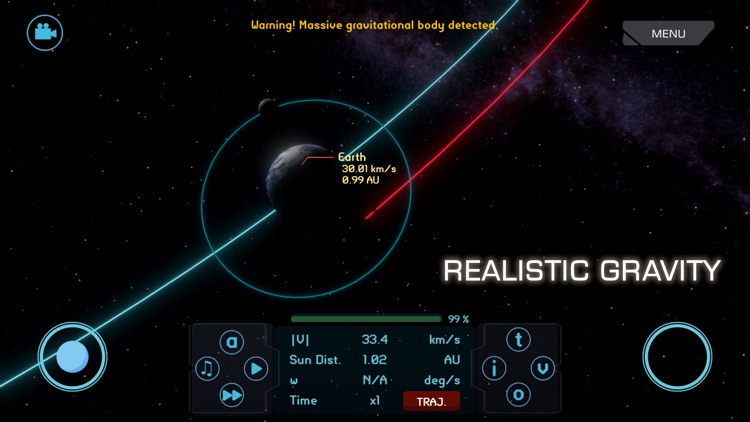
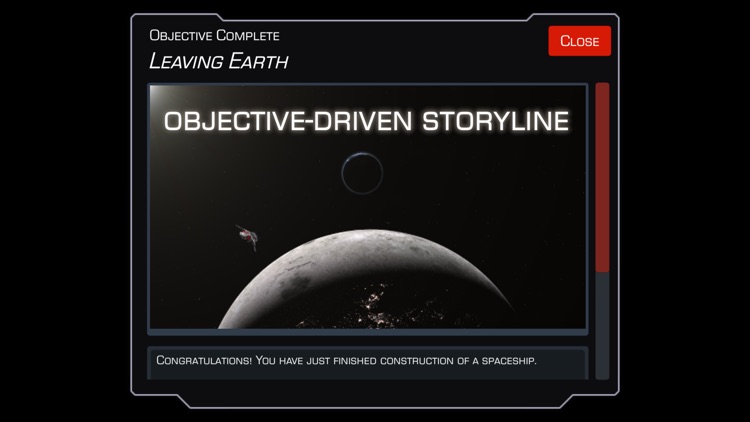
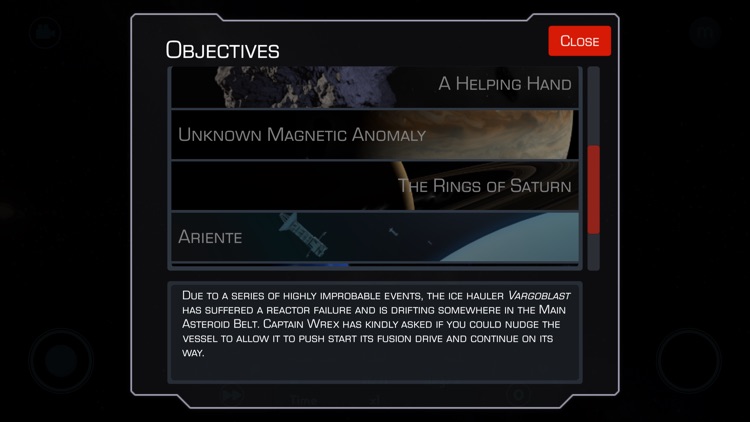

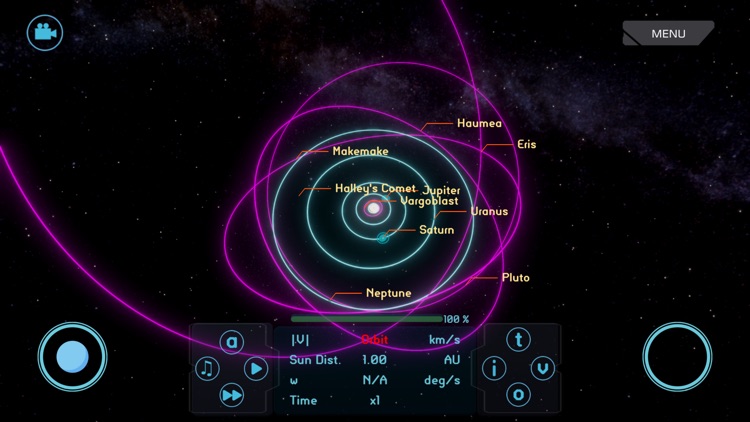
App Store Description
Congratulations! You have just finished construction of a spaceship.
The year is 2118 and humanity has entered an exciting era, whereby exploration and colonization of the solar system has begun. Your ship, the Magnus Sum, is equipped with a unique regenerative fusion drive that will enable exploration of the furthest reaches of the solar system.
The Magnus Sum is currently located in the vicinity of Earth and awaits your command.
Download the app, complete the objectives and see how far humanity has come.
FEATURING
Realistic gravity - perform gravitational assists
Objective-driven story mode - 10 objectives to complete
6 spacecraft to select
Selectable 2D/3D modes with simple or realistic spacecraft rotations
No ads!
RELEASE NOTES
Fuel is regenerative, but must still be conserved wisely in order to reach the inner planets.
For a greater challenge, try turning on realistic rotations and 3D mode! In the future, hopefully there will be harder achievements that will require 3D mode (hint: Beltalowda!)
By default the spacecraft trajectory prediction will only update at the start and end of the main engine burn. This can be changed from the main settings menu, but is best suited for high-end devices.
TIPS
Make generous use of the pointing vector (v button) and predicted trajectory (t button) when performing orbital maneuvers.
The actual spacecraft trajectory will deviate from the predicted trajectory when in close proximity to a planet (how much is based upon the respective planetary mass) and can be updated at any time using the TRAJ button.
Good luck!
AppAdvice does not own this application and only provides images and links contained in the iTunes Search API, to help our users find the best apps to download. If you are the developer of this app and would like your information removed, please send a request to takedown@appadvice.com and your information will be removed.