Remove background for any image automatically
Apowersoft: Background Eraser

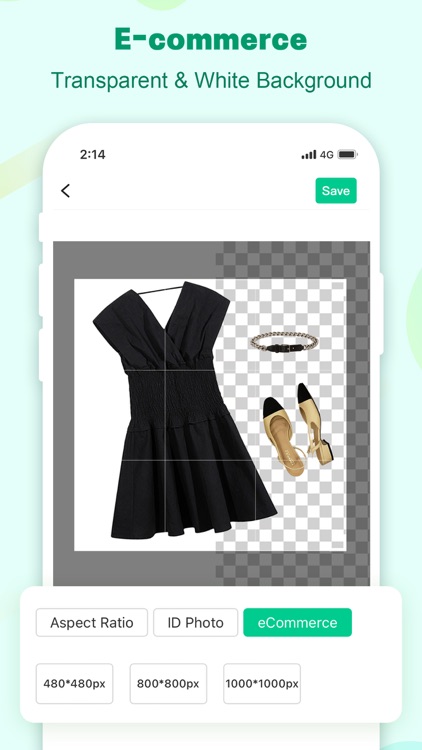

What is it about?
Remove background for any image automatically! Just upload an image, then you will get the precise cutout, quite simple and fast.

App Screenshots

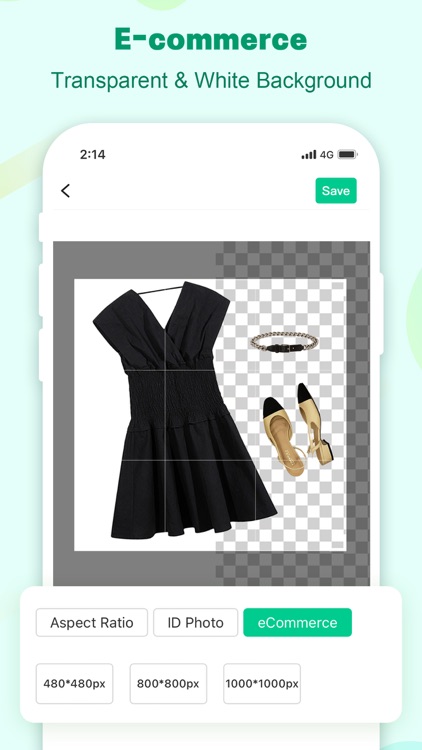

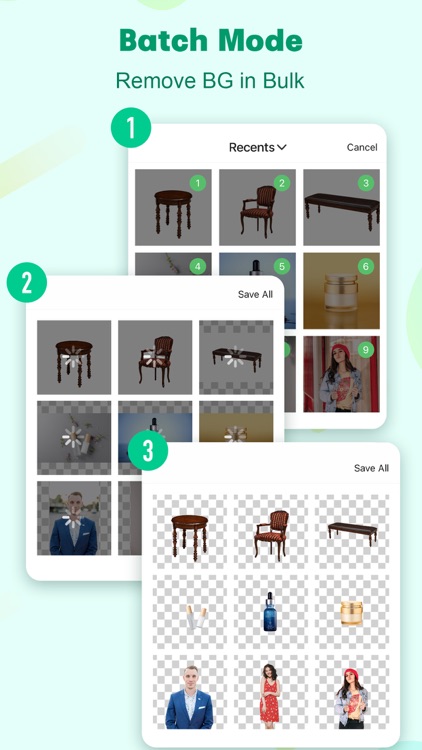




App Store Description
Remove background for any image automatically! Just upload an image, then you will get the precise cutout, quite simple and fast.
Why Apowersoft Background Eraser?
- Remove backgrounds of multiple photos at once
- 100% Automatical
- Precise cutout, handles complex objects like hair
- One tap to get white background for product photo
- Keep the original quality of the image (under 2k)
- Easy to use & Satisfied Result
- Reasonable price
Who Loves Apowersoft Background Eraser?
- Resellers or owners of a small business
- Someone who wants to create passport photo at home
- Individuals for making profiles, holiday cards, create a new design,etc.
Besides removing photo background, you can do more...
- Create own passport photos and Visa photos
- Remove unwanted objects from photos
- Fix blurred faces & enhance image quality
==Purchase Plan==
*Images - No time limit on use
*Subscriptions - Unlimited save images during subscription
Subscriptions will then auto-renew every month or year unless turned off at least 24 hours before the end of the current period. Your iTunes Account will be charged for renewal within 24-hours prior to the end of the current period, and identify the cost of the renewal. To stop auto-renewal, visit Account Settings in iTunes after purchase.
Terms of Use: https://www.apowersoft.com/terms
Privacy Policy: https://www.apowersoft.com/privacy
Follow @apowersoft_background_eraser on Instagram for editing tips and tutorials.
Welcome to join our Facebook group @Apowersoft Background Eraser Users Group to get latest information and communicate with other users.
If you have any suggestions, please contact us at support@apowersoft.com
AppAdvice does not own this application and only provides images and links contained in the iTunes Search API, to help our users find the best apps to download. If you are the developer of this app and would like your information removed, please send a request to takedown@appadvice.com and your information will be removed.