
If there is too much noise, this can be very annoying

App4ears
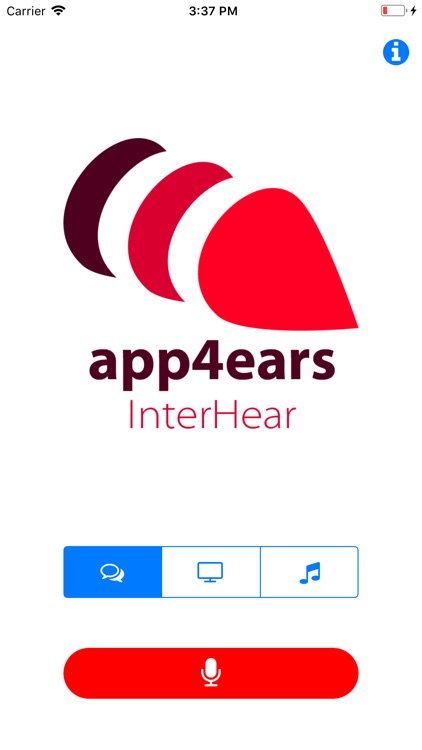
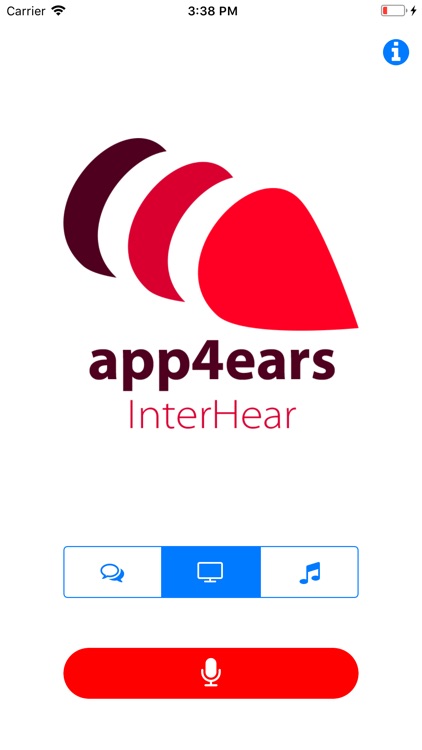
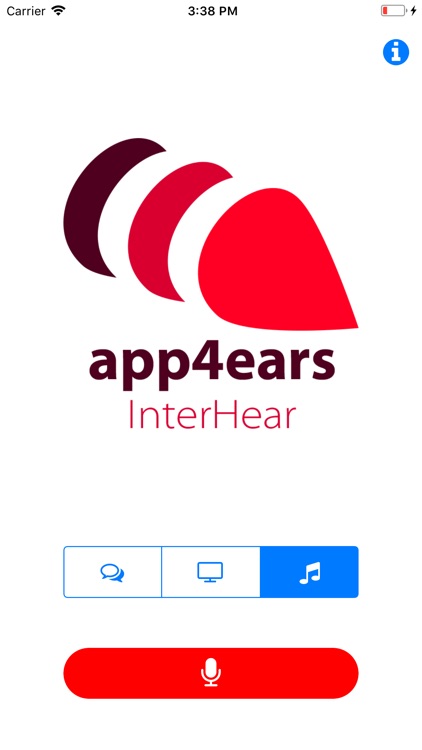
What is it about?
If there is too much noise, this can be very annoying. It is also possible that we do not feel safe anymore due to too much noise. Or we get too little speech and therefore we can’t understand. Break through limits by using app4ears!
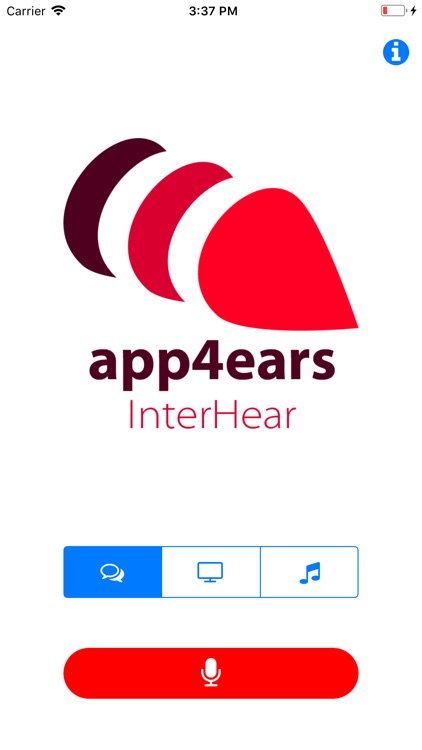
App Store Description
If there is too much noise, this can be very annoying. It is also possible that we do not feel safe anymore due to too much noise. Or we get too little speech and therefore we can’t understand. Break through limits by using app4ears!
App4ears is the result of years of research to find a simple solution in difficult sound conditions for the novice hearing-impaired. This solution can be used at any time. App4ears is the answer. If hearing loss occurs, a hearing aid isn’t the first solution we would like to have. The incipient hearing loss only gives problems in certain situations like conversations on birthdays, other social activities and watching television. App4ears makes it possible to understand speech better in those kind of situations. This application is not a hearing aid application. This app4ears application gives the user a big improvement in the signal to noise ratio. This in combination with Apple earphones (earpods) *. App4ears ensures good speech understanding.
Specifications
App4ears is patent pending and uses a unique system developed by InterHear. App4ears uses PSFG (Pre Selected Frequency Gain). PSFG is therefore efficient in use. By using PSFG the user is able to understand easily during social activities. Background noise is audible and is reduced to the minimum.
How to use app4ears
1. Open the app4ears application
2. Use the apple earpods
3. Adjust the volume to the desired strength.
4. In case of uneven ears: Adjust the balance between right and left (settings- general- accessibility-his- balance- control) (this controller / slider is set once and works for all applications).
5. Place the iPhone in front of you and listen
If the volume of this application proves to be insufficient, InterHear advises you to visit a hearing care professional, audiologist or doctor.
* Apple Airpods hardware gives a delay, also the microphone has a range which is too small and is therefore unsuitable.
App4ears creates a good speech understanding for the novice hearing impaired. Easy to use by adjusting volume and choosing a preset. This app uses the iPhone microphone at the bottom of the iPhone for the best results. The microphone has a fairly large range.
AppAdvice does not own this application and only provides images and links contained in the iTunes Search API, to help our users find the best apps to download. If you are the developer of this app and would like your information removed, please send a request to takedown@appadvice.com and your information will be removed.