
Set Up Instructions:

AppCharge
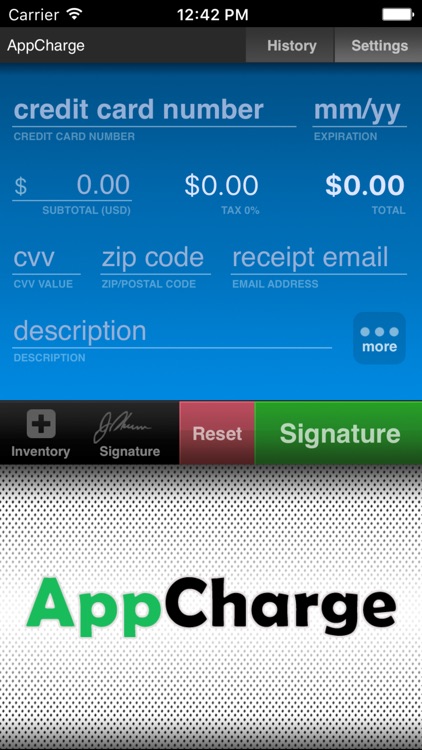
What is it about?
Set Up Instructions:
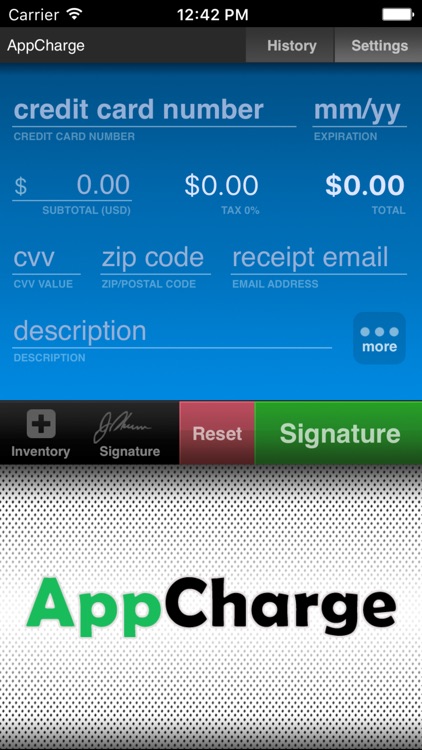
App Store Description
Set Up Instructions:
To begin using AppCharge, you will need an AppCharge approved merchant account. Go to www.goappcharge.com or call (877) 775-6900 to apply.
Already have an AppCharge approved merchant account? If so, you will likely have been directed to download this app by a set of instructions that were emailed to you. Once finished with the download, simply follow the rest of those instructions to activate AppCharge and begin accepting payments.
About AppCharge:
AppCharge is designed for businesses on the go. It’s an affordable solution that transforms any iPhone, iPad or iPod Touch into a credit card terminal, giving merchants the convenience of a mobile merchant account and ability to accept payments, whether in the office or on the road.
Customers can sign for their purchases directly on the mobile device and have the receipt emailed to them with a copy of their signature’s image. Merchants have the ability to process both card-not-present transactions and card-present transactions (when used with our optional card reader).
Benefits of AppCharge:
- Works with any iPhone, iPad or iPod Touch
- Easy to use
- 24/7 Tech Support
- Perform swiped transactions with optional card reader
- Create an inventory list in order to generate itemized receipts
- Customers can sign for their purchase via touch screen
- Receipts can be e-mailed
Don’t miss another sale!
AppAdvice does not own this application and only provides images and links contained in the iTunes Search API, to help our users find the best apps to download. If you are the developer of this app and would like your information removed, please send a request to takedown@appadvice.com and your information will be removed.