
Appster helps developers and marketers to keep track of how well their iOS and Mac apps (or their competitors' apps) performs in the App Store worldwide in real time

Appster - Real time app rankings

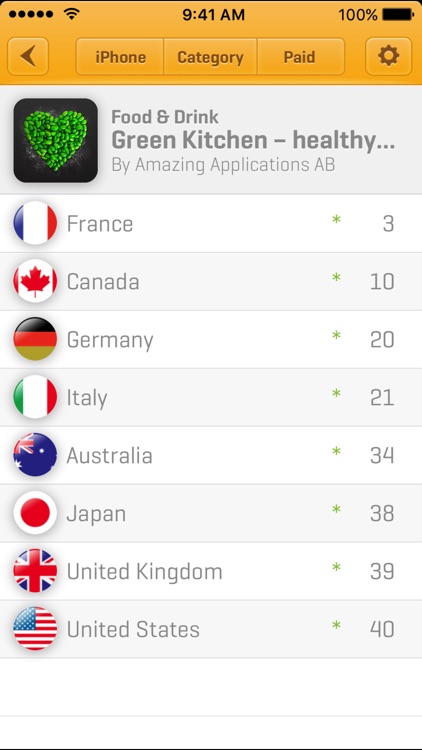

What is it about?
Appster helps developers and marketers to keep track of how well their iOS and Mac apps (or their competitors' apps) performs in the App Store worldwide in real time.

App Screenshots

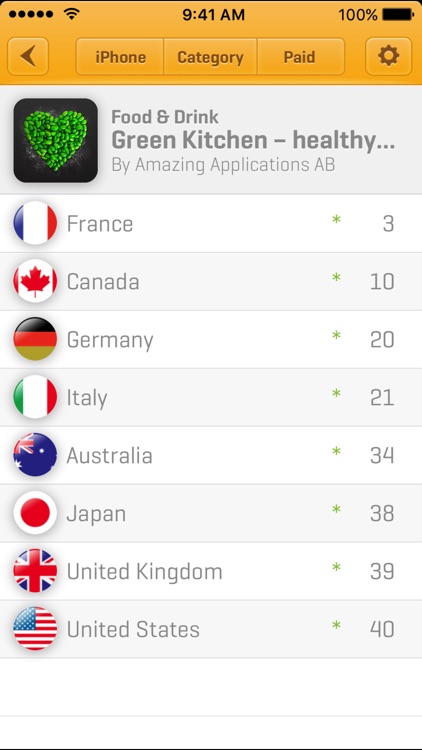

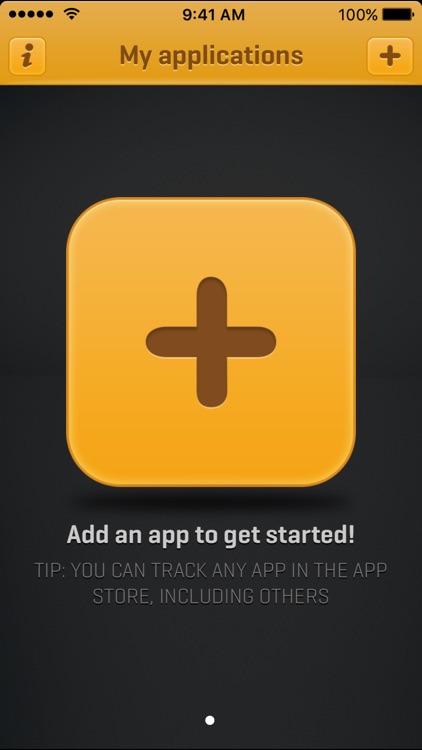
App Store Description
Appster helps developers and marketers to keep track of how well their iOS and Mac apps (or their competitors' apps) performs in the App Store worldwide in real time.
"What I’m using to track rankings. Nice, well designed, single purpose app." - Paul Haddad, Tapbots
"If you make apps or are curious about how other apps chart positions you NEED Appster - it's brilliant" - Mills, ustwo, creator of Monument Valley
"Nice app!" - David Barnard, Contrast, creator of Launch Center Pro
Features:
- Keep track of as many iOS and Mac apps you want.
- Select the countries you want to track per app (up to 155 countries).
- Keep track of the change since last sync.
- Download rankings in background and get notified when all data has been downloaded.
Please note!
Appster was built for apps that frequently perform well in the App Store. Apps that don't make it to the top 200 list won't show up in Appster.
FAQ
Q: What does the green and red numbers mean?
A: This is the change since the last sync. You get green if your app if climbing the charts, red if its falling. Star (*) indicates that your app has entered a chart and dash (-) that you are remaining on the same position as in the latest sync.
Q: Where do you get this data?
A: We use public data from the App Store. No accounts required.
Q: Is there any way to cancel ongoing downloads?
A: Yes, just tap the progress view to cancel all downloads.
AppAdvice does not own this application and only provides images and links contained in the iTunes Search API, to help our users find the best apps to download. If you are the developer of this app and would like your information removed, please send a request to takedown@appadvice.com and your information will be removed.