
Apptui lets you control your computer with your smartphone or tablet

Apptui Remote



What is it about?
Apptui lets you control your computer with your smartphone or tablet. Not only that, Apptui automatically switches controls depending on the site/app you are using.

App Screenshots



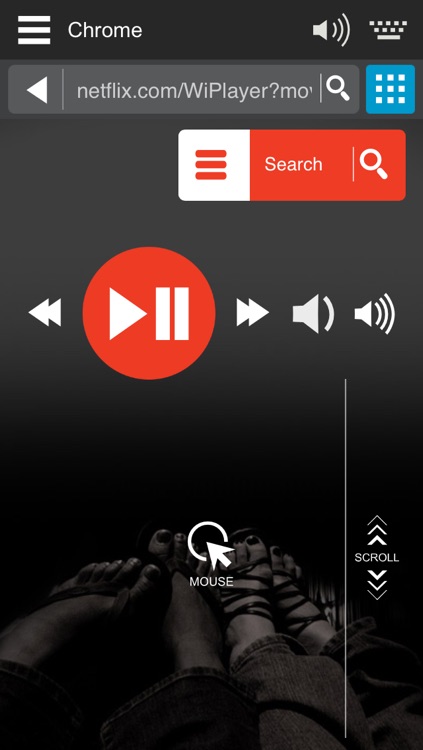
App Store Description
Apptui lets you control your computer with your smartphone or tablet. Not only that, Apptui automatically switches controls depending on the site/app you are using.
Features:
- Full trackpad/mouse control with right click and click-and-drag
- Access to computer media keys, volume and full keyboard
- Browser extensions for page-specific controls
- Automatic computer discovery. Just one tap to connect. No server setup/configuration required.
- Low-latency Wi-Fi connectivity
- No line-of-sight required
Get remotes for sites like:
- Netflix
- YouTube
- Google Music
- Vimeo
- Twitch
- Hulu
- 8tracks
- Spotify
- Songza
- Grooveshark
- Prezi
- Pinterest
- Facebook
- Pandora
And apps like:
- VLC
- iTunes
- PowerPoint
- XBMC
- Plex
IMPORTANT: To connect your device, you need to install Apptui on the computer you want to control. Download it for free here:
https://apptui.com/downloads/
Requirements:
- iOS 5+
- Mac OSX 10.7+ or Windows 7 and higher
- Apptui installed on computer
Visit http://apptui.com for more info.
AppAdvice does not own this application and only provides images and links contained in the iTunes Search API, to help our users find the best apps to download. If you are the developer of this app and would like your information removed, please send a request to takedown@appadvice.com and your information will be removed.