Point your iOS device at the mountain and you'll see the name, altitude, and distance of the mountaintop
AR AlpineGuide


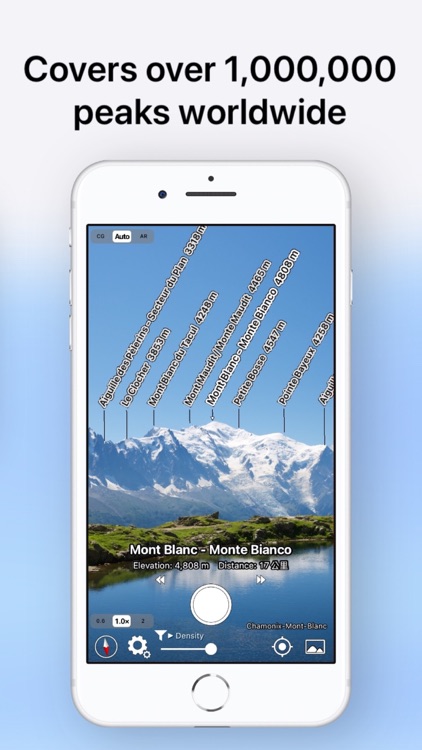
What is it about?
Point your iOS device at the mountain and you'll see the name, altitude, and distance of the mountaintop.

App Screenshots
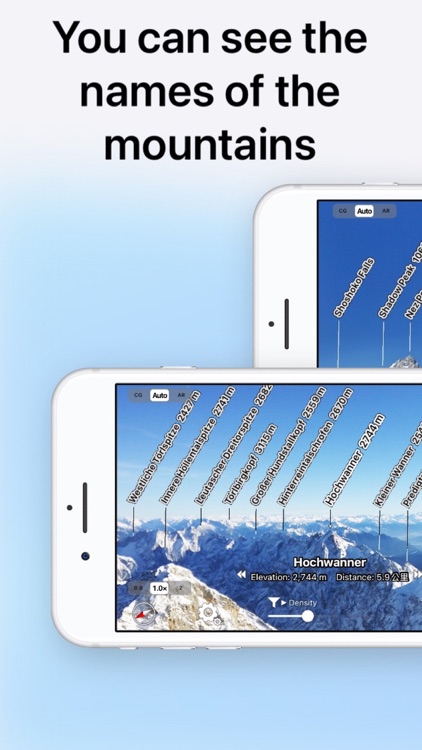

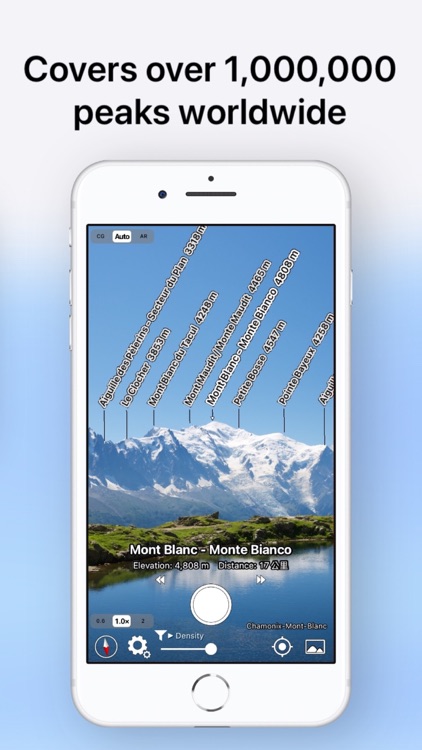


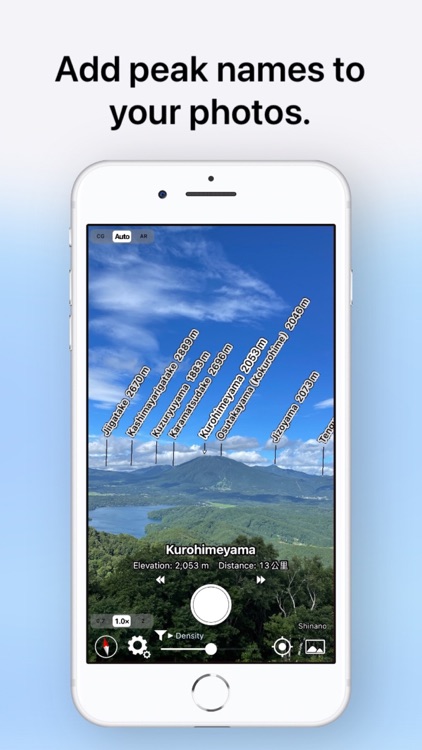
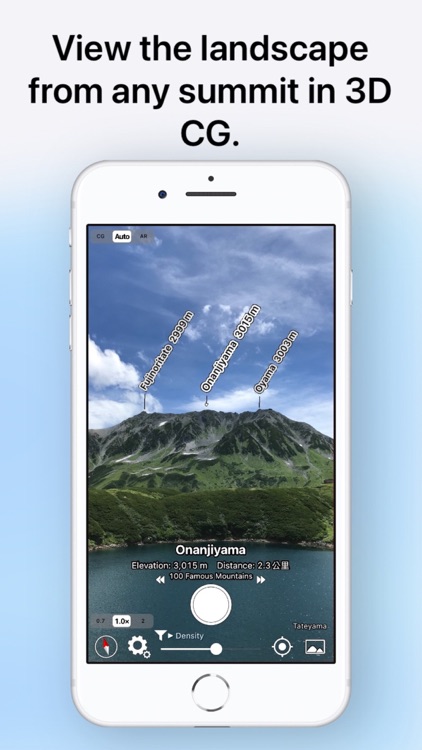
App Store Description
Point your iOS device at the mountain and you'll see the name, altitude, and distance of the mountaintop.
You can identify the names of all the mountain peaks in the 360-degree panoramic AR view.
All features are free to use.
Over 1 million downloads total for all platforms!
Features
- It has data from nearly one million peaks around the world.
- It uses three-dimensional coordinates and a gyroscope to display the name at the peak, even if you tilt the camera. The display makes it easy to check.
- The three-dimensional terrain is displayed semi-transparently, so it is easy to compare it with the actual shape of the mountain and check the location of the peak.
- When you point your iOS device downward, the view switches to a 3D view looking down from the sky.
- You can check the names of the terrain and mountains that can be seen from any location specified on the map.
- You can take a photo with the name of the peak and share it via SNS or email.
- Swiping the AR display up, down, left, or right allows you to adjust the position of the peak name display.
- It is possible to adjust the position of the peak name display after the picture is taken.
- You can import photos taken with another app and add the peak name.
- All the features are free!
※ If the direction is not correct (e.g. it always shows North), if your iOS device has a cover on it If there is a sensor in the case, please remove it. The metal or magnet on the cover may interfere with the sensor and cause it to malfunction.
Terms of Service
https://www.apple.com/legal/internet-services/itunes/dev/stdeula/
AppAdvice does not own this application and only provides images and links contained in the iTunes Search API, to help our users find the best apps to download. If you are the developer of this app and would like your information removed, please send a request to takedown@appadvice.com and your information will be removed.