Camera AR shooting, web browsing screen, library photos, etc
AR Color Name

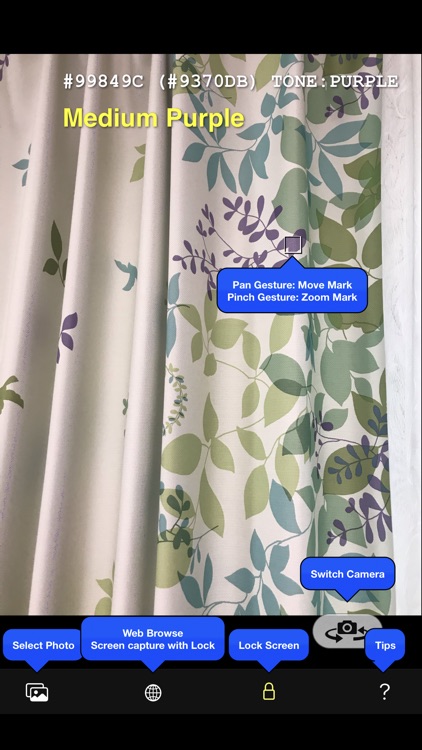

What is it about?
Camera AR shooting, web browsing screen, library photos, etc.

App Screenshots

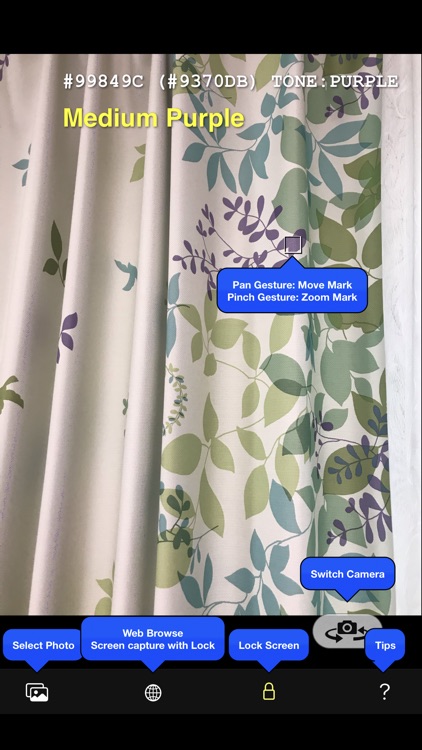



App Store Description
Camera AR shooting, web browsing screen, library photos, etc.
It is a convenient app that tells you the color name of the specified part of the screen in real time.
Especially, people who are not confident in color vision or who have color blindness will find it useful.
[Use scene]
It is useful in various situations in everyday life, such as paintings such as sketching, shopping, hobbies and work dealing with colors.
When you wonder, "What is this color?", take out your smartphone and start this app.
[How to use]
- Target frame
There is a square target frame in the camera window.
Point the camera at the object whose color you want to know and align the target frame.
You will immediately see the average color name of what you see in the target pane.
At the same time, the color of the same color part in the range captured by the camera changes.
- Name of color
The RGB value (red, green, blue) and the color system name are displayed at the top of the screen.
This is useful when you want to know rough colors such as red, green, brown, blue, purple, and yellow.
Below that, the detailed color names are displayed in English.
- Move target frame
Use the pan gesture to move the target frame.
- Resize target frame
Use the pinch gesture to resize the target border.
- Lock
When the lock is set to ON, the screen being shot by the camera and the screen being browsed on the web will be locked.
If you turn off the lock, you can unlock it and return to camera shooting.
[Note]
In general, the image taken with a digital camera may differ from the actual color due to the shooting conditions and other factors.
Please be aware that this is particularly affected by the color and brightness of sunlight and fluorescent lights.
AppAdvice does not own this application and only provides images and links contained in the iTunes Search API, to help our users find the best apps to download. If you are the developer of this app and would like your information removed, please send a request to takedown@appadvice.com and your information will be removed.