Draw Trace : Draw Trace Sketch app is a tool that allows users to take a photograph or image and trace over it to create a sketch or drawing
AR Drawing - AR Sketch

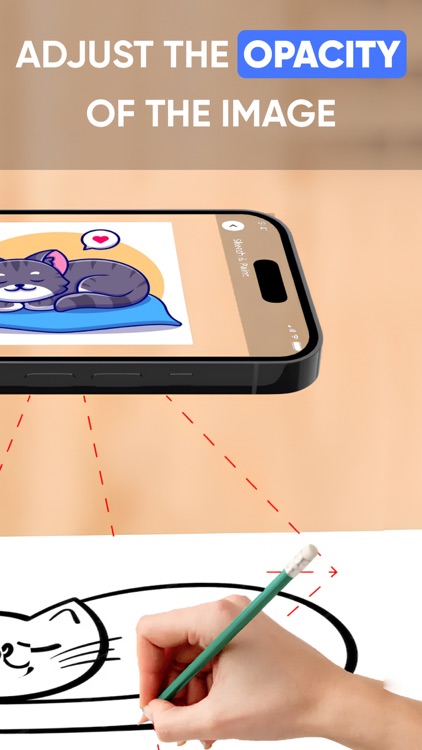

What is it about?
Draw Trace : Draw Trace Sketch app is a tool that allows users to take a photograph or image and trace over it to create a sketch or drawing. It typically has features such as adjustable line thickness, different brush styles, and an eraser tool. To use the app, the user first selects an image to trace or takes a new photograph.

App Screenshots

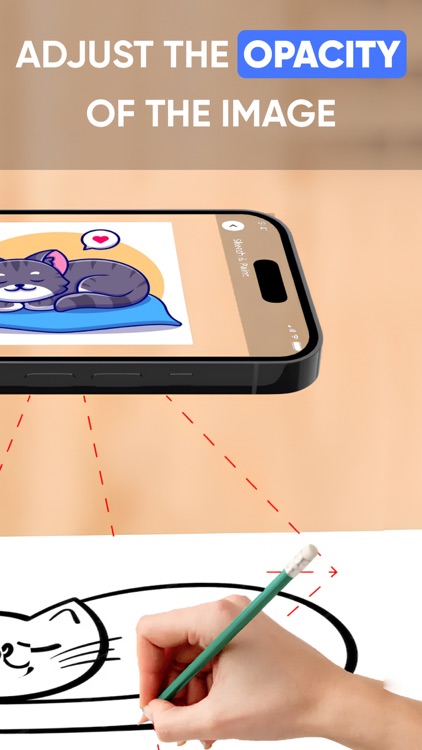

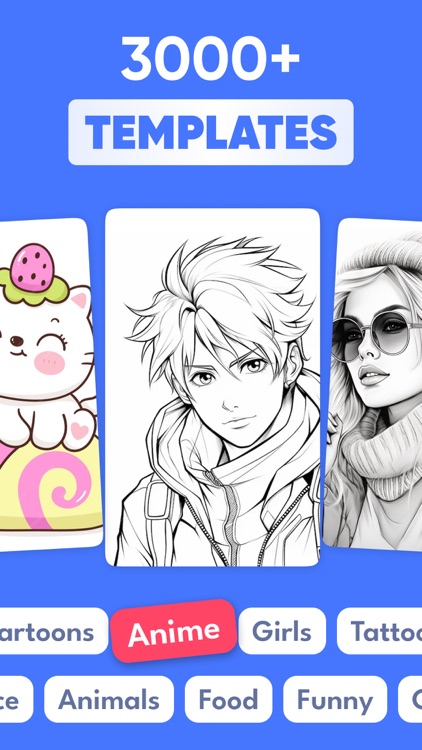


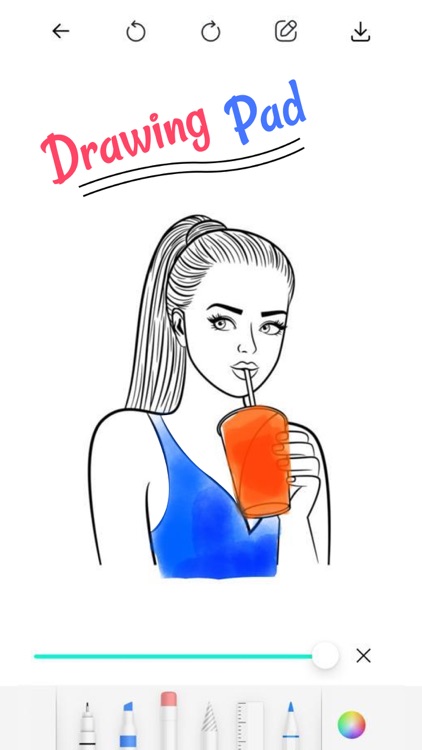
App Store Description
Draw Trace : Draw Trace Sketch app is a tool that allows users to take a photograph or image and trace over it to create a sketch or drawing. It typically has features such as adjustable line thickness, different brush styles, and an eraser tool. To use the app, the user first selects an image to trace or takes a new photograph.
Place phone about 1feet above and look into the phone and draw on paper...........
- So how does it works?
- Select an image from the app or gallery apply filter to create image traceable. After that, you will see that image on the camera screen with transparency & you have to put drawing paper or book anything on which you want to trace and draw. Your image will not appear on paper but a transparent image with camera so that you can trace it on paper.
- Draw on paper by looking at the phone with a transparent image.
- Select any image and convert it to a tracing image.
AR Drawing Premium Subscription:
- With AR Drawing Premium Subscription, you will have access to all premium features like get access for drawing lessions, explore more creative images with an Ads-Free experience.
- AR Drawing Premium Subscription is billed monthly and annually at the rate corresponding to the selected plan.
- Payment will be charged to iTunes Account at confirmation of purchase.
- Subscription automatically renews unless auto-renew is turned off at least 24-hours before the end of the current period.
- Account will be charged for renewal within 24-hours prior to the end of the current period, and identify the cost of the renewal.
- Subscriptions may be managed by the user and auto-renewal may be turned off by going to the user's Account Settings after purchase.
- Any unused portion of a free trial period, if offered, will be forfeited when the user purchases a subscription to that publication, where applicable.
Terms of Use :- https://chief-cheque-627.notion.site/Subscription-fc4c0462dcf648788bc7bc11cc1f21c9
Privacy Policy :- https://chief-cheque-627.notion.site/Privacy-Policy-e6097a7e16e641fb98542fb1110d5680
AppAdvice does not own this application and only provides images and links contained in the iTunes Search API, to help our users find the best apps to download. If you are the developer of this app and would like your information removed, please send a request to takedown@appadvice.com and your information will be removed.