Learn to draw & paint with AR technology
AR Drawing, Paint & Sketch

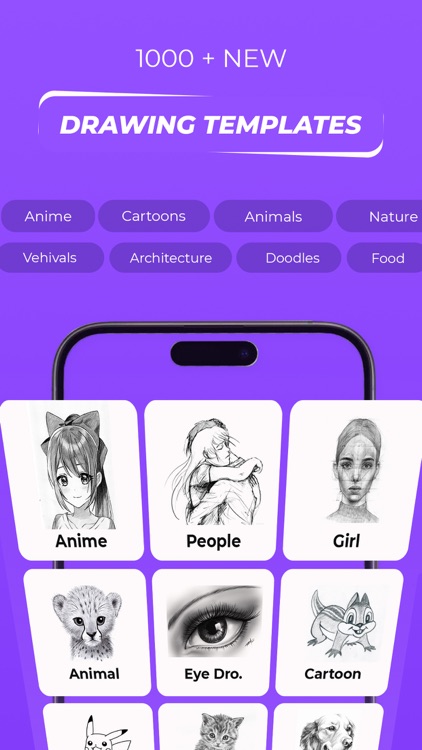

What is it about?
Learn to draw & paint with AR technology! Project the image to the paper, trace with pencil or other sketch tools, and color it!

App Screenshots

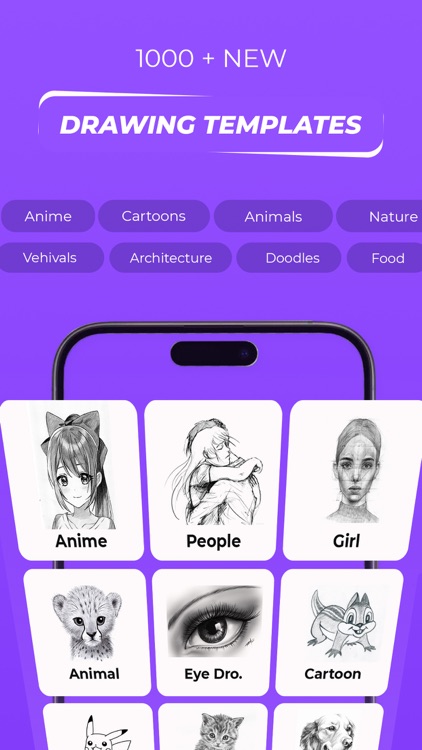





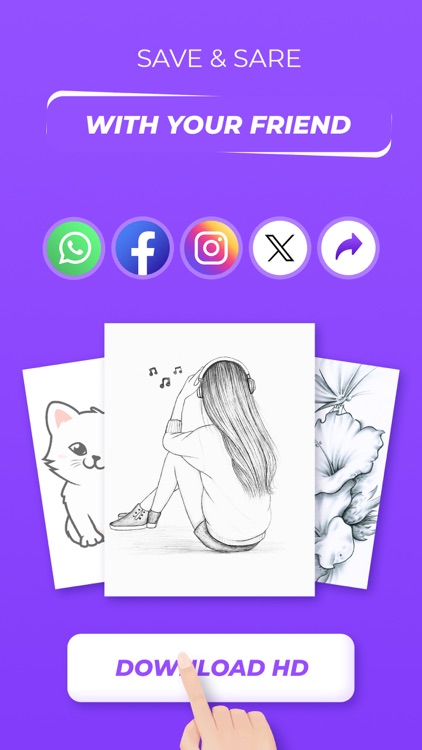
App Store Description
Learn to draw & paint with AR technology! Project the image to the paper, trace with pencil or other sketch tools, and color it!
It’s so simple to practice drawing, sketching, painting, and growing your artistic and creative skills with us. We use your phone camera to help you trace the image that you like onto the surface of your choice, either canvas or paper, then color it.
Whether you’re just a beginner, an illustrator, or a painter can use our app. It’s ideal for people who just learn to draw or paint, or people who just want to focus on coloring beautiful images. You can also use it to decorate the surface that you want, for example if you want to paint on your favorite bags or T-Shirt or even shoes. You can trace with pencils, pens, or anything you like and color the image with any medium of your choice. The sky is the limit for your creativity!
FEATURES OF AR DRAWING PAINT & SKETCH:
• AR technology to project the image of your choice to any surface for tracing.
• Lots of templates
• Various style of paintings like anime, realism, cartoon, & many more,
• Various levels of starting skills
• Built – in flashlight for more precise drawing.
• Share your masterpiece with friends.
Categories:
- Anime
- People
- Anatomy
- Animals
- Cute
- Aesthetics
- For Kids
- Nature
- Car
We provide built-in tutorial to help you learn how to draw using augmented reality technology that makes use of your phone camera & flashlight as added support to make your tracing and sketch more precise and beautiful. Our images are updated periodically to make sure you always have something new to sketch and paint. We also update the app with new features.
Choose your style of painting, choose your level of drawing skill, choose the template of your choice and start drawing!
*Note:* The free version has limited features & time for drawing. You can unlock all the Pro features by subscribing to us. We provide FREE TRIAL so you can test all the PRO features and see if you like it. You will not be charged if you cancel before the trial period ends. We also provide Lessons to help you improve your skill better and faster when you subscribe to our Pro membership.
So, what are you waiting for? Download the best AR Drawing tool and elevate your drawing skill today!
***
If you like using AR Drawing, please take your time to rate and review it!
AppAdvice does not own this application and only provides images and links contained in the iTunes Search API, to help our users find the best apps to download. If you are the developer of this app and would like your information removed, please send a request to takedown@appadvice.com and your information will be removed.