AR Drawing: Sketch & Paint App - Unlock Your Artistic Potential with Unlimited Access and No Ads
AR Drawing: Sketch Trace Draw

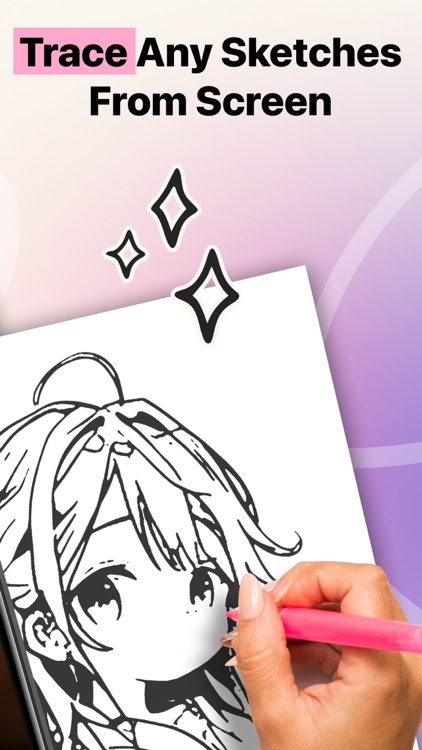

What is it about?
AR Drawing: Sketch & Paint App - Unlock Your Artistic Potential with Unlimited Access and No Ads

App Screenshots

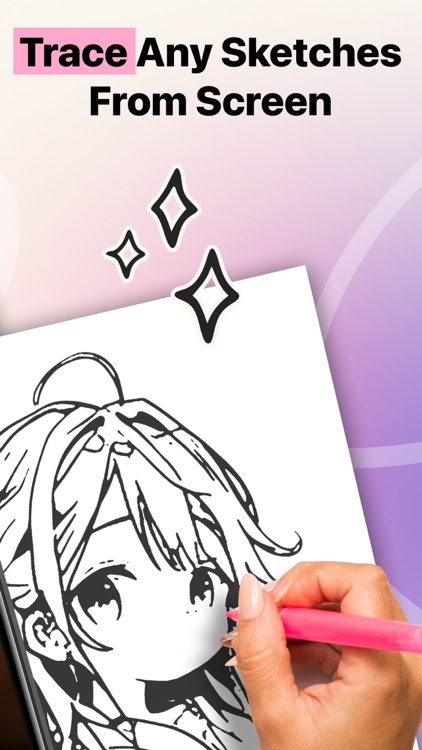

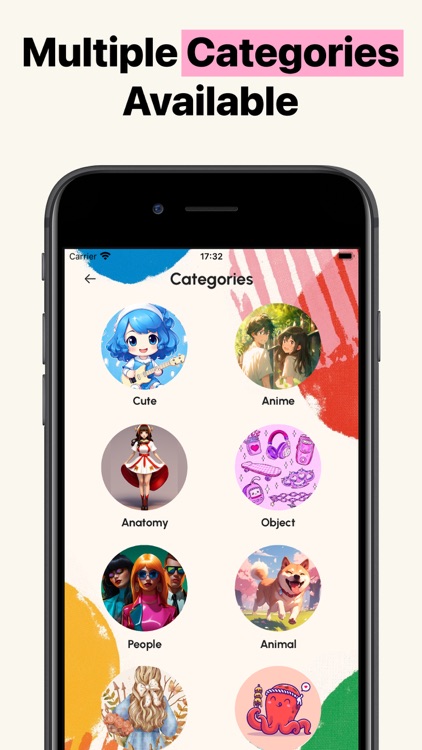

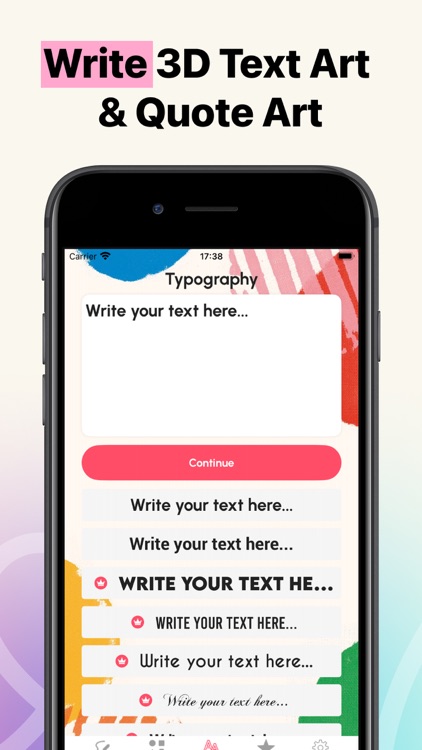

App Store Description
AR Drawing: Sketch & Paint App - Unlock Your Artistic Potential with Unlimited Access and No Ads
Discover the power of Augmented Reality (AR) to revolutionize your drawing, sketching, and painting experience. Introducing AR Drawing: Sketch & Paint App, the ultimate tool to elevate your artistic skills and creativity.
Transform Your Art with AR Drawing: Sketch & Paint App
AR Drawing: Sketch & Paint App is an innovative mobile application designed to help you learn to draw and create stunning artworks using your device's camera and AR technology. Whether you're a beginner or an experienced artist, this app makes drawing and sketching easier and more enjoyable than ever before.
*** How to Use ***
1. Place your phone on a steady tripod or object.
2. Open AR Drawing: Sketch & Paint App.
3. Choose or import a picture from the Art Gallery.
4. Convert your picture into a border sketch.
5. Adjust the AR version of the picture on canvas or paper.
6. Trace the projected image and create your stunning masterpiece.
*** Main Features ***
► Draw and Trace with AR Technology: Use your device's camera to project templates onto any surface and trace stunning drawings with ease.
► Color and Finish Your Creation: Add colors and final touches to complete your masterpiece.
► Extensive Template Library: Access over 1500 free painting and tracing templates.
► Variety of Genres: Explore diverse categories like Aesthetics, Animals, Nature, Food, Anime, Cars, and more.
► AI Conversion Tool: Convert your own pictures for easy drawing using the AI Conversion tool.
► Capture Your Art: Record time-lapse videos of your drawing process, capture, analyze, and refine your workflows.
► Enhance Your Sketches: Improve your sketches with various options to create a complete photo drawing.
► User-Friendly Interface: Easy to learn and use for both beginners and experienced artists.
► Unleash Your Creativity: Discover your creative genius and bring your imagination to life.
Explore the world of augmented reality art and take your creativity to a new level. Download AR Drawing: Sketch & Paint App today and start drawing out of your imagination!
We would be excited to receive your suggestions for future features of the app or database additions or any feedback you may have!
Please email us at bkmobile.software@gmail.com
Terms of Use: https://sites.google.com/view/kien-hoang-terms-of-use
Privacy Policy: https://sites.google.com/view/kien-hoang-privacy-policy
AppAdvice does not own this application and only provides images and links contained in the iTunes Search API, to help our users find the best apps to download. If you are the developer of this app and would like your information removed, please send a request to takedown@appadvice.com and your information will be removed.