Discover the joy and simplicity of drawing with the AR Drawing Sketch & Paint App, an innovative tool designed to transform how you create art
AR Drawing: Sketch & Paints
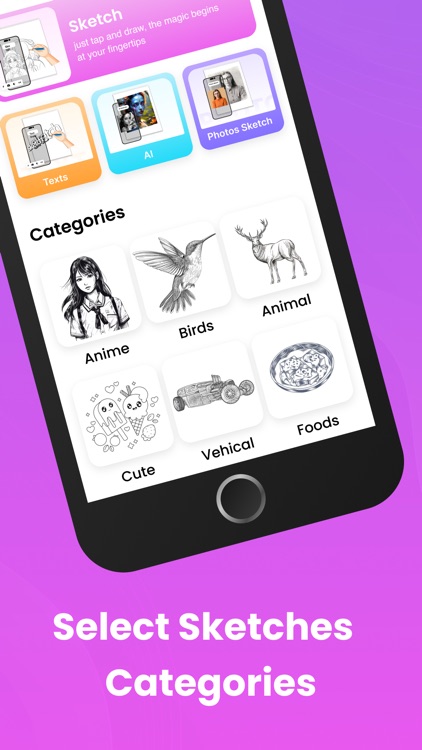
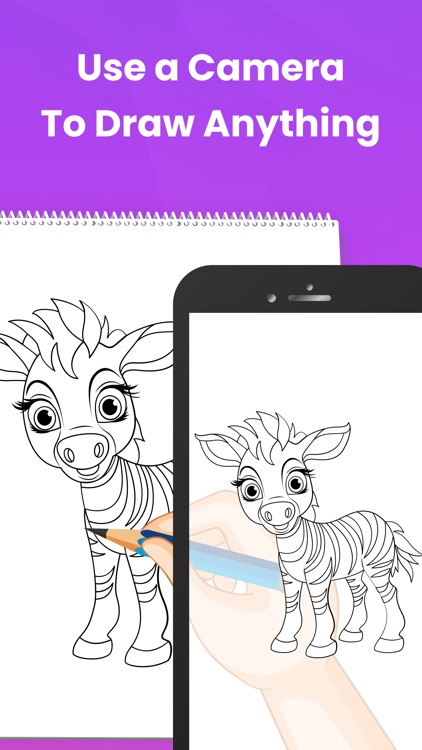

What is it about?
Discover the joy and simplicity of drawing with the AR Drawing Sketch & Paint App, an innovative tool designed to transform how you create art. Ideal for artists at any skill level, this app lets you trace or draw anything directly on paper using your phone's camera.
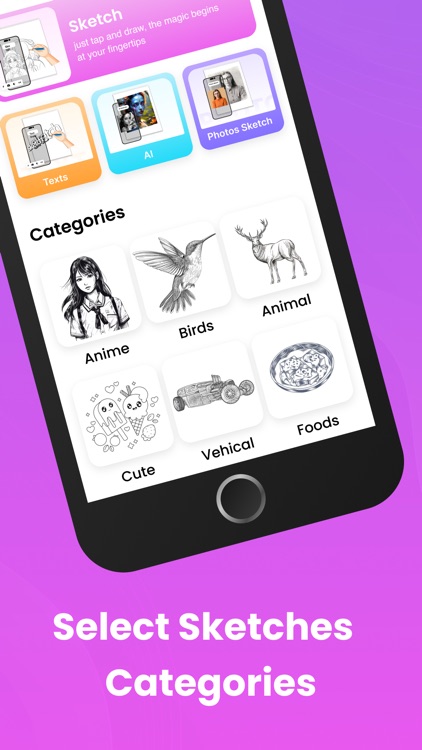
App Screenshots
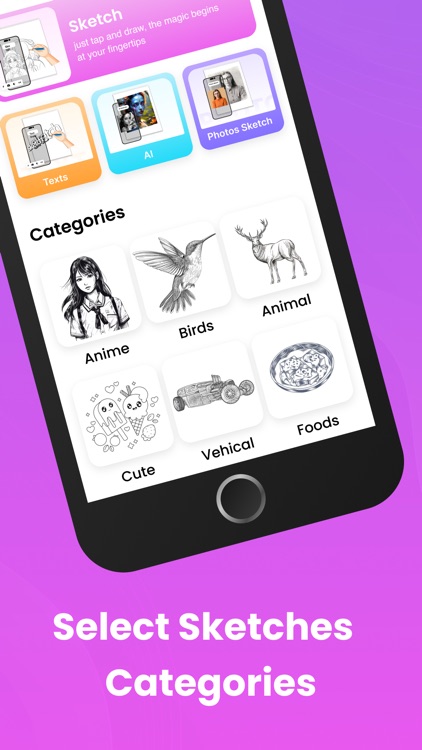
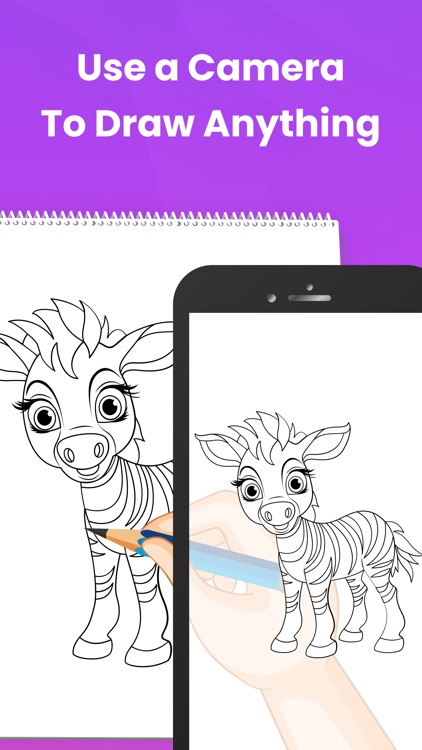


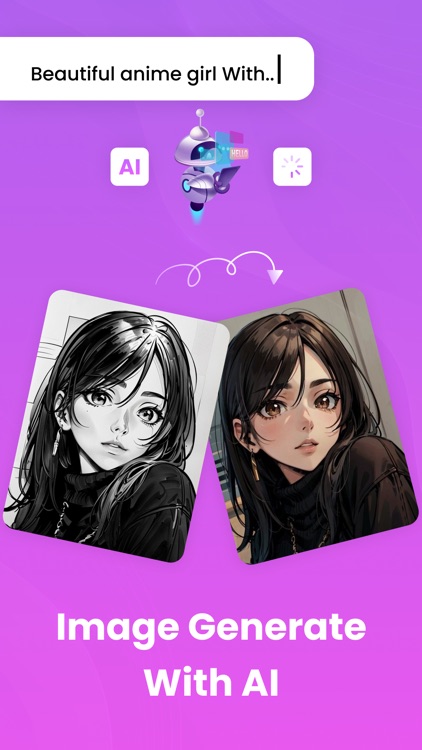
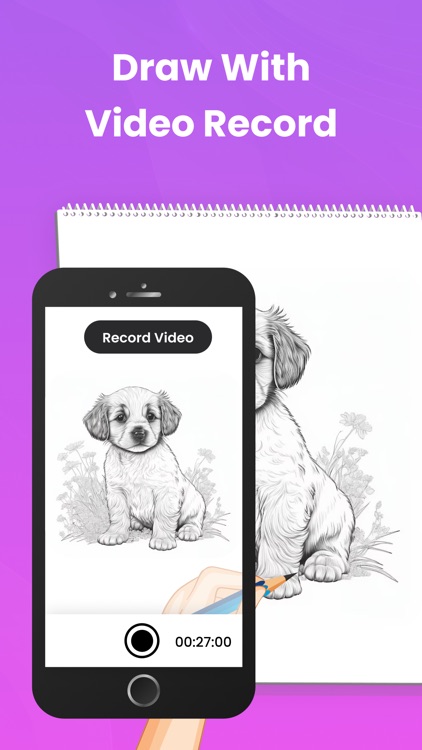
App Store Description
Discover the joy and simplicity of drawing with the AR Drawing Sketch & Paint App, an innovative tool designed to transform how you create art. Ideal for artists at any skill level, this app lets you trace or draw anything directly on paper using your phone's camera.
Simple Yet Powerful Drawing Tool:
For Every Artist: Whether you're a professional artist refining your sketching skills or a beginner aiming for straight lines, our app is tailored to your needs.
Trace with Ease: The app keeps the contours of any image intact, providing a guide as you trace. It's like having a virtual instructor by your side.
Innovative AR Technology: Use the power of augmented reality to project images onto your drawing surface, making tracing and drawing more intuitive than ever.
How It Works:
Upload an Image: Select a picture or a line drawing you wish to trace.
Adjust Transparency and Contrast: Customize the image to create the perfect traceable guide.
Position Your Phone: Set your phone above your drawing surface using a tripod or a cup.
Start Creating: Follow the projected image to trace or draw, turning simple sketches into detailed artwork.
Exclusive Features:
Record Your Process: Capture a video of your drawing session right from the app, perfect for creating tutorials or sharing your techniques.
Direct Image Capture: Snap photos of your artwork using the app's camera feature.
Flashlight for Enhanced Visibility: Use the in-app flashlight to brighten your workspace while drawing and recording.
Why Choose Our App?
Say goodbye to tracing paper. Our AR Drawing Sketch & Paint App is all you need to bring your artistic visions to life with precision and ease.
In the free version of our app, your drawing sessions are subject to a time limit. However, you can unlock unlimited drawing time and access additional premium features by subscribing to our service.
Privacy Policy: https://mymillionapps.com/LS02_AR_Drow/pp.txt
Terms of Use: https://mymillionapps.com/LS02_AR_Drow/tou.txt
It's not just a drawing tool; it's a creative companion that guides and enhances your artistic journey.
Join a community of artists redefining the art of drawing and sketching. Download the AR Drawing Sketch & Paint App today and start tracing your way to stunning artworks!
AppAdvice does not own this application and only provides images and links contained in the iTunes Search API, to help our users find the best apps to download. If you are the developer of this app and would like your information removed, please send a request to takedown@appadvice.com and your information will be removed.