
You can use this app to virtually project a video on a printed image

AR GO - formerly MAJORDESIGN


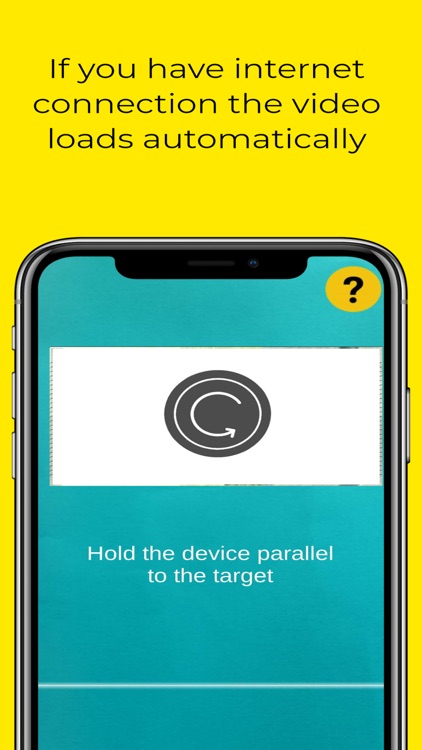
What is it about?
You can use this app to virtually project a video on a printed image. The video appears on your mobile phone's screen just on the surface of the target image.

App Details
App Screenshots


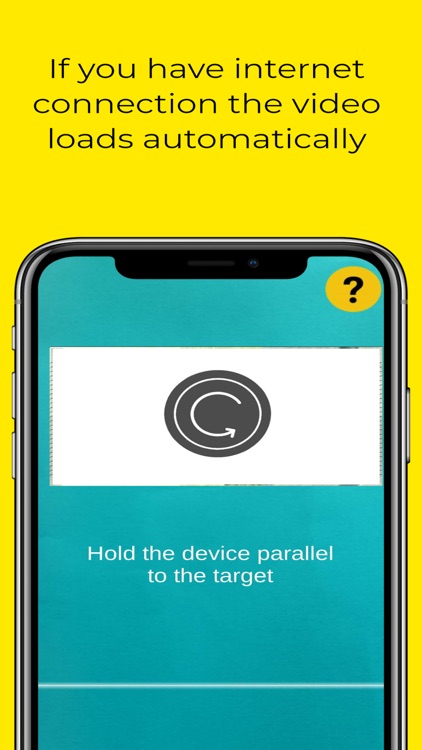

App Store Description
You can use this app to virtually project a video on a printed image. The video appears on your mobile phone's screen just on the surface of the target image.
How does it work? - Once you download the app you have to give the necessary permissions in order to use it. After you have opened AR GO direct your mobile device's camera to an image that is linked to the AR GO app. The image is recognized and the video content will be automatically loaded and starts to play. AR GO recognizes the environment and adapts the video to the target image's surface.
How can I try it? - You can find several target images on the AR GO app's website www.argoapp.info You just direct the camera on the target image on your computer's screen.
What is it meant for? - AR GO is used by magazines, marketing agencies, packaging companies, wedding organizers and many other corporate partners to share extra content with readers, clients, users.
Who can use this app? - The AR GO app is available for companies and private persons as well.
Is it free? - Yes. You can download and use AR GO for free.
Can I upload my own project in the app? - No. You need to contact hello@argoapp.info if you want to upload your own image and video.
Can I use it for my art? - Of course! We already used AR GO for the exhibition of animation artists and painters. We host artistic projects free of charge in the AR GO app. Contact us for more details.
Surprise? - Sure, we have a surprise for you! Just take a 5 Euro bill and scan the image with the AR GO app. See what happens?
Contact us if you have any projects on your mind that you would do with AR GO. We help you to realize it. You can also find us on Facebook
The app has a Facebook page: https://www.facebook.com/argomobileapp/
and an Instagram account: https://www.instagram.com/argoapp.info/
YouTube Channel URL: https://www.youtube.com/channel/UC65u7PF-0sZILr-W_Uvp4Vw
Tutorial video URL: https://youtu.be/E3fNW8OcRXc
Promo video URLs: https://youtu.be/VCpkFAwBR4Y and https://youtu.be/gPnArxhjk8E
AR GO is a mobile application developed by The MAJORDESIGN Creative Agency - Vienna.
AppAdvice does not own this application and only provides images and links contained in the iTunes Search API, to help our users find the best apps to download. If you are the developer of this app and would like your information removed, please send a request to takedown@appadvice.com and your information will be removed.