
By image recognized technique AR View augments your real view with animation, 2d, 3d contents

AR View


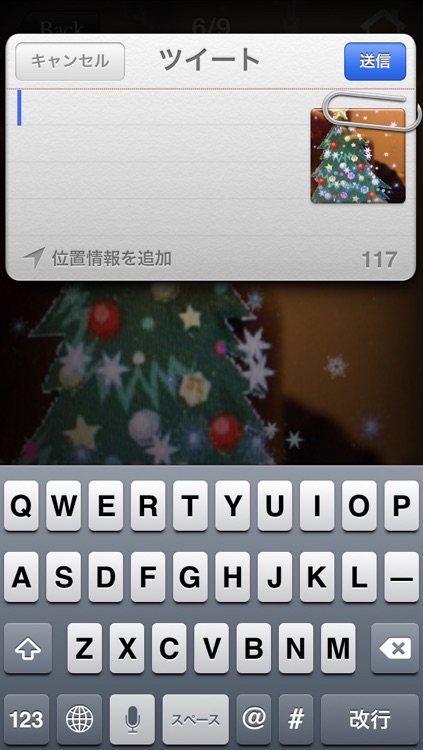
What is it about?
By image recognized technique AR View augments your real view with animation, 2d, 3d contents.

App Details
App Screenshots


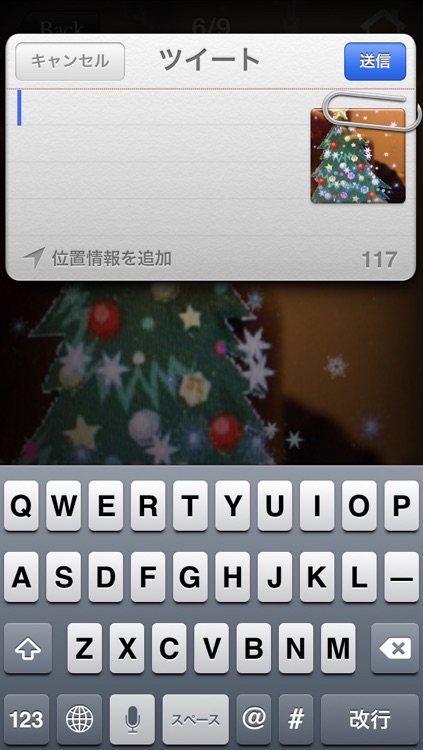

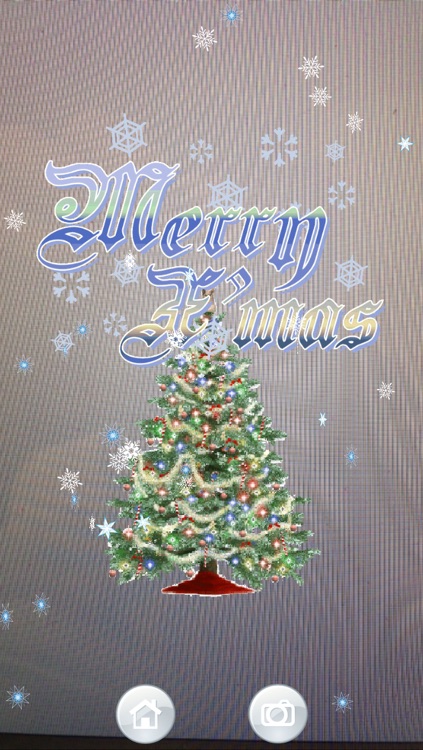
App Store Description
By image recognized technique AR View augments your real view with animation, 2d, 3d contents.
See under support page for detail
http://twinearths.co.jp/arview_hp/arview_e.html
I. Animation
1. Start “AR View”and tap the “Ani” button on main screen
2. Hold your mobile camera on one of images at the url
http://twinearths.co.jp/arview_hp/arview_marker_e.html
the animation will appear.
3. If you hold camera on other image another animation will appear.
II. Take a picture with animation
1. Tap animation screen to appear button menu.
2. Tap camera button to take picture.
3. Tap Home button at button menu to return main menu.
4. Tap Pics button at main menu button pictures list will appear.
III. Send picture by email
1. Tap mail button in the picture screen.
2. Input mail address and tap OK button The mailer will appear.
IV. Up picture to facebook wall
1. Tap fb button in the picture screen.
2. Input comment and tap send button
3. If you do not login yes, the login screen will appear, if you already login picture will be up to facebook wall
V. Show 2D, 3D contents
1. Start“AR View” and tap the “Content” button on main screen
2. Hold your mobile camera on one of images at the url
http://twinearths.co.jp/arview_hp/arview_marker.html
the animation will appear.
AppAdvice does not own this application and only provides images and links contained in the iTunes Search API, to help our users find the best apps to download. If you are the developer of this app and would like your information removed, please send a request to takedown@appadvice.com and your information will be removed.