
Arabi Mobile is the mobile banking application from Arab Bank

Arabi Mobile for iPad

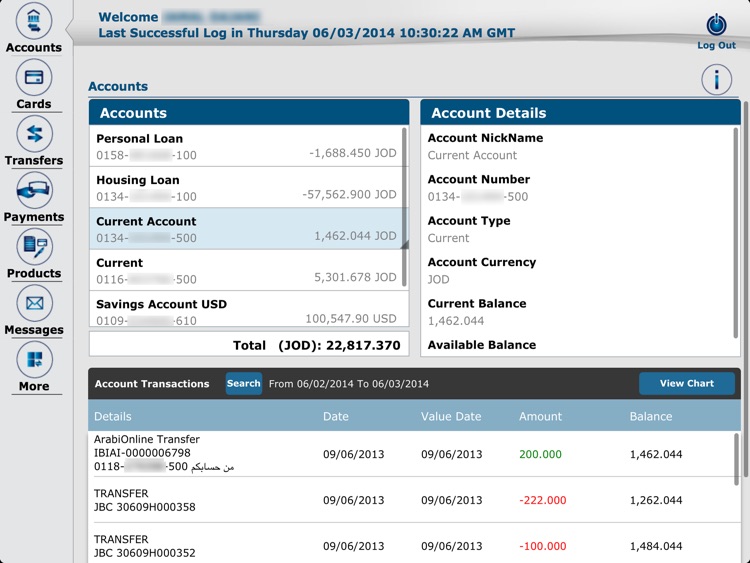
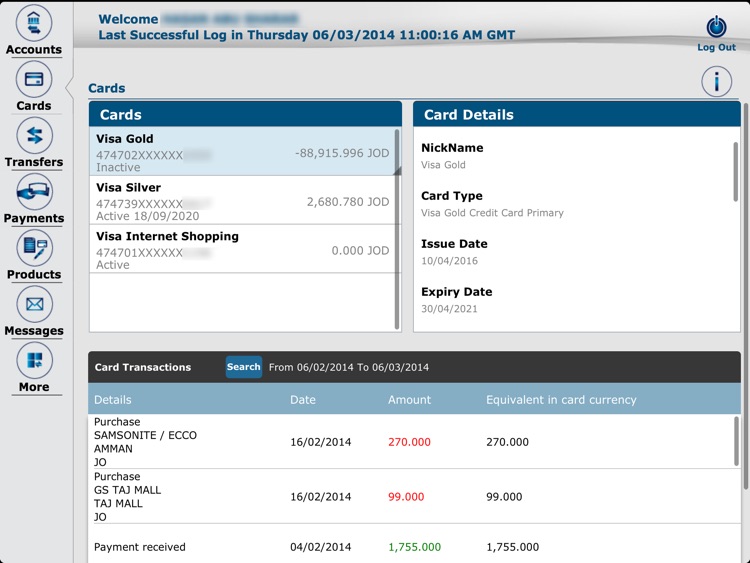
What is it about?
Arabi Mobile is the mobile banking application from Arab Bank. You can now enjoy ultimate flexibility and security while conducting your banking transactions wherever you are and whenever you want.

App Screenshots

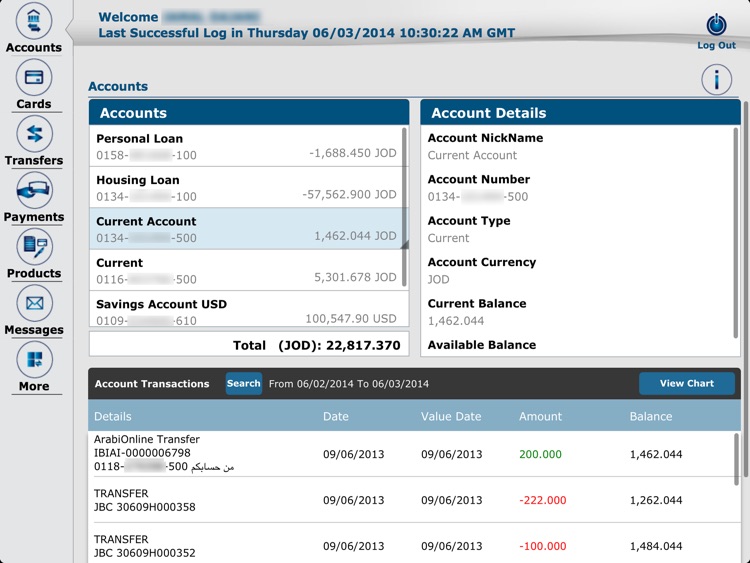
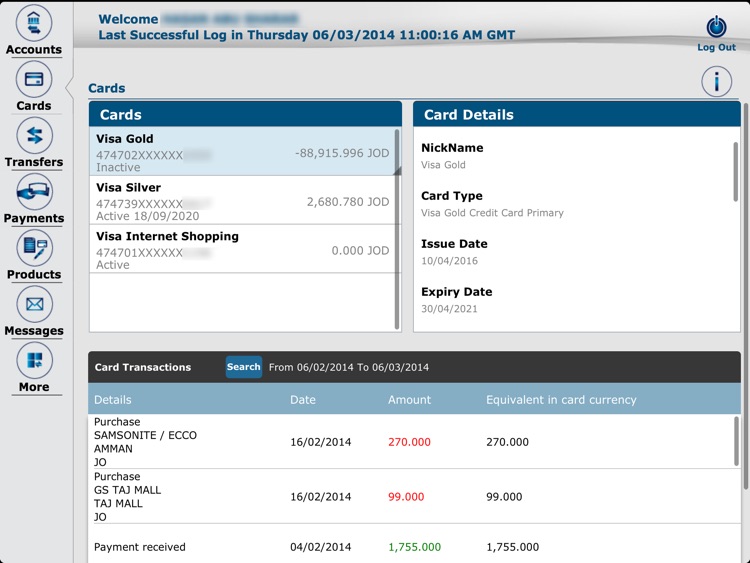
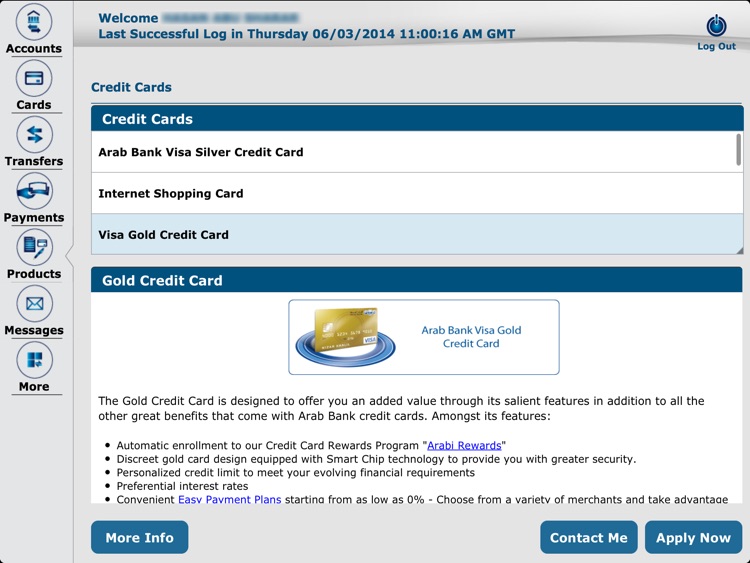
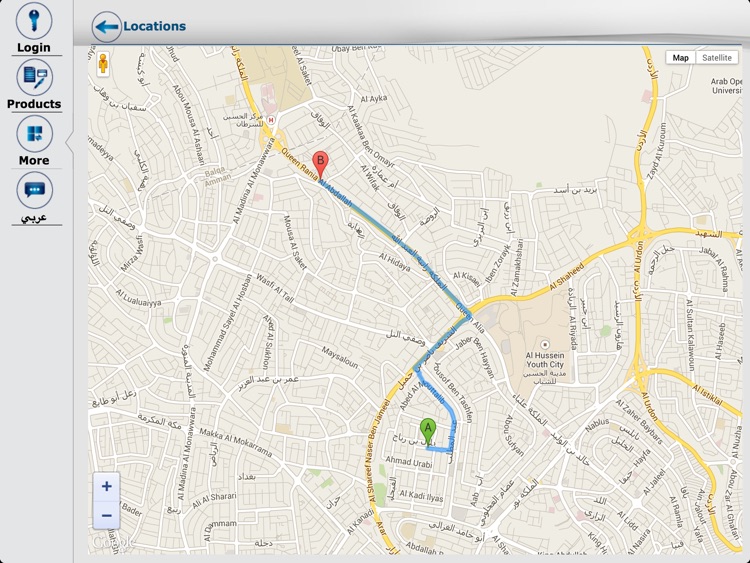
App Store Description
Arabi Mobile is the mobile banking application from Arab Bank. You can now enjoy ultimate flexibility and security while conducting your banking transactions wherever you are and whenever you want.
With Arabi Mobile, you can:
-Inquire about any of your accounts / cards balances, details and transactions
-Transfer funds between any of your local accounts
-Transfer funds to Arab Bank accounts, other banks in your home country and to banks abroad
-Settle your credit card payments and pay to other Arab Bank credit cards
-Pay any of your utility bills
-Know more about a range of Arab Bank products and apply to any of them
-Locate the nearest Arab Bank branch/ATM
Internet Banking Service "Arabi Online" subscribers can register for this service instantly using the same username and password that are used for "Arabi Online". You can activate Arabi Mobile application through any of the following ways:
-If you are subscribed to the SMS Express Service you can activate Arabi Mobile by logging into your Internet Banking Service "Arabi Online" account and selecting the Arabi Mobile tab then clicking on "Activate" and you will be receiving a text message on your cell phone with the activation code.
-If you are not subscribed to the SMS Express Service you can activate it by calling our customer contact centre or visiting our website.
AppAdvice does not own this application and only provides images and links contained in the iTunes Search API, to help our users find the best apps to download. If you are the developer of this app and would like your information removed, please send a request to takedown@appadvice.com and your information will be removed.