DLNA compatible controller for network audio
ARATAKI

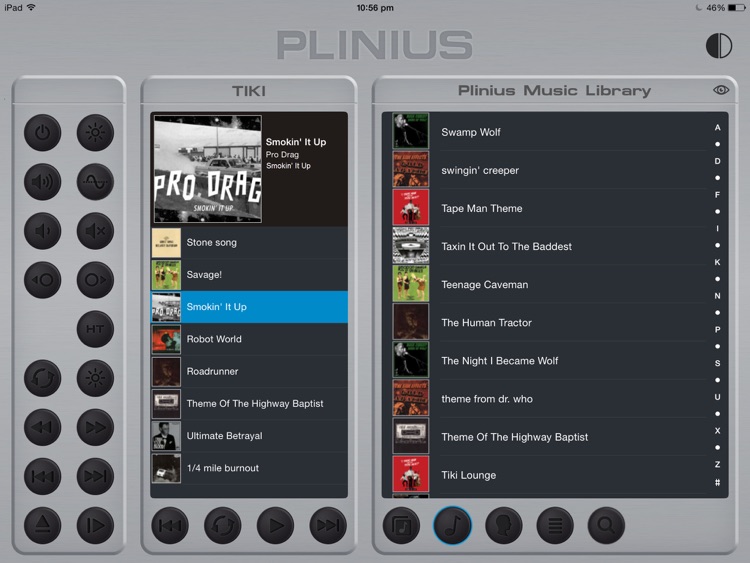

What is it about?
DLNA compatible controller for network audio.

App Screenshots

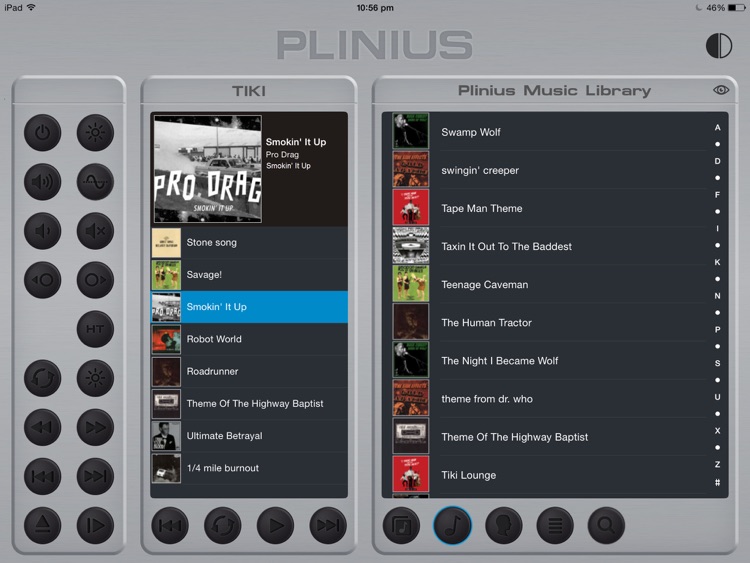



App Store Description
DLNA compatible controller for network audio.
Experience full control of your digital music with this stylish and intuitive iPad App from Plinius Audio.
Arataki enables you to conveniently explore your music collection and stream digital audio to your Hi-Fi system with sophisticated ease and enjoyment.
Browse your music collection at your own pace using simple drag and drop or flick gestures to load the full catalogue of an artist or place albums or individual tracks into the playback queue as you desire.
While designed to work seamlessly with Plinius Tiki Network Player, Toko Digital Audio Player and Inspire 980 Integrated, Arataki is capable of controlling network audio devices from a range of manufacturers.
FEATURES
Automatic music library and player device detection
Sort and browse music by Album, Track List, Artist or Saved Playlist
Drag and drop, or flick any artist, album or track from the library to the queue
Pinch the queue then drop in the library to save the Playlists to the iPad
Play, pause or skip forward and back through the
queue
Double tap to select a track in the queue (play/pause state does not change)
Shuffle, repeat single or repeat all tracks in the queue
Search music library for phrases, words or part words and see results grouped by track, artist and album.
Source music from multiple music libraries on your network
Playback to multiple network audio players independently
Select between Plinius Black or Silver finishes to match your equipment
Rename player devices and libraries for easy identification
Control system equipment (Requires SQ Blaster Plus - http://www.squareconnect.com/products.html)
Control and view network devices from other manufacturers.
AppAdvice does not own this application and only provides images and links contained in the iTunes Search API, to help our users find the best apps to download. If you are the developer of this app and would like your information removed, please send a request to takedown@appadvice.com and your information will be removed.