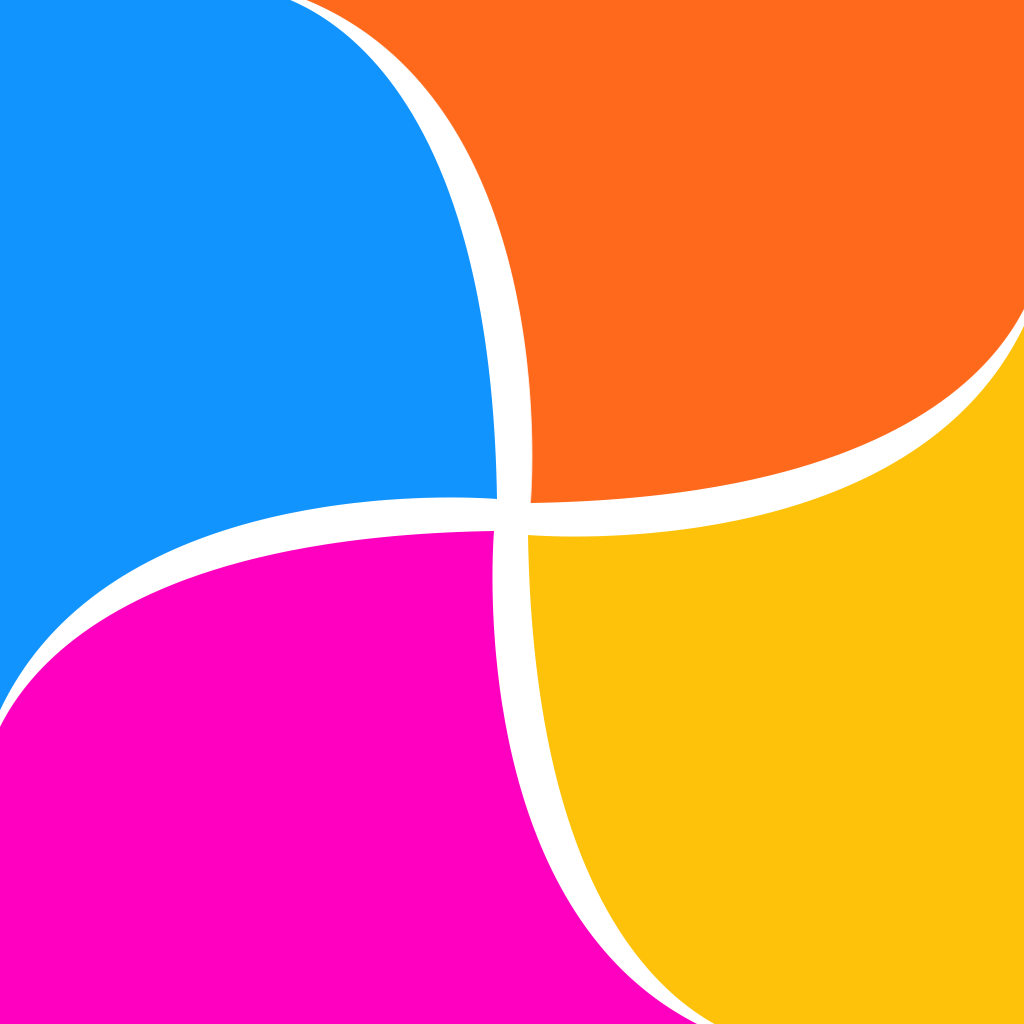
ArcFrame is all about how to turn your multiple photos and videos into one single artwork - photo collage, video collage and video slideshow
ArcFrame - All In One
What is it about?
ArcFrame is all about how to turn your multiple photos and videos into one single artwork - photo collage, video collage and video slideshow.
App Store Description
ArcFrame is all about how to turn your multiple photos and videos into one single artwork - photo collage, video collage and video slideshow.
Create awesome photo collage, video collage and video slideshow within just a few seconds with tons of layouts, endless options, colors, patterns, powerful text editor, beautiful filter effects, flexible play options, musics and narrations.
[Photo Collage]
• 143 rectangular and polygonal/arc layouts with up to 36 photos
• Load multiple photos at once
• Unique decoration with rounded corner, margin, border, shadow, outer shapes
• Background colors and patterns
• Powerful text editor and beautiful stickers
• Edit photo with aviary photo editor
• Easy width and height ratio
• Portrait and landscape mode
• Save and share in HD (up to 2400x2400)
[Video Collage]
• 101 retangular layouts with up to 9 videos
• Load multiple videos at once
• Trim each video at any time and size
• Apply beautiful filters to each video
• Adjust audio volume of each video
• Add your own song as background music
• Adjust audio volume and start/end time of background music
• Unique decoration with rounded corner, margin, border, shadow, outer shapes
• Background colors and patterns
• Powerful text editor and stickers
• Easy width and height ratio
• Portrait and landscape mode
• Save and share in HD (up to 1080x1080)
[Slideshow]
• Photo slides with your own photos
• Text only slides with texts and background color
• Edit, swap, duplicate and delete each slide
• Customizable play time
• 10 transition effects
• Background music with your own songs
• Trim and adjust volume of background music
• Customizable watermark with beautiful text styles and fonts
• Apply 11 image filters to each photo slide
• Add narration to each slide
• Add text to each slide with beautiful text styles and fonts
• Apply Background color to each text slide
• Instant preview
• Save to Camera Roll
• Share to Instagram, facebook and youtube
• Send email and copy to clipboard
• Convert to animated gif
[What's New (9.0)]
• Create beautiful slideshow from your photos
• Add your favorite fonts
• Multi-Camera has come back
• Performance enhancements and bug fixes
• Most of all, supports iPhone6/6+
[User Comments]
- "#1 so far. Once you learn the math of this app, there's nothing that can mess with it"
- "This app is completely learnable (intuitive/user friendly) with minimal effort, and the finished product always look great"
- "Best frame app. Hands down. The developer's other frame apps are good too"
- "The best, easiest, fun and don't look anywhere else"
- "Win! Bests all other frame collage apps"
AppAdvice does not own this application and only provides images and links contained in the iTunes Search API, to help our users find the best apps to download. If you are the developer of this app and would like your information removed, please send a request to takedown@appadvice.com and your information will be removed.