
ArchiCalc is a dimensional calculator for architects and builders

ArchiCalc
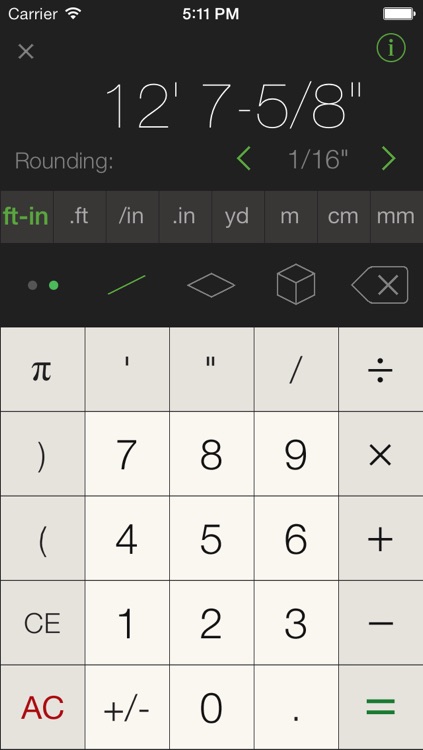
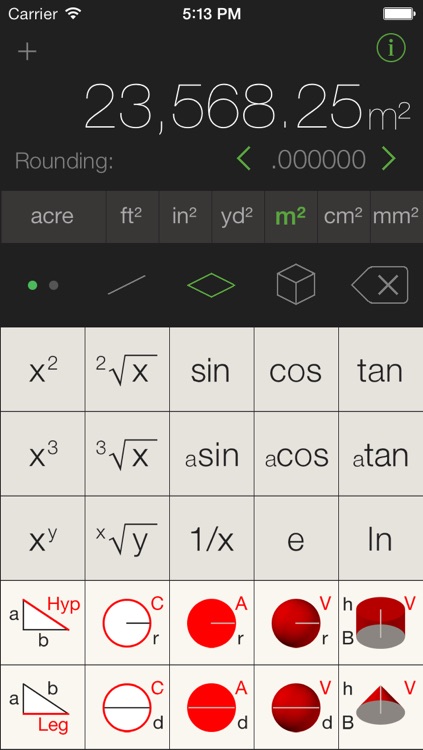
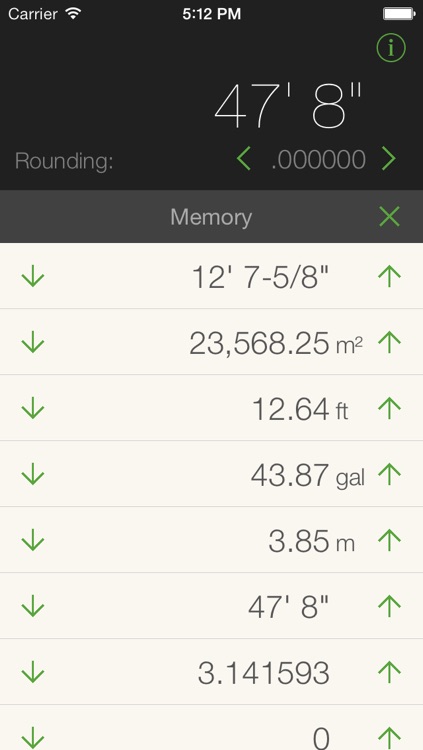
What is it about?
ArchiCalc is a dimensional calculator for architects and builders. It is designed to make working with imperial and metric dimensions fluid and easy. Designed by an architect for architects, ArchiCalc works in a natural intuitive way with numbers, lengths, areas and volumes. Metric and Imperial units can be added together without converting in advance and can be freely converted to units of your choice. ArchiCalc understands that lengths multiplied by lengths result in areas. Areas multiplied by lengths result in volumes.
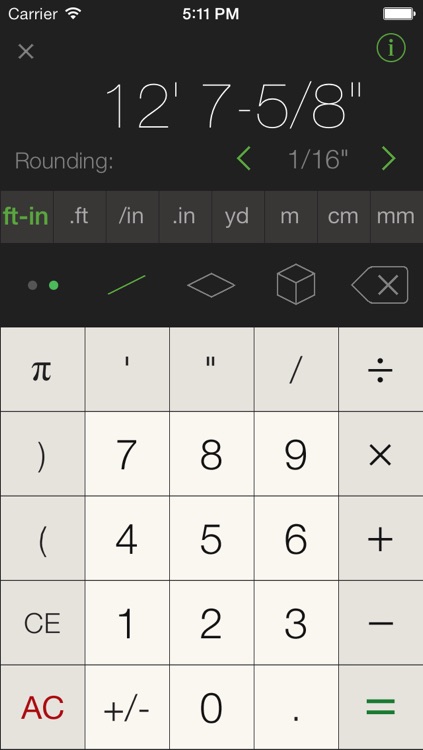
App Screenshots
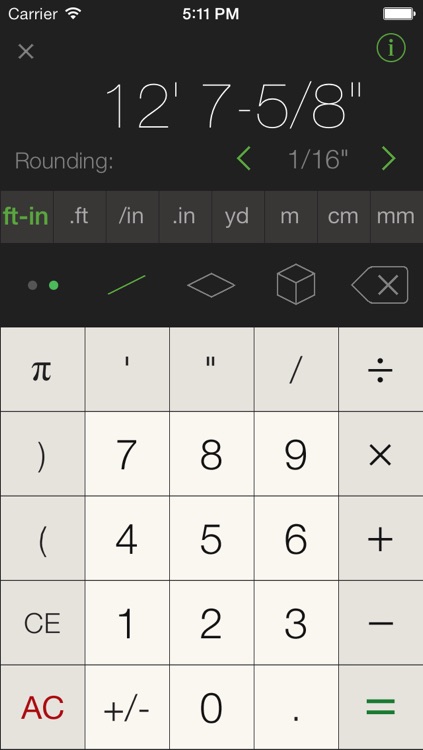
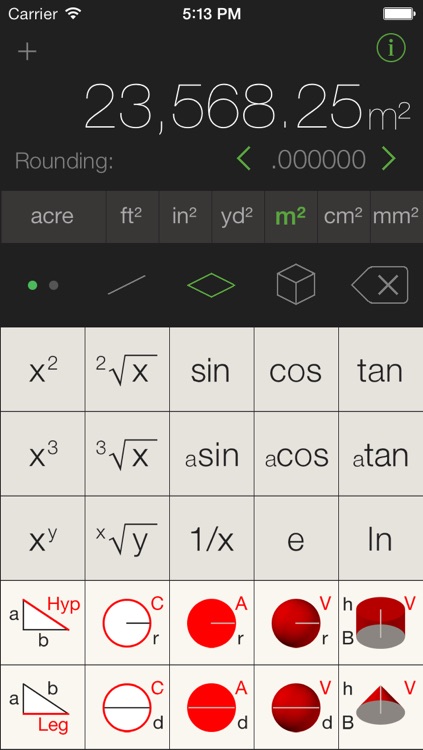
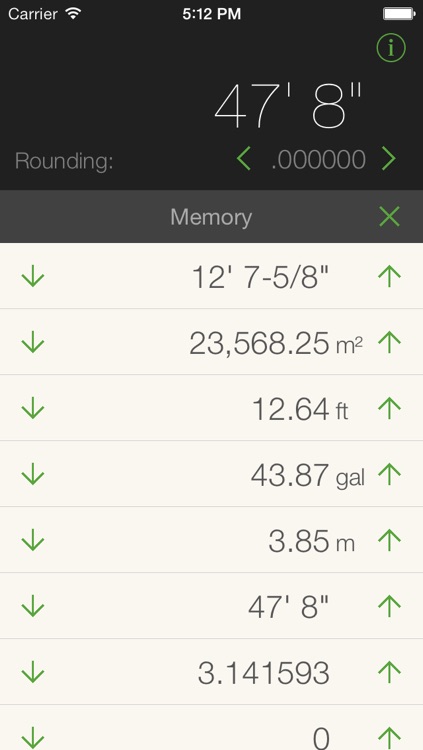
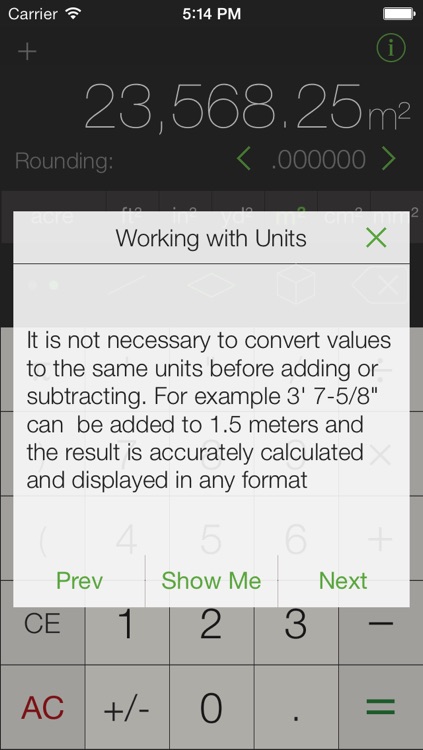
App Store Description
ArchiCalc is a dimensional calculator for architects and builders. It is designed to make working with imperial and metric dimensions fluid and easy. Designed by an architect for architects, ArchiCalc works in a natural intuitive way with numbers, lengths, areas and volumes. Metric and Imperial units can be added together without converting in advance and can be freely converted to units of your choice. ArchiCalc understands that lengths multiplied by lengths result in areas. Areas multiplied by lengths result in volumes.
Archicalc supports standard calculator functions as well as specialized geometric operations for triangles, circles and spheres. Lengths can be freely converted between foot-inch/ fraction notation, decimal feet, fractional inches, decimal inches, yards, meters, centimeters and millimeters. Area units supported include acres, ft², in², yd², m², cm² and mm². Volumes units include gal, ltr, ft³, in³, yd³, m³,cm³ and mm³.
Memory is provided for ten values. An on screen Tutorial introduces the basics and help is available for every key.
AppAdvice does not own this application and only provides images and links contained in the iTunes Search API, to help our users find the best apps to download. If you are the developer of this app and would like your information removed, please send a request to takedown@appadvice.com and your information will be removed.