
Archivarius is an app that allows you to securely store any personal, family, or business documents on your phone

Archivarius
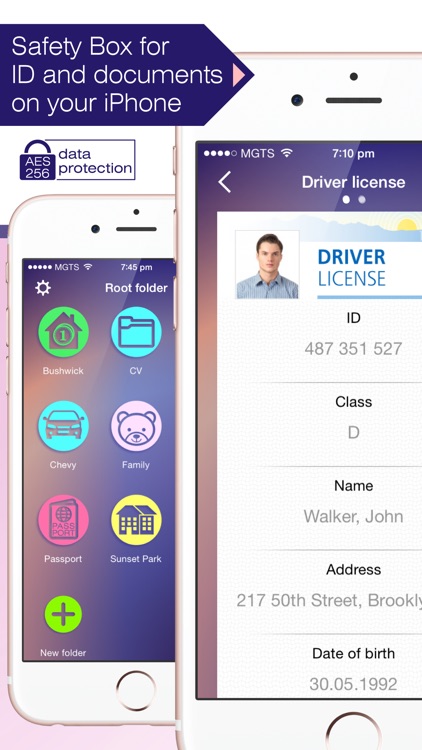
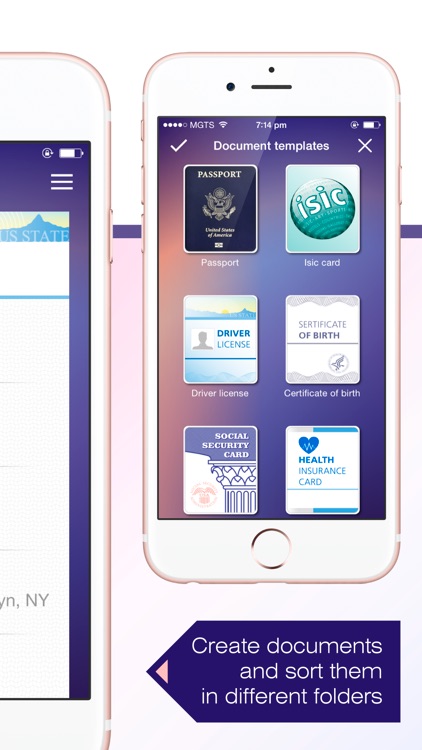
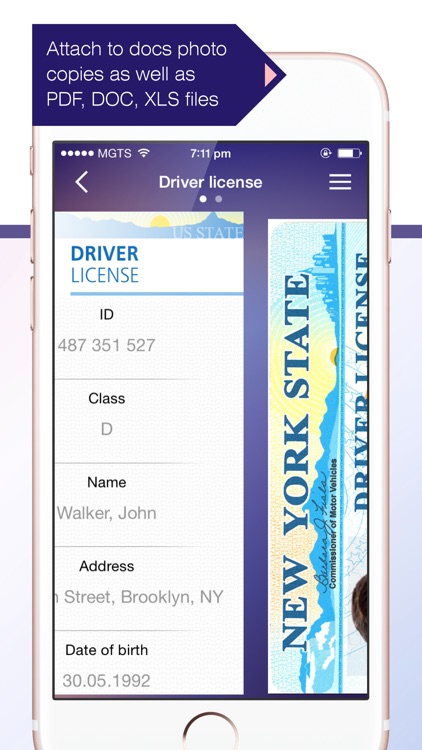
What is it about?
Archivarius is an app that allows you to securely store any personal, family, or business documents on your phone.
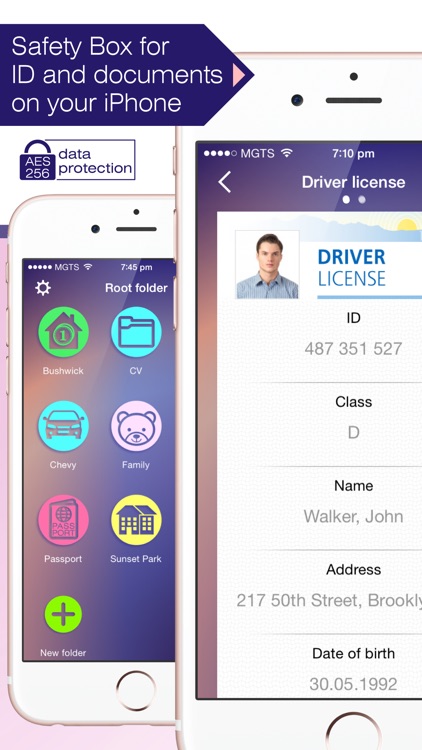
App Screenshots
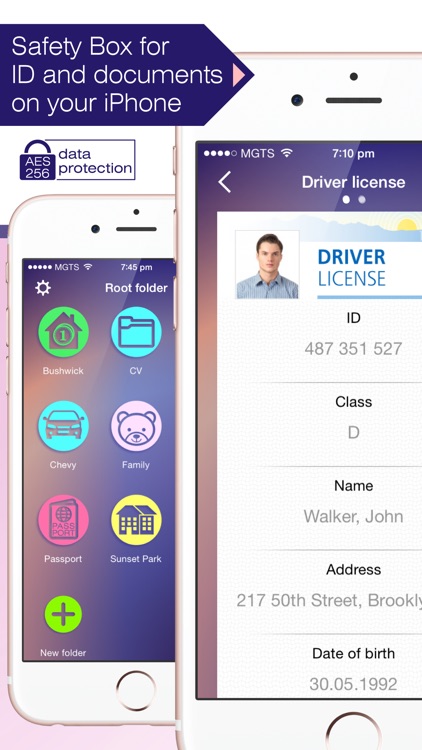
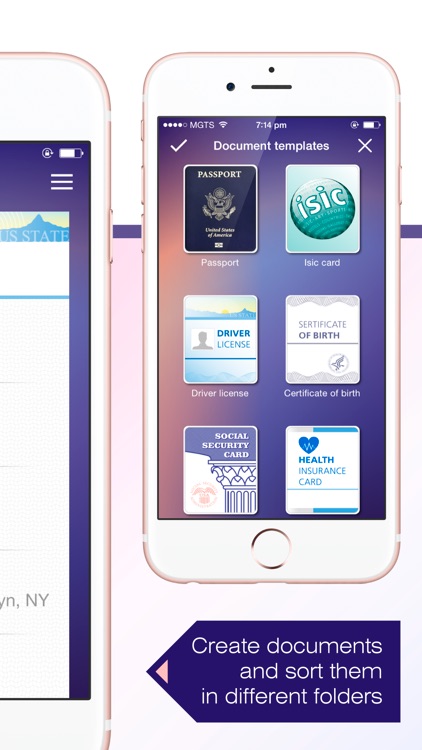
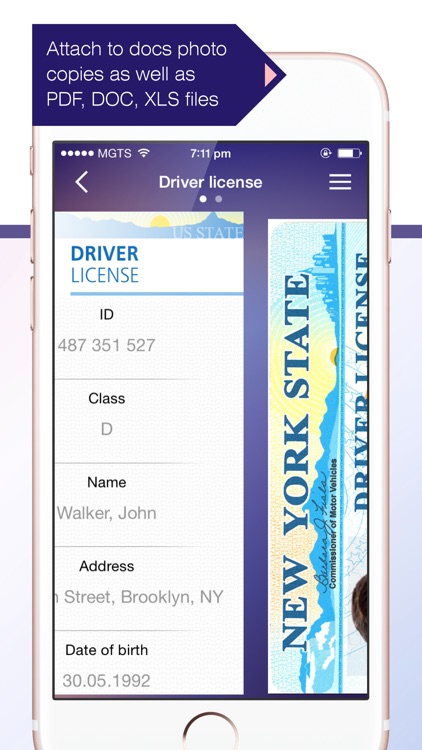
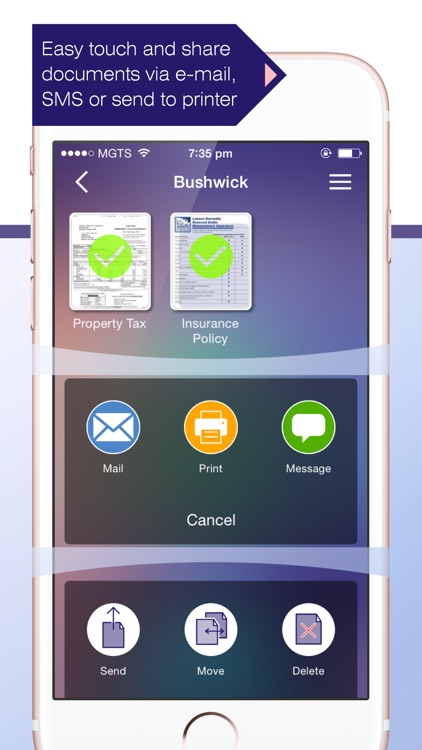
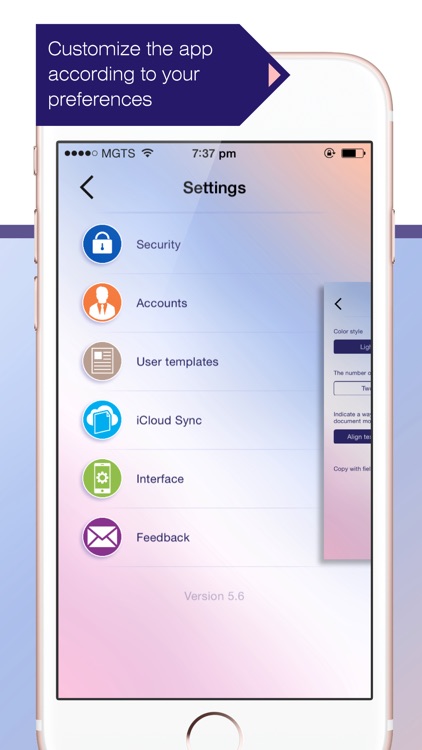
App Store Description
Archivarius is an app that allows you to securely store any personal, family, or business documents on your phone.
Send your requisite details and scan copies of your documents at any time via e-mail or text message.
CONVENIENTLY STORE YOUR DOCUMENTS
• Create documents using built-in templates
• Sort your documents in different folders to ensure your personal archive stays organized
• Use user profiles to automatically fill in your full name in new documents
• Set an icon for each document with an image of the owner
• Add new documents only on the basis of a photograph or entered document file
• Attach a scan copy to your document as well as adding a PDF, Word, or Excel file
• Create your own templates if you are working with substandard documents
SECURELY STORE YOUR DOCUMENTS
• The contents your are storing in Archivarius, including text information, images, or entered data – everything is encrypted using a secure AES-256 encryption algorithm.
• Log into the program with the protection of a password or fingerprint scanner transmitter
• The encryption algorithm is designed in such a way that no one will be able to gain access to your data, including developers or third parties who have managed to gain access to your phone
• In the case you are switching between programs, you will be able to set a time interval during which you won’t be asked to enter your password again
GOT MULTIPLE DEVICES?
• Archivarius has implemented a convenient, customizable synchronization mode between your devices
• Choose in the program settings which of your devices to set as the primary device during the synchronization process and which to set as secondary. All secondary devices will receive data from the primary device and thus its contents will always correspond to the data stored on your primary device.
• If your are storing a large amount of data in the program, synchronization between devices may take a significant amount of time, since it goes on in background mode. Please be patient.
WE ARE ALWAYS HAPPY TO ANSWER ANY QUESTIONS YOU MAY HAVE
• Feel free to contact us with any wishes or questions you may have and we will be more than happy to help you! To do so, use the special section in the program settings.
We also await your visit on our group page on Facebook: https://www.facebook.com/arch1varius/
AppAdvice does not own this application and only provides images and links contained in the iTunes Search API, to help our users find the best apps to download. If you are the developer of this app and would like your information removed, please send a request to takedown@appadvice.com and your information will be removed.