Archiver for iPhone — utility for working with archives on iPhone
Archiver for iPhone

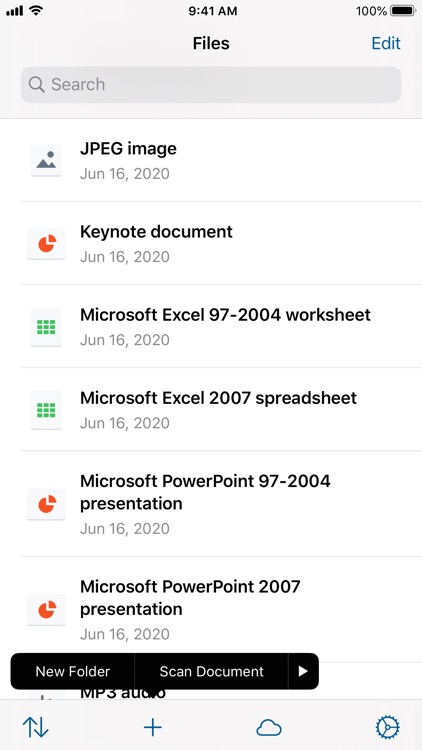
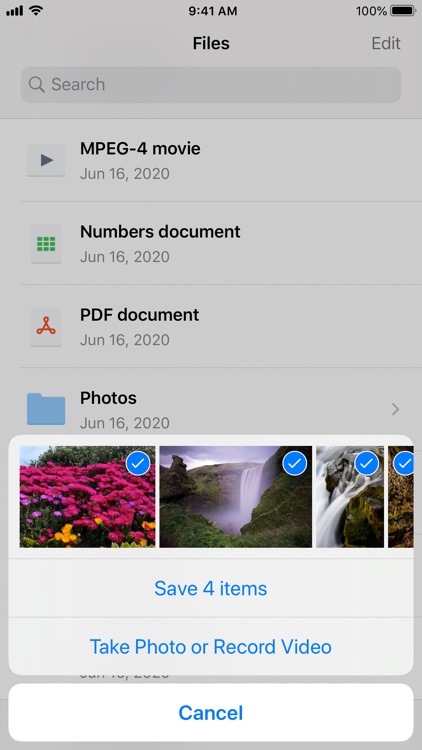
What is it about?
Archiver for iPhone — utility for working with archives on iPhone

App Screenshots
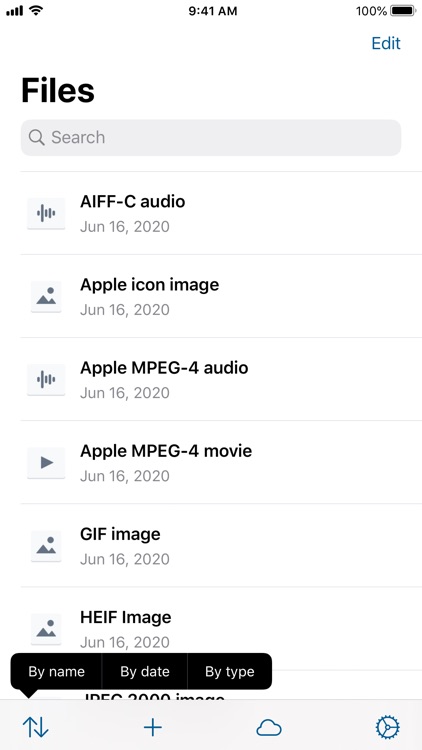
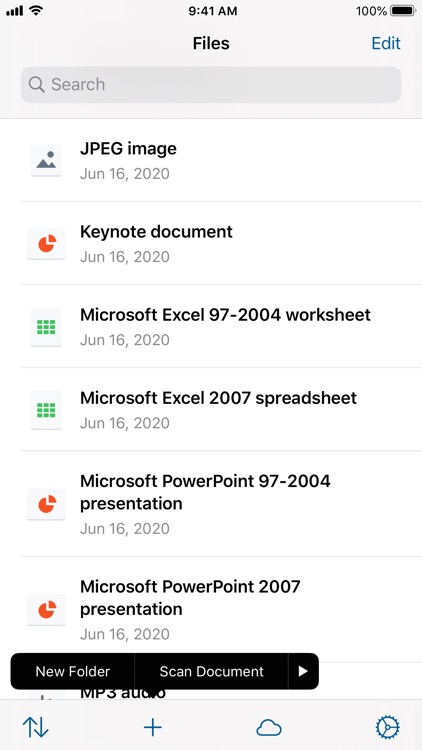
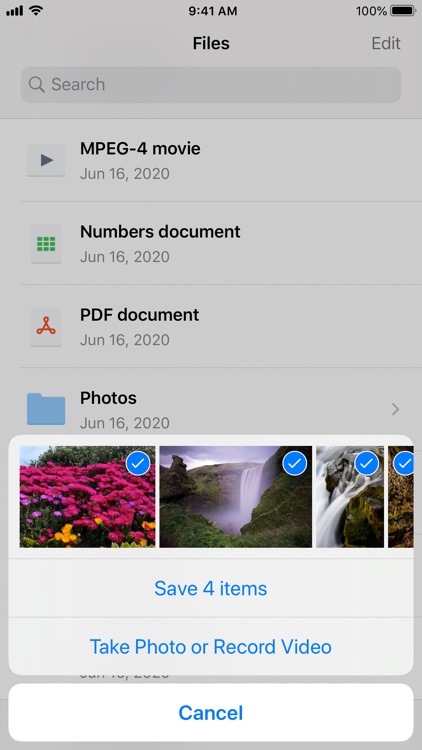
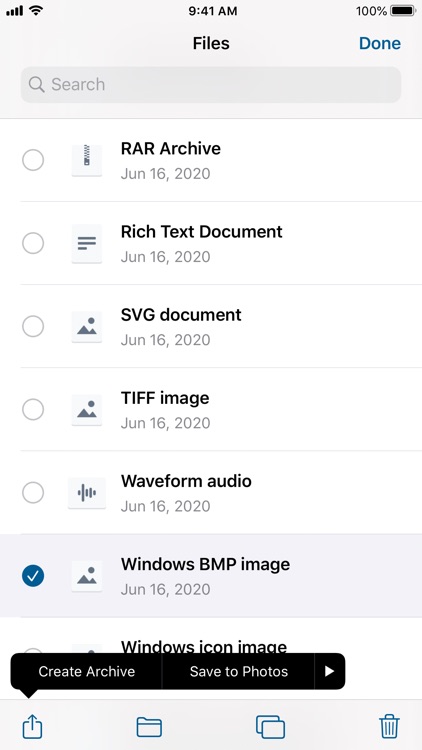
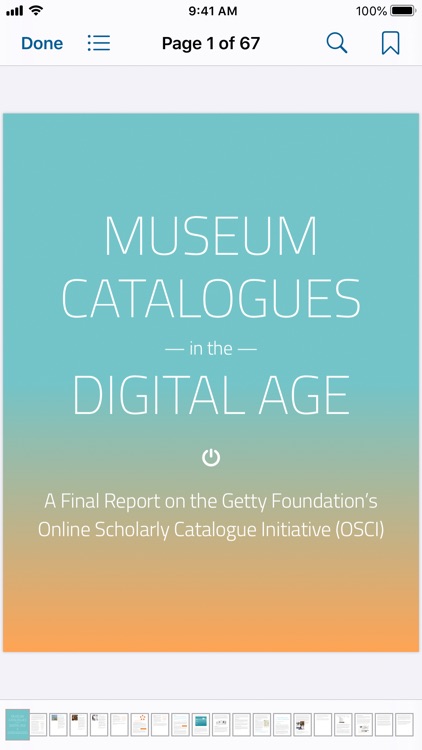
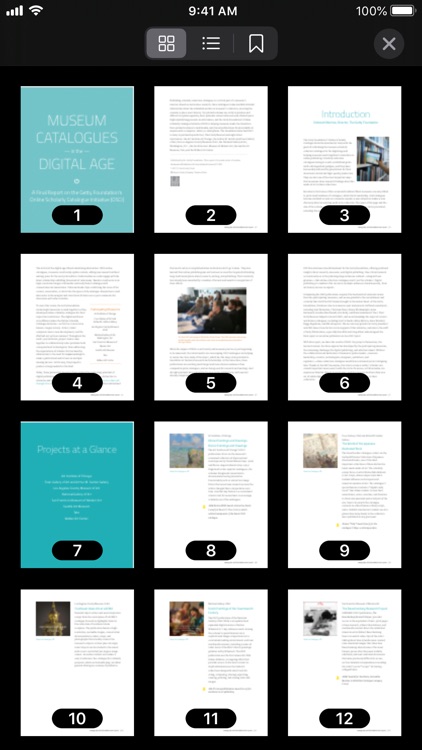
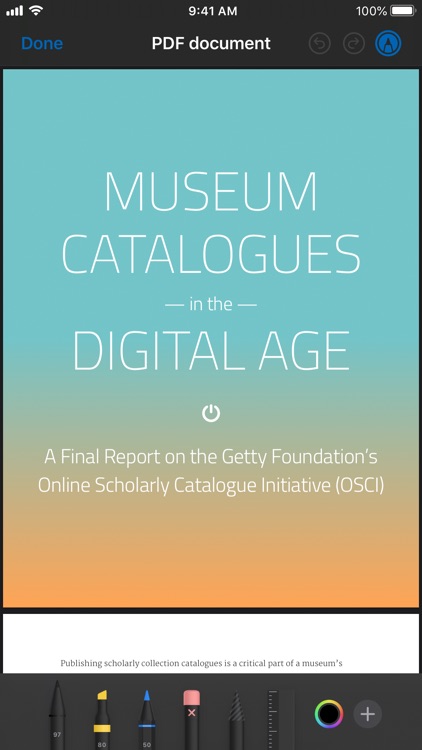

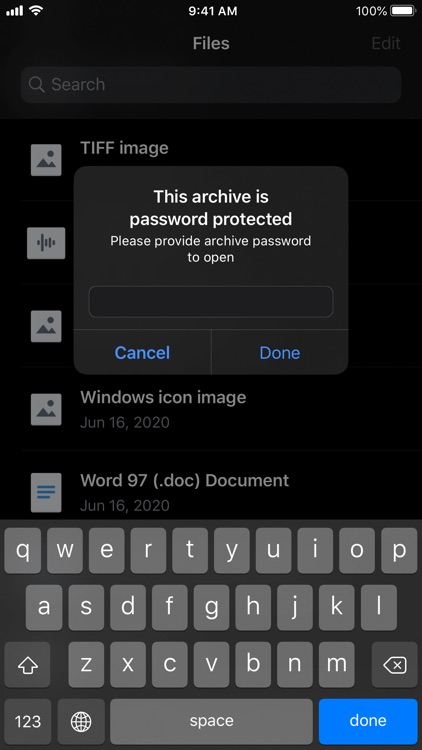
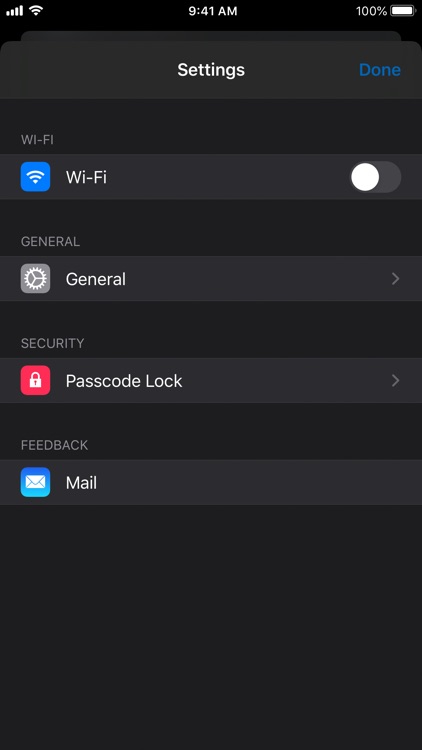
App Store Description
Archiver for iPhone — utility for working with archives on iPhone
• Main Features:
- Support Drag and Drop
- Support Siri Shortcuts
- Dark Mode
- Haptic Touch
- Context Menus
- Built-in search
- Copy files with iTunes using "File Sharing"
- Import files from Mail, Safari and other apps
- Connecting to SMB server using Document Picker
• Archives:
- Support RAR and ZIP archives
- Support password-protected archives
- Extracting data from multi-volume RAR archives
- Compression method: default, none, fastest, best
• Working with files:
- Sort items by name, date or type
- Creating folders
- Scanning documents
- Creating ZIP archives
- Saving multiple images and videos to "Photo Library"
- Export and import multiple files from "Files" app
- Sending multiple files using "Mail" or "Messages"
- Support "Open In" feature for opening files in other apps
- Renaming items
- Moving and copying items
- Deleting items
- Selecting multiple items by swiping down with two fingers
• Photo Library and Photo Viewer:
- Import multiple images and videos at once
- Selecting multiple images and videos by swiping down with two fingers
- Download images and videos from iCloud
- Take Photo or Record Video from built-in Camera
- Supported image formats: JPEG, JPEG 2000, TIFF, GIF, PNG, ICNS, BMP, ICO, SVG, HEIF
• Video Player:
- Playing audio in the background
- Support Control Center
- Supported video formats: MOV, M4V, MP4
- Support AirPlay
• Media Library and Audio Player:
- Import multiple audio files at once
- Full-featured audio player with AirPlay support
- Support Control Center
- Supported audio formats: MP3, MPEG-4 audio, WAV, AIFF-C audio
• PDF Viewer:
- Thumbnails
- Table of Contents
- Bookmarks
- Search
- Support password-protected PDF documents
- Gesture support
• Documents:
- View files with Quick Look
- Markup toolbar for adding annotations to images and PDF documents
- Supported file formats: PDF, DOC, DOCX, NUMBERS, XLS, XLSX, KEY, PPT, PPTX
• Text Viewer:
- Plain Text Recognition. Supported language — English
- Editing and saving text documents
- Support AirPrint
- Text formatting: alignment, font, font size
- Supported file formats: TXT, RTF
• Settings:
- Syncing files using Wi-Fi
- "In-App Purchases" section to unlock additional features
- Protect data with passcode, Touch ID or Face ID
- Developer feedback
• Important Notes:
- Drag and Drop allows moving files and folders in an app
- Corrupted archives are not supported
- Application allows export following image and video formats: JPEG, JPEG 2000, TIFF, GIF, PNG, ICNS, BMP, ICO, HEIF, MOV, M4V, MP4
- Recommended attachments size for sending using "Mail" — up to 20 MB
- DRM-protected content is not supported
AppAdvice does not own this application and only provides images and links contained in the iTunes Search API, to help our users find the best apps to download. If you are the developer of this app and would like your information removed, please send a request to takedown@appadvice.com and your information will be removed.