
Archivist makes it effortless to fully backup your photos and videos into your own Amazon cloud storage

Archivist
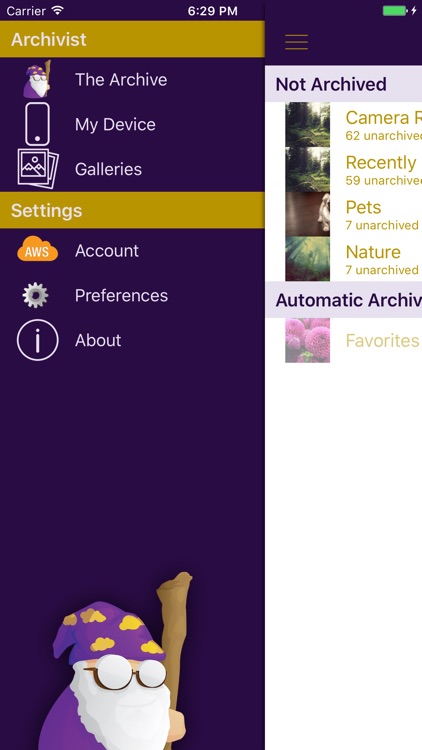
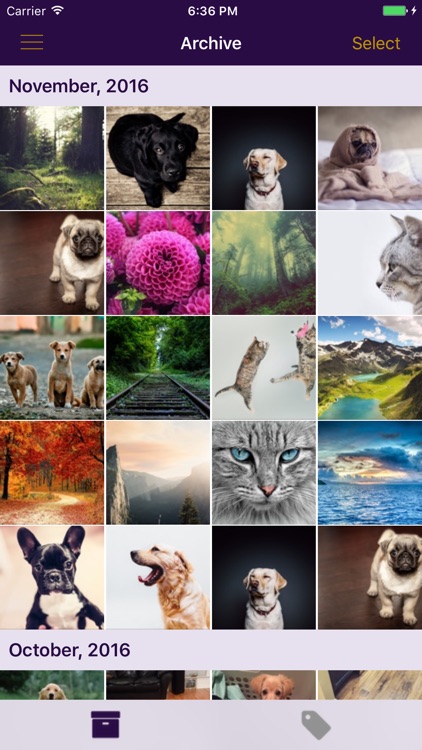

What is it about?
Archivist makes it effortless to fully backup your photos and videos into your own Amazon cloud storage! This archive is organized chronologically for easy searching and long-term storage. You can access your archive from anywhere in the world or quickly share photos and videos with friends and family. If you use Amazon for shopping or a Kindle, then you already have the account needed to create your own archive.
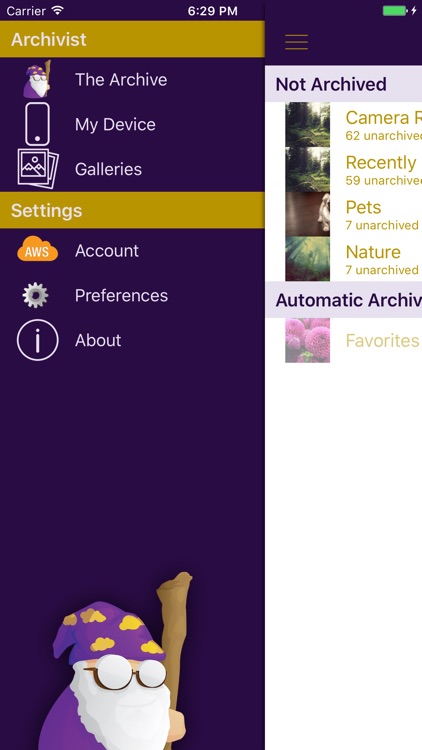
App Screenshots
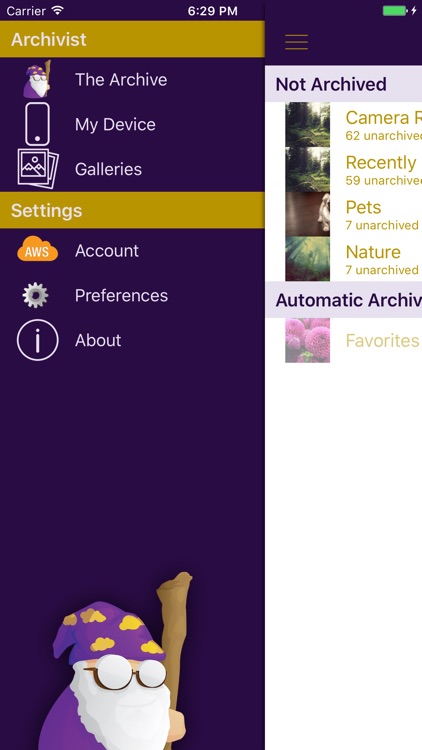
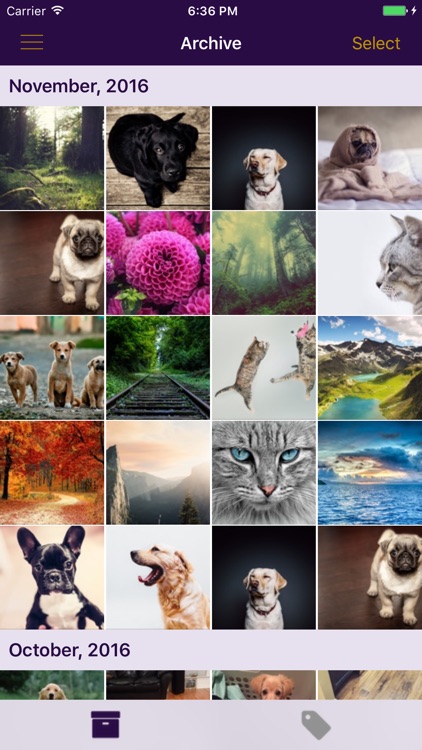

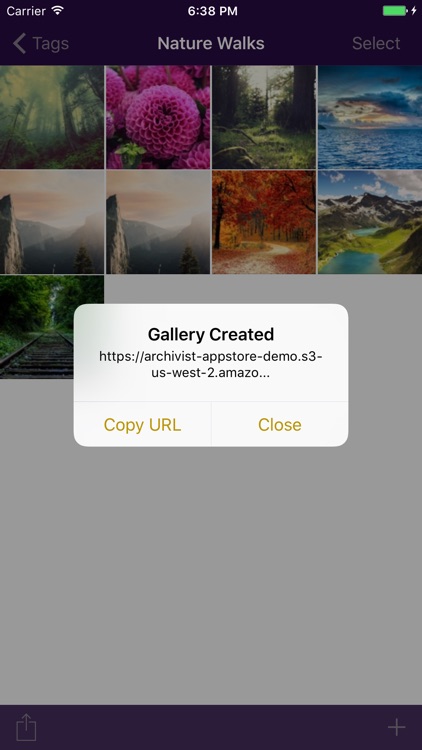
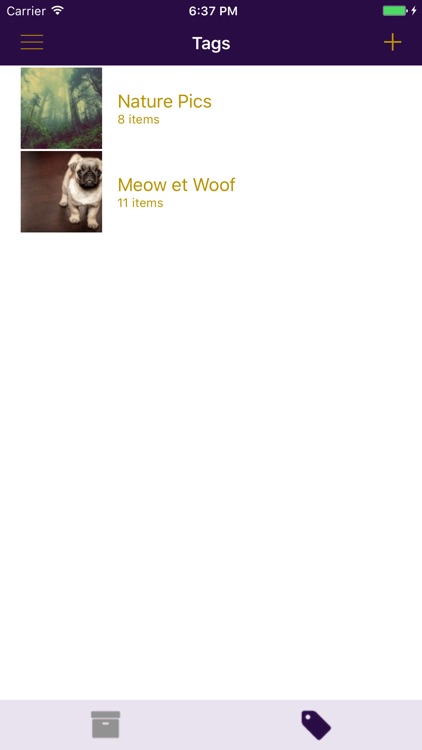
App Store Description
Archivist makes it effortless to fully backup your photos and videos into your own Amazon cloud storage! This archive is organized chronologically for easy searching and long-term storage. You can access your archive from anywhere in the world or quickly share photos and videos with friends and family. If you use Amazon for shopping or a Kindle, then you already have the account needed to create your own archive.
Features:
- Automatically backup existing and new photos from selected albums, such as Favorites
- Connect and synchronize any number of Apple iPhone or iPad devices
- Create galleries of full resolution photos and videos to share with friends and family.
- Galleries can be viewed on any smartphone, tablet, or computer! App purchase is not necessary to view a Gallery.
- Attach tags to organize your archive of photos and videos
- Import photos and videos from anywhere in your AWS S3 cloud storage, directly into your Archive
- Post to Facebook or Twitter directly from your archive
- No cables needed. Leave that USB cable in the drawer.
Why Amazon’s cloud storage (S3)?
- You own the data. You control access to the data and retain the rights to it.
- S3 is secure, reliable, cheap*, and fast. Just what you need for your archive.
Want to know more?
All photos and videos are stored in full resolution and are not resized before uploading. Files are organized by year/month in your archive, and are fully accessible to you (for all time).
You can seamlessly connect all your iPhone and iPad devices to the same S3 bucket, and they will synchronize to one common archive. You can save photos from your archive to any new device. Drop your phone in a lake and lose your photos? No problem - if you archived them, then everything is safely stored for you in the cloud. Decide to add another device to your collection? No problem - it can be synced to the archive.
Worried about security?
Instead of using your Amazon username and password to login, follow the guide inside Archivist to create unique security keys to grant access to just S3 in your Amazon account. You do not need to worry about your other Amazon information being accessed. Your data exists only on your iPhone, iPad, and your S3 cloud storage. No third-party is involved, so rest easy your data is private.
Archivist is not affiliated with Amazon in any way. We just think S3 is awesome and use it to archive all of our own data.
* Amazon storage rates may apply. Please see their website for S3 pricing.
AppAdvice does not own this application and only provides images and links contained in the iTunes Search API, to help our users find the best apps to download. If you are the developer of this app and would like your information removed, please send a request to takedown@appadvice.com and your information will be removed.