
The Official Arcus Motion Ring 3D Augmented Reality application

ARcus - The Arcus Motion ring 3D Augmented Reality application.
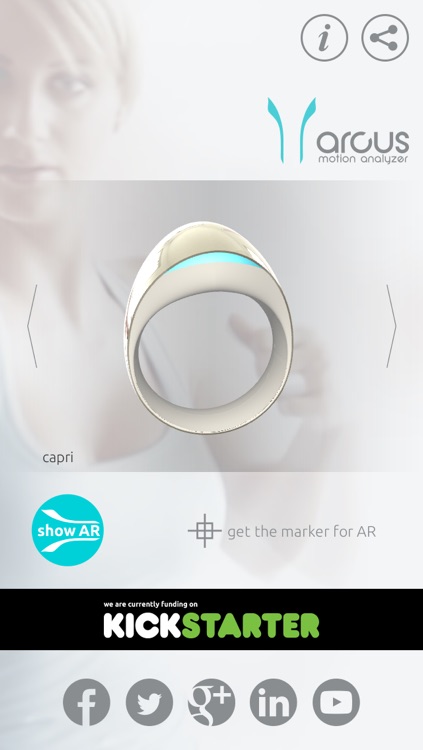
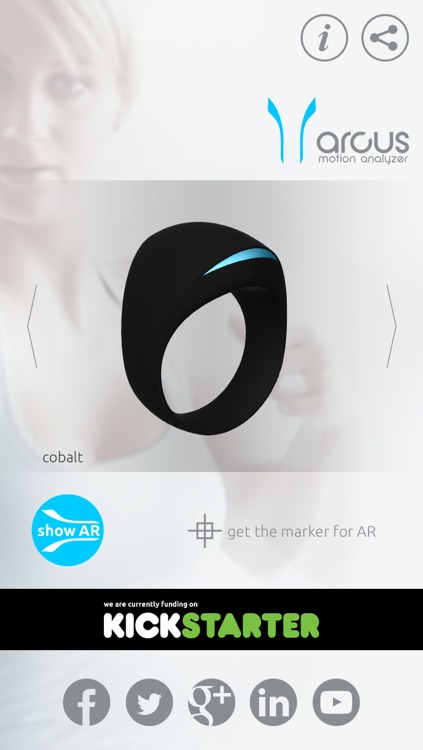

What is it about?
The Official Arcus Motion Ring 3D Augmented Reality application.
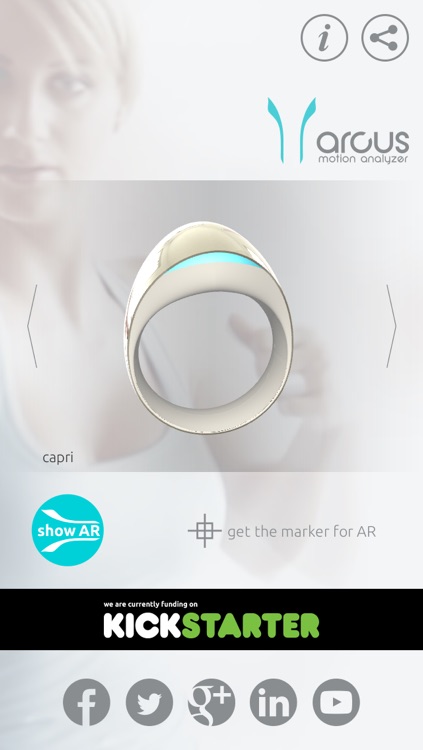
App Screenshots
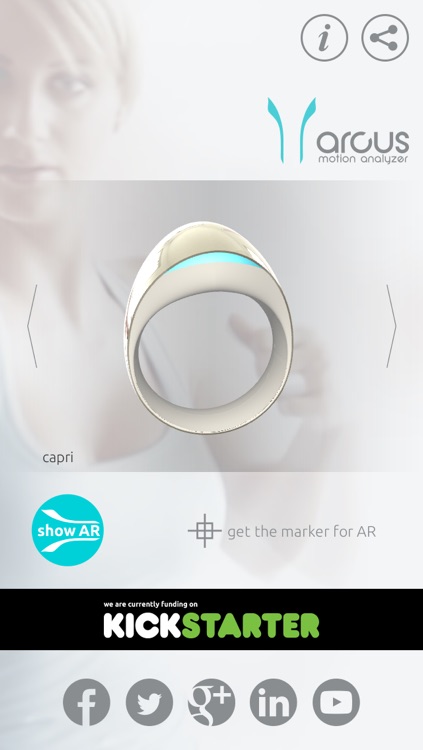
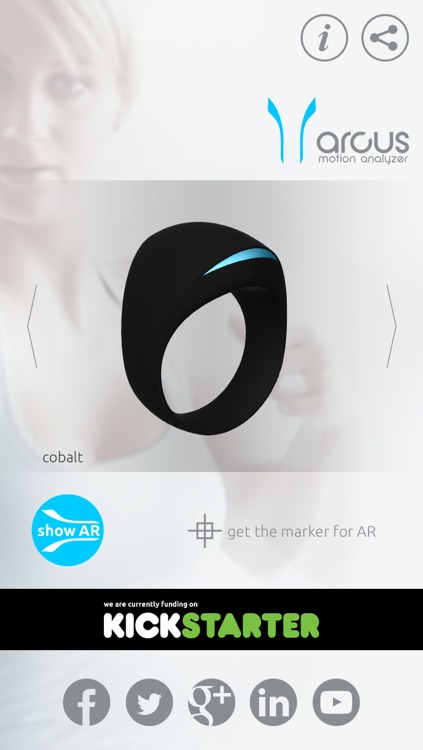


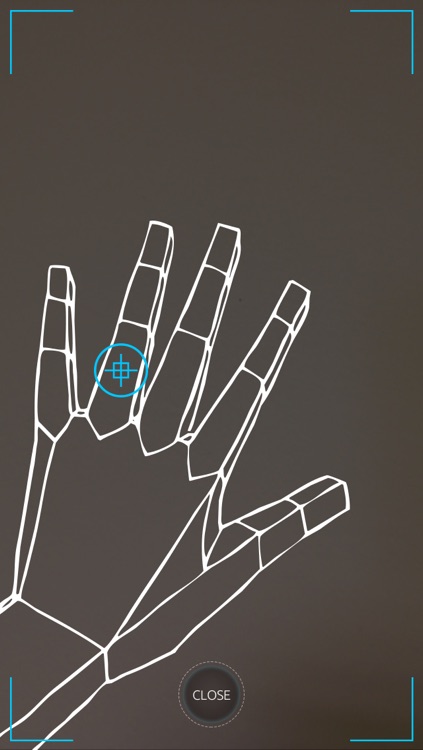
App Store Description
The Official Arcus Motion Ring 3D Augmented Reality application.
Download the marker, print it and enjoy the 3D view of your favourite ring on your finger.
Get the marker here:
http://arcusmotion.com/marker.html
What is AR and how does it work?
Augmented Reality (AR) is a technology that lets you see digital content in real life environment. With AR you can see Arcus on your finger through you mobile phone's camera and check how cool will it look on your hand.
To use AR, please follow these simple steps:
1. Download and print Arcus marker
2. Cut out the marker and wrap it on your finger
3. Start AR from the ARcus application with the "Show AR" button
4. Point the camera at your finger with the marker on
5. Try out all the colours!
AppAdvice does not own this application and only provides images and links contained in the iTunes Search API, to help our users find the best apps to download. If you are the developer of this app and would like your information removed, please send a request to takedown@appadvice.com and your information will be removed.