
What if you could call someone without tapping a number

AReach: Scan to Call


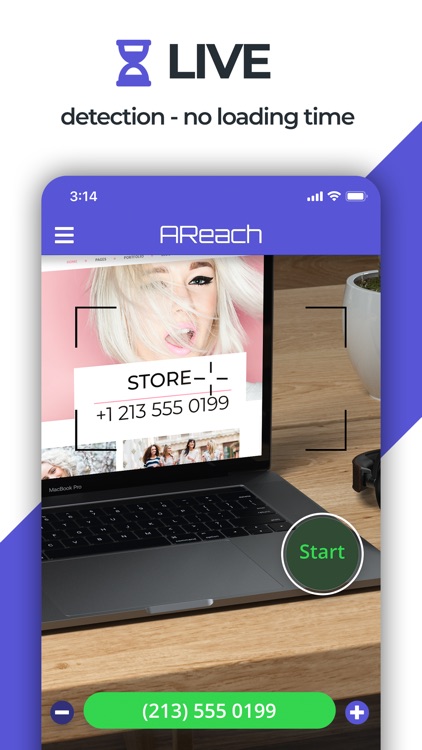
What is it about?
What if you could call someone without tapping a number? Turn your phone into a dialling scanner. Just point your camera to printed phone numbers to Call.

App Screenshots


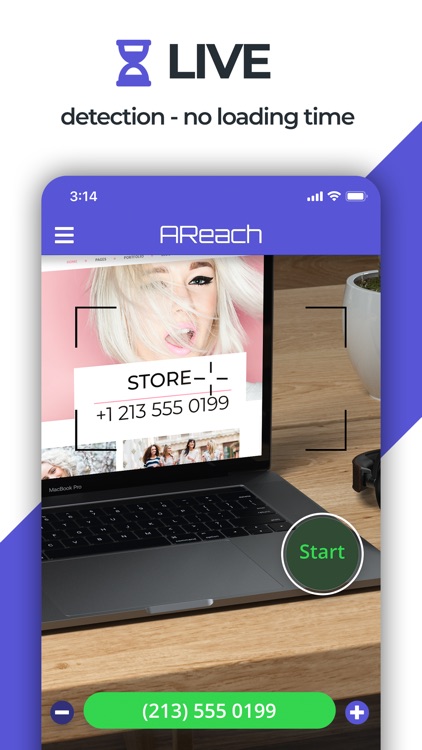
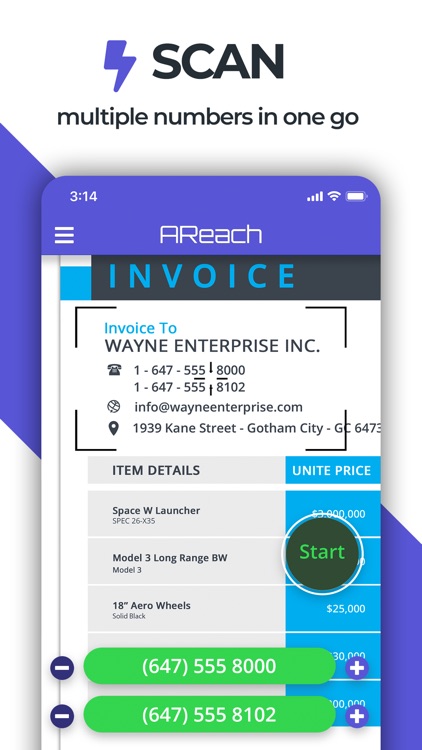
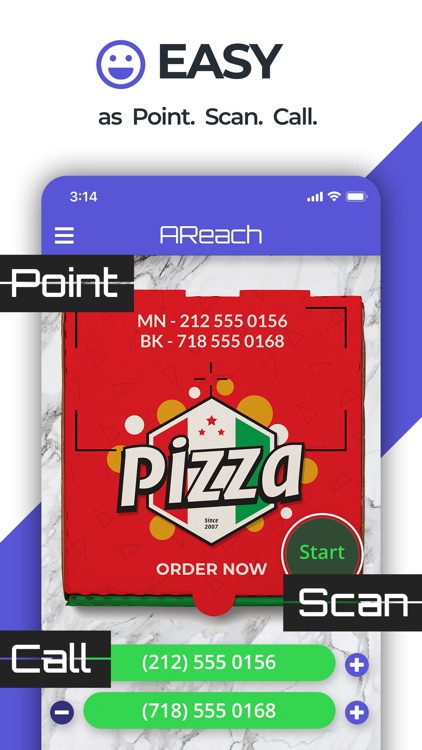
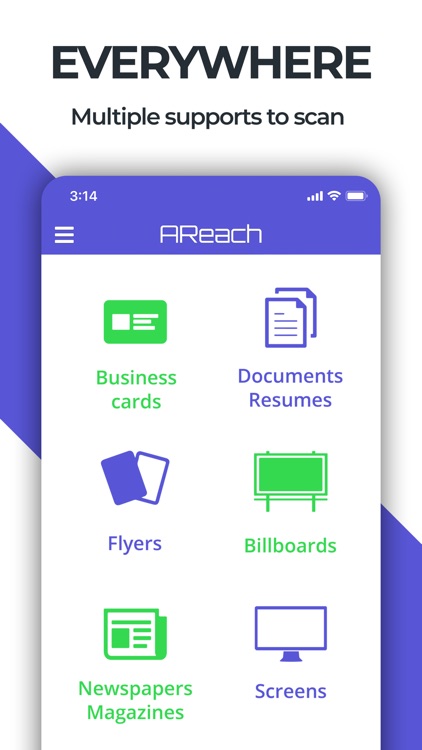
App Store Description
What if you could call someone without tapping a number? Turn your phone into a dialling scanner. Just point your camera to printed phone numbers to Call.
Point. Scan. Call.
WHY USE AREACH
• JUST POINT A PHONE NUMBER WITH YOUR CAMERA AND CALL: Tired of checking 10 times if you get the numbers right when calling a business card? Phone numbers everywhere on your desk, cards, docs, screens, but not in your phone’s contacts? Once AReach recognizes a number, just tap on it to call.
• ADD NUMBERS TO YOUR CONTACTS (Premium): Tap the + button to add a number to your contacts.
• REAL-TIME DETECTION: No fat finger, No mixed numbers, No tired eyes, No Super long progress bar.
• SCAN MULTIPLE NUMBERS IN ONE GO: It’s super-fast and simple. Snap multiple numbers at the same time by pointing your camera only once.
• USE IT EVERYWHERE: Use AReach on all Business cards, Documents, Street signs, Resumes, Flyers, Screens, Newspapers, Magazines, wherever you find a printed number.
PREMIUM FEATURES
• Unlimited Calls
• Add Unlimited Numbers to your Contacts
IMPORTANT STUFFS
• FREE: AReach is Free to use for calls, with unlimited scans and 2 calls / day.
• AREACH USES MACHINE LEARNING & PATTERN RECOGNITION TECH but it still has some limitations. No handwriting please! It only works with printed text and cannot guarantee it'll always scan without errors.
• SOME SCANNING TIPS TO IMPROVE DETECTION: If the printed text is clear, characters aren’t overlapping, it’ll very often detect the numbers correctly. Don’t tilt your phone, watch out for shadows, turn your light on and don’t hold your phone too far/close from the numbers.
• IPHONE ONLY: AReach is used for telephony, so iPod and iPad aren’t supported devices.
• US/CANADA REGULAR NUMBERS ONLY: AReach only works on North American numbers (NANP). You cannot call 911 or other special service numbers with AReach.
• AREACH KICK-STARTS YOUR CALLS ONLY: All calls will use your regular cellular plan's voice minutes.
WHO WE ARE
• We're Moonshot Quest. A small tech company in Vancouver BC Canada, dedicated to create distinctive and disruptive apps.
• Follow us on Instagram: @moonshot.quest
STAY IN TOUCH
We’re always excited to hear from you!
If you have any feedback, questions, or concerns, please email us at:
hello@AReach.app
CREDITS
Big thanks to Maxzwell (IG @maxzwell) for the amazing music - Love!
AppAdvice does not own this application and only provides images and links contained in the iTunes Search API, to help our users find the best apps to download. If you are the developer of this app and would like your information removed, please send a request to takedown@appadvice.com and your information will be removed.