Just through the app, you can perform terrain simulation, mountain display and related teaching material in geography
ARGEO Portable – Geo tools

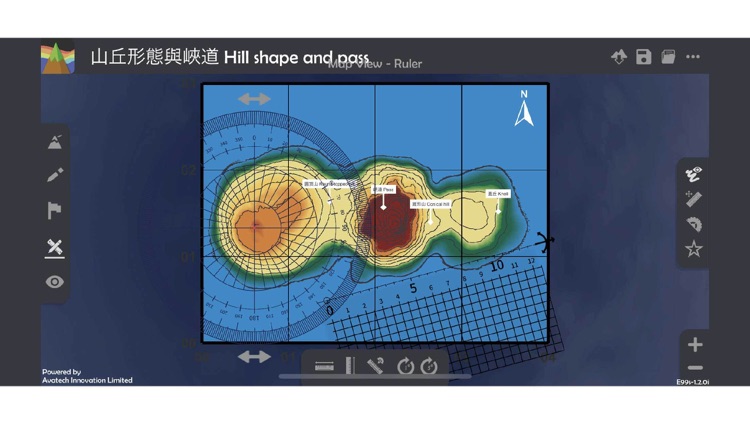

What is it about?
Just through the app, you can perform terrain simulation, mountain display and related teaching material in geography. ARGEO Portable allows teachers to share screens on remote teaching applications such as Zoom / Google Meet.

App Screenshots

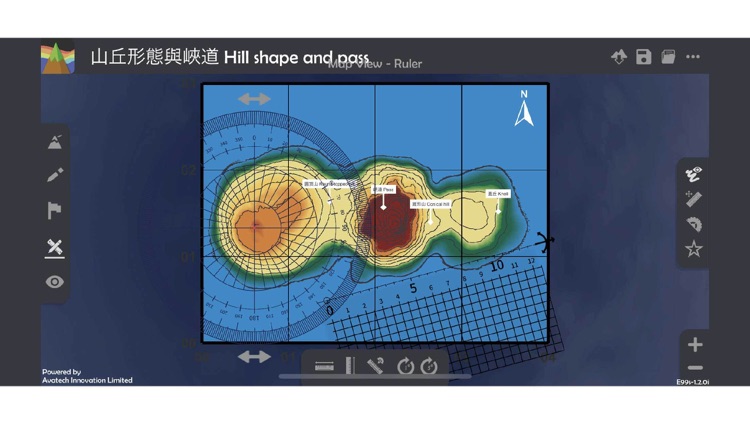





App Store Description
Just through the app, you can perform terrain simulation, mountain display and related teaching material in geography. ARGEO Portable allows teachers to share screens on remote teaching applications such as Zoom / Google Meet.
- Account management
The account system is divided into student and teacher accounts. The Student's account is under controlled by teacher account.
- Terrain / Mountain builder
Teachers and students are able to build unique terrain / mountains through friendly terrain builder interface.
- Assignment and Blackboard System
Teachers can create assignments for students to modify an existing terrain or make some notes from Blackboard.
- Library System
Teachers and students can share their spaces to each other
- Distance Learning
Under the popularity of distance learning, ARGEO Portable allows teachers to share the screen to online remote software.
Detailed functions:
- Measuring tools
- Multiple preset terrains
- Terrain build tools
- Drawing tool
- Marking tool
- Augmented Reality mode
- Terrain Appearance Tool
- Terrain 3D model export function
To access the full functions of the application, please contact us. (Email: info@avatech.hk)
Terms of Use: https://www.apple.com/legal/internet-services/itunes/dev/stdeula/
AppAdvice does not own this application and only provides images and links contained in the iTunes Search API, to help our users find the best apps to download. If you are the developer of this app and would like your information removed, please send a request to takedown@appadvice.com and your information will be removed.