Why just send a message to some abstract network or someone’s phone when you can thumbtack it anywhere in the world at the same time
ARIZAR

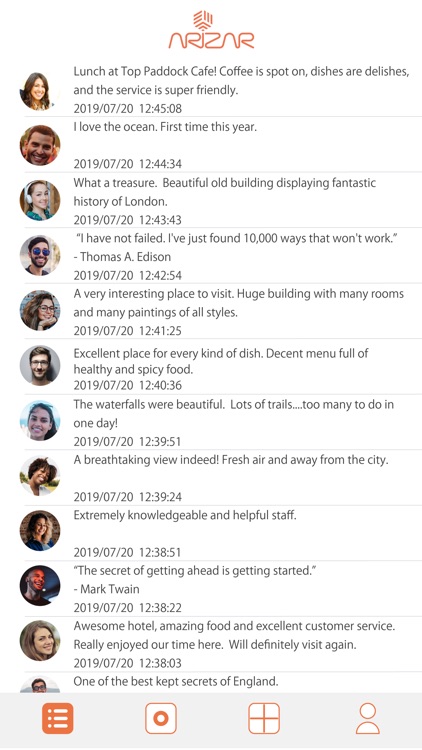
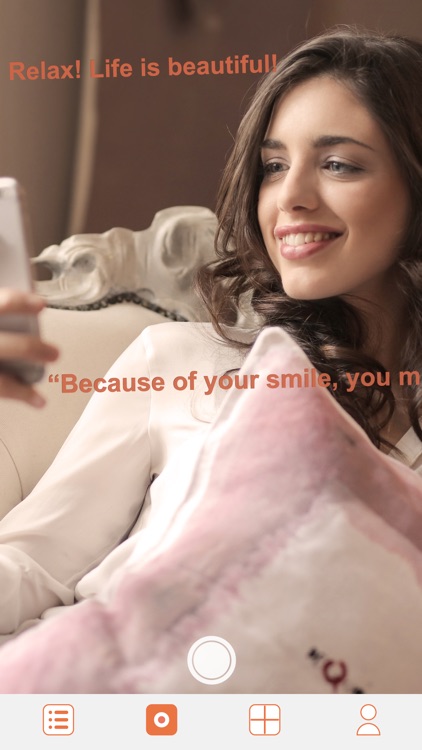
What is it about?
Why just send a message to some abstract network or someone’s phone when you can thumbtack it anywhere in the world at the same time?

App Screenshots

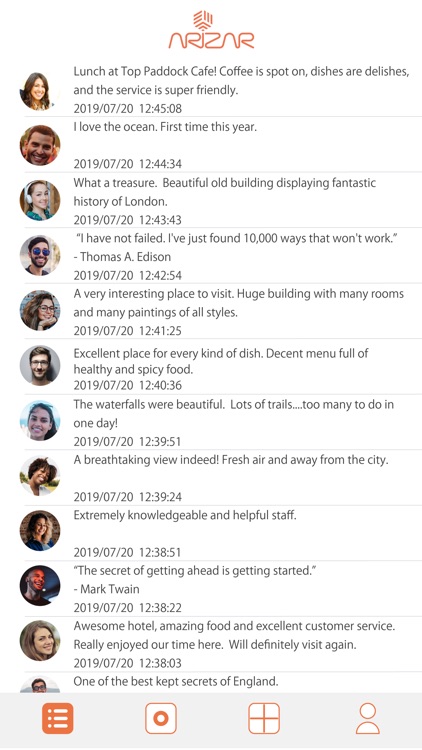
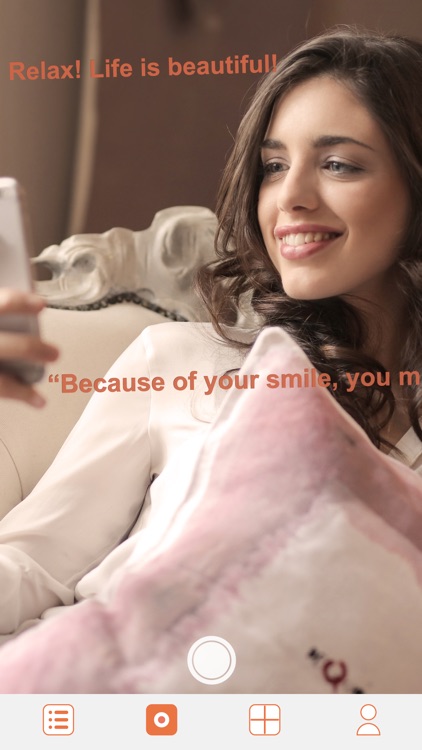


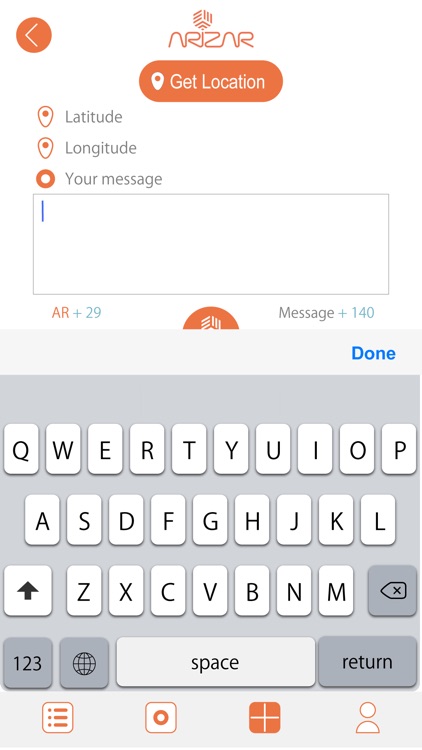




App Store Description
Why just send a message to some abstract network or someone’s phone when you can thumbtack it anywhere in the world at the same time?
If you’re at the corner of 5th and Main in Hooville in front of a green lamppost with purple petunias when you post, that’s exactly where your message will stay, and anyone who comes to that lamppost will find your message floating happily on those petunias. Just that one spot in the world, even after the petunias are gone.
Or, if you choose, on a bookshelf at the New York Public Library, or on the donut case of that new bakery you just found. Or leave your and someone special’s initials on a tree in the park and save the bark for the woodpeckers. Go ARIZAR crazy. The world is your bulletin board.
Remember, ARIZAR is sensitive, like fireflies that come out to glow and fly only when the moon is hiding on a windless humid summer night...
In ARIZAR’s case, the text flows into the nearby space only where it detects a surface and can get GPS data, and when the light and internet speed are sufficient.
If the environment isn’t quite right, the text often moves around and drifts far away. If this happens, point the camera to the floor or ground, and then go to the timeline and go back to the camera. This may bring the text back. If it doesn’t work, please restart the app.
Not to worry, though. ARIZAR launches quickly. Like the sun over the horizon when it’s just about to rise.
== What is AR? ==
Augmented reality (AR) is an interactive experience of the real-world environment through the camera where the objects that reside in the real world are enhanced, in ARIZAR’s case, by computer-generated visual objects or text.
== Main Features ==
POST TEXT AR
- Post text AR at your location using GPS. People can see your AR message at that location.
TAP AR FOR DETAILS
- Tap the AR to see details of a message.
COMMENT
- Comment on people's posts.
LIKE
- Like people's posts and see what posts they like.
CAMERA
- Take photos or movies of your AR message as it really looks.
- Easily upload photos to Twitter, Facebook, Instagram, etc.
USER PAGE
- Write your profile and upload your photo.
- See people's profiles, user timelines, liked posts and commented posts.
- Technical information -
- Currently all posts within a 30 meter radius of your location are displayed on your device. We may reduce the range in the next update to improve the view.
- If the AR is unstable or fails to display properly, reasons may include:
1. The camera’s AR functionality fails to properly recognize a surface
1-1. A surface is obscured by too many other actual objects
1-2. Insufficient light
2. Your device is not sending/receiving GPS data
2-1. Your internet connection is insufficient or your device is not connected to the internet
2-2. Your location is out of GPS range, e.g., underground or in a tunnel
Planned functionality for future updates:
- Push notification
- View posts from last 24 hrs, last week, etc.
- Post and user search
- Contingent on user feedback, ability to follow users
AppAdvice does not own this application and only provides images and links contained in the iTunes Search API, to help our users find the best apps to download. If you are the developer of this app and would like your information removed, please send a request to takedown@appadvice.com and your information will be removed.