
The ArmRite Security Mobile App can be used anywhere as long as you have network connectivity and data with location services enabled on your device

ArmRite Security Mobile App
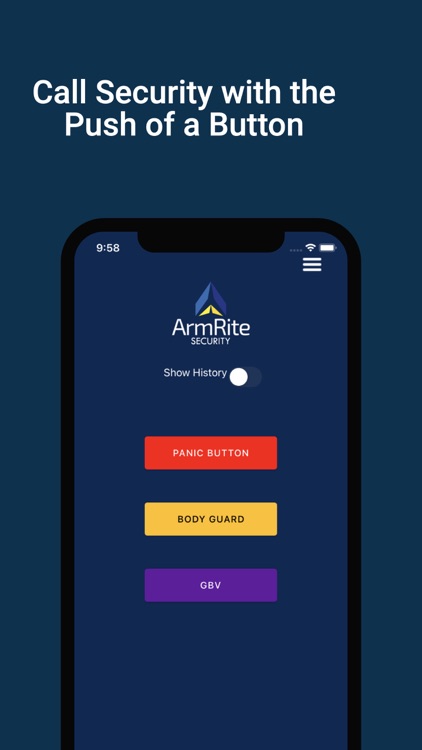
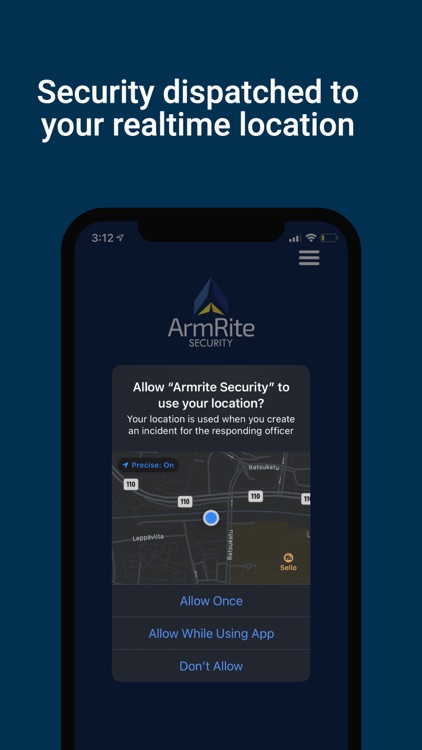
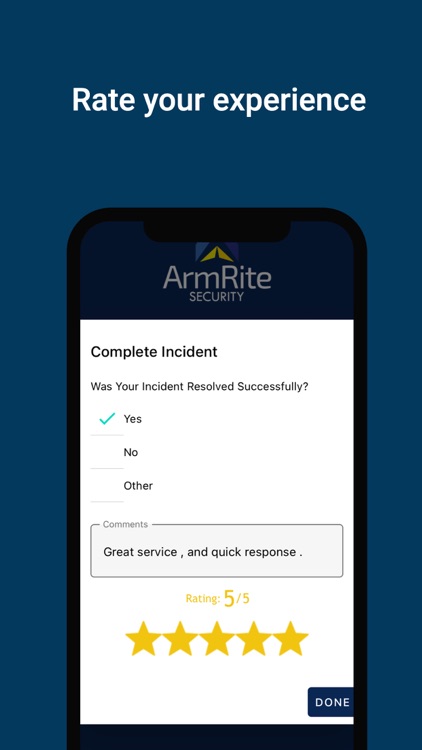
What is it about?
The ArmRite Security Mobile App can be used anywhere as long as you have network connectivity and data with location services enabled on your device.
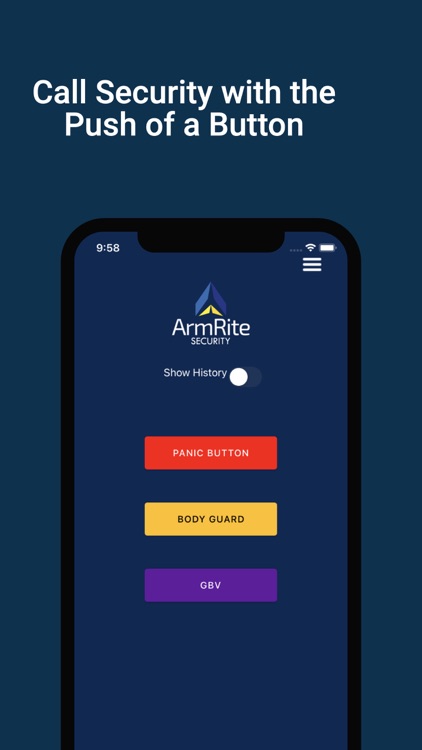
App Screenshots
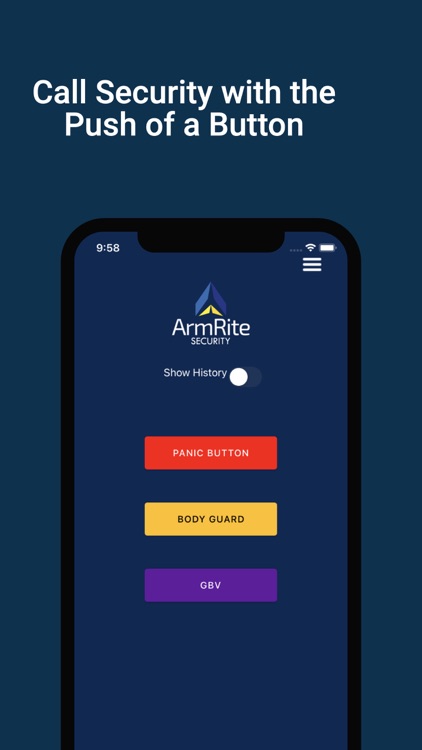
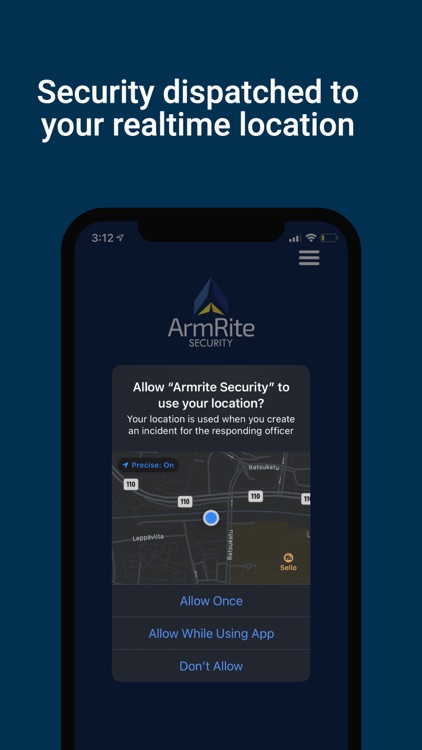
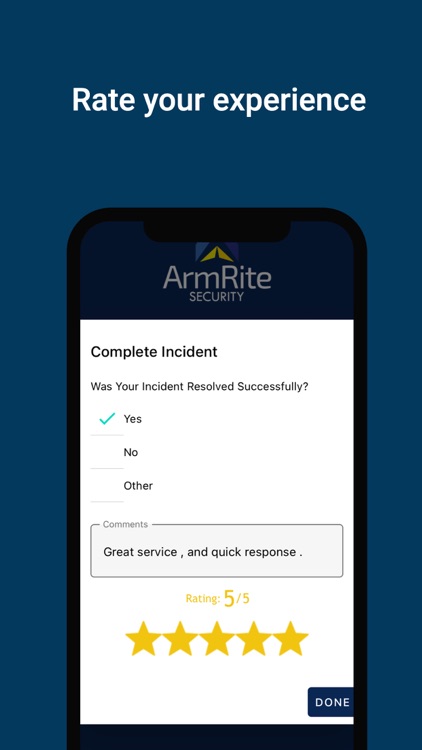

App Store Description
The ArmRite Security Mobile App can be used anywhere as long as you have network connectivity and data with location services enabled on your device.
After downloading the App, you need to register by providing your:
• Name & Surname
• DoB
• Identity Number
• Address
• Cell Number
• Email Address (to be used as username)
• Password
You will then receive an email asking you to confirm your email address and your registration will be approved by our admins.
Upon confirmation of your email address and approval of your registration by our admin, you will be able to log onto the ArmRite Security Mobile App.
In an emergency, all you need to do is open the ArmRite Security Mobile App press the Panic Button and the Security Officer closest to your location will be sent to you. The security Officer Details, and Photo will be displayed on the App so that you can recognize the person coming to your rescue.
Inside the ArmRite Security Mobile App, you will also be able to view the history of incidents linked to your account.
AppAdvice does not own this application and only provides images and links contained in the iTunes Search API, to help our users find the best apps to download. If you are the developer of this app and would like your information removed, please send a request to takedown@appadvice.com and your information will be removed.